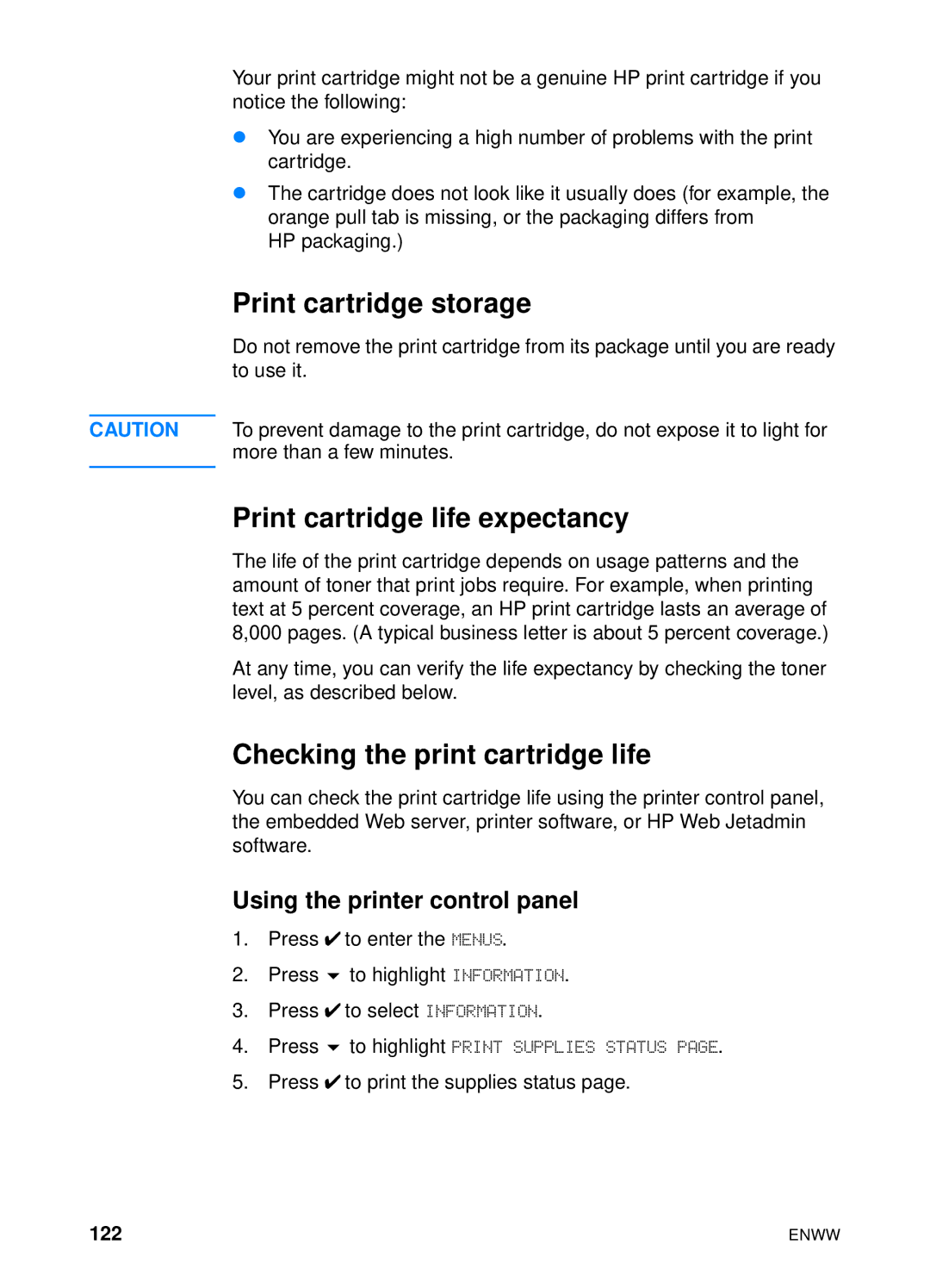Your print cartridge might not be a genuine HP print cartridge if you notice the following:
zYou are experiencing a high number of problems with the print cartridge.
zThe cartridge does not look like it usually does (for example, the orange pull tab is missing, or the packaging differs from
HP packaging.)
Print cartridge storage
Do not remove the print cartridge from its package until you are ready to use it.
CAUTION To prevent damage to the print cartridge, do not expose it to light for more than a few minutes.
Print cartridge life expectancy
The life of the print cartridge depends on usage patterns and the amount of toner that print jobs require. For example, when printing text at 5 percent coverage, an HP print cartridge lasts an average of 8,000 pages. (A typical business letter is about 5 percent coverage.)
At any time, you can verify the life expectancy by checking the toner level, as described below.
Checking the print cartridge life
You can check the print cartridge life using the printer control panel, the embedded Web server, printer software, or HP Web Jetadmin software.
Using the printer control panel
1. | Press ✔ to enter the MENUS. | |
2. | Press | to highlight INFORMATION. |
3. | Press ✔ to select INFORMATION. | |
4. | Press | to highlight PRINT SUPPLIES STATUS PAGE. |
5. | Press ✔ to print the supplies status page. | |
122 | ENWW |