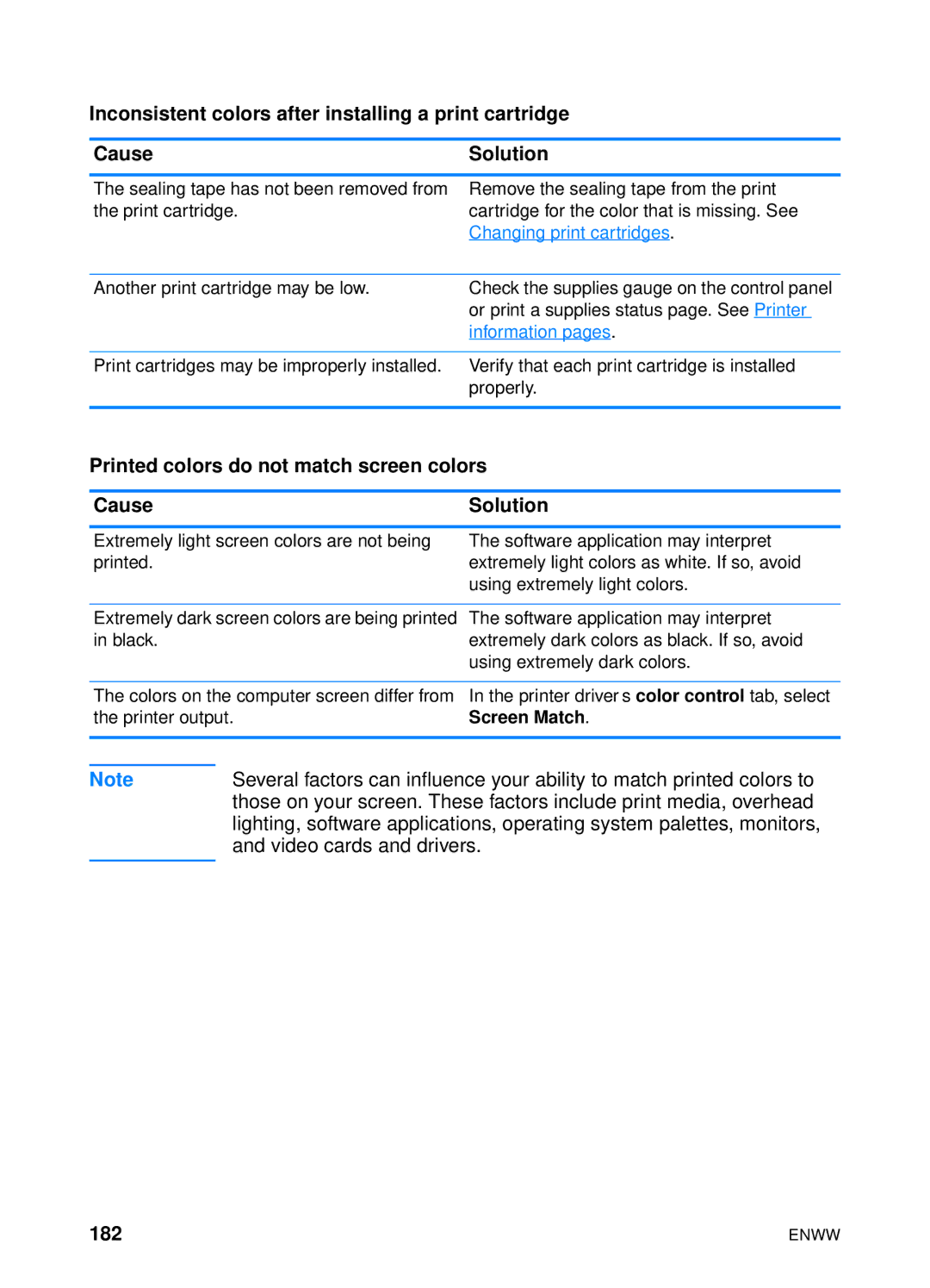Inconsistent colors after installing a print cartridge
Cause | Solution |
The sealing tape has not been removed from the print cartridge.
Remove the sealing tape from the print cartridge for the color that is missing. See Changing print cartridges.
Another print cartridge may be low.
Check the supplies gauge on the control panel or print a supplies status page. See Printer information pages.
Print cartridges may be improperly installed. Verify that each print cartridge is installed properly.
Printed colors do not match screen colors
Cause | Solution |
Extremely light screen colors are not being printed.
The software application may interpret extremely light colors as white. If so, avoid using extremely light colors.
Extremely dark screen colors are being printed | The software application may interpret |
in black. | extremely dark colors as black. If so, avoid |
| using extremely dark colors. |
|
|
The colors on the computer screen differ from | In the printer driver’s color control tab, select |
the printer output. | Screen Match. |
|
|
Note | Several factors can influence your ability to match printed colors to |
| those on your screen. These factors include print media, overhead |
| lighting, software applications, operating system palettes, monitors, |
| and video cards and drivers. |
|
|
182 | ENWW |