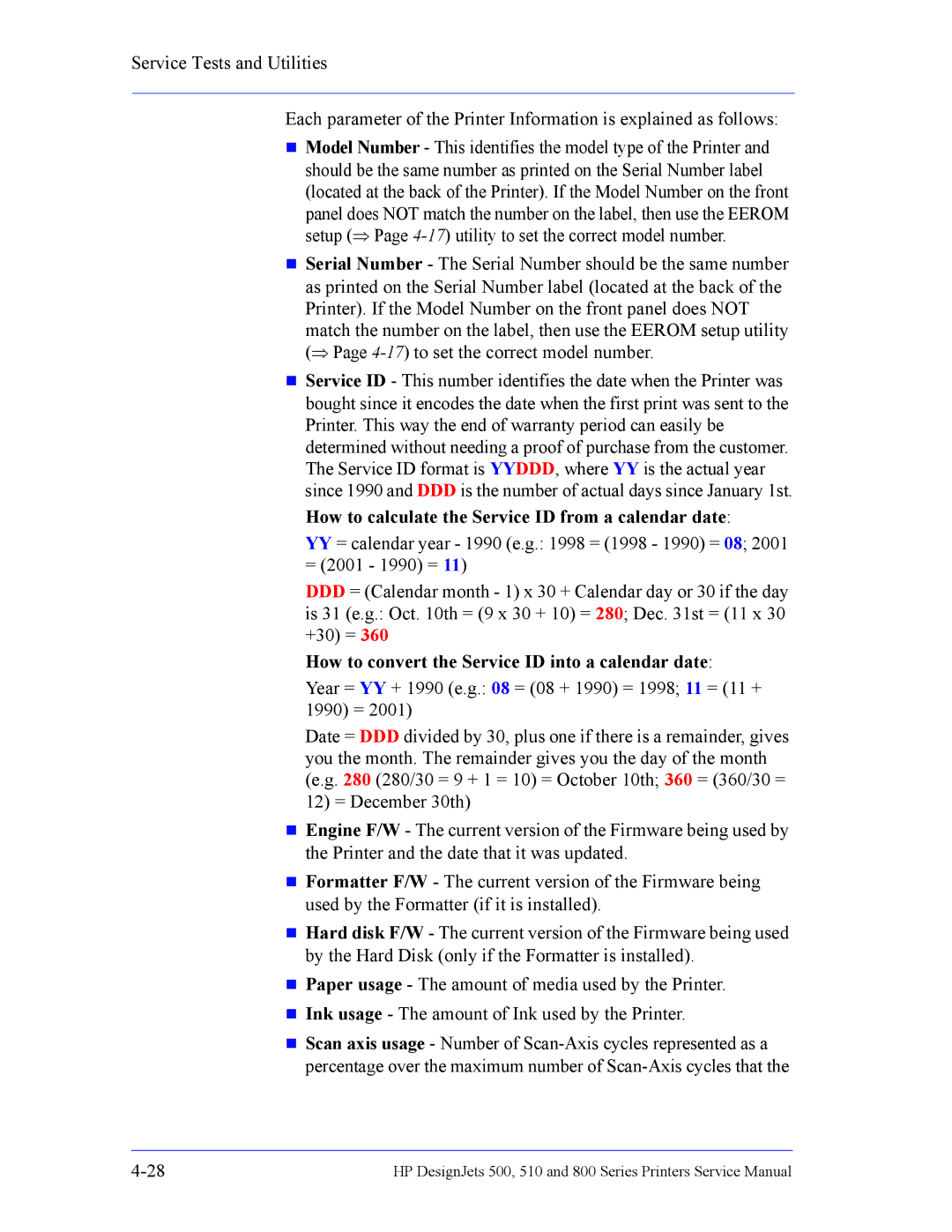Service Tests and Utilities
Each parameter of the Printer Information is explained as follows:
Model Number - This identifies the model type of the Printer and should be the same number as printed on the Serial Number label (located at the back of the Printer). If the Model Number on the front panel does NOT match the number on the label, then use the EEROM setup (⇒ Page
Serial Number - The Serial Number should be the same number as printed on the Serial Number label (located at the back of the Printer). If the Model Number on the front panel does NOT match the number on the label, then use the EEROM setup utility (⇒ Page
Service ID - This number identifies the date when the Printer was bought since it encodes the date when the first print was sent to the Printer. This way the end of warranty period can easily be determined without needing a proof of purchase from the customer. The Service ID format is YYDDD, where YY is the actual year since 1990 and DDD is the number of actual days since January 1st. How to calculate the Service ID from a calendar date:
YY= calendar year - 1990 (e.g.: 1998 = (1998 - 1990) = 08; 2001 = (2001 - 1990) = 11)
DDD= (Calendar month - 1) x 30 + Calendar day or 30 if the day is 31 (e.g.: Oct. 10th = (9 x 30 + 10) = 280; Dec. 31st = (11 x 30 +30) = 360
How to convert the Service ID into a calendar date:
Year = YY + 1990 (e.g.: 08 = (08 + 1990) = 1998; 11 = (11 + 1990) = 2001)
Date = DDD divided by 30, plus one if there is a remainder, gives you the month. The remainder gives you the day of the month (e.g. 280 (280/30 = 9 + 1 = 10) = October 10th; 360 = (360/30 =
12) = December 30th)
Engine F/W - The current version of the Firmware being used by the Printer and the date that it was updated.
Formatter F/W - The current version of the Firmware being used by the Formatter (if it is installed).
Hard disk F/W - The current version of the Firmware being used by the Hard Disk (only if the Formatter is installed).
Paper usage - The amount of media used by the Printer.
Ink usage - The amount of Ink used by the Printer.
Scan axis usage - Number of
HP DesignJets 500, 510 and 800 Series Printers Service Manual |