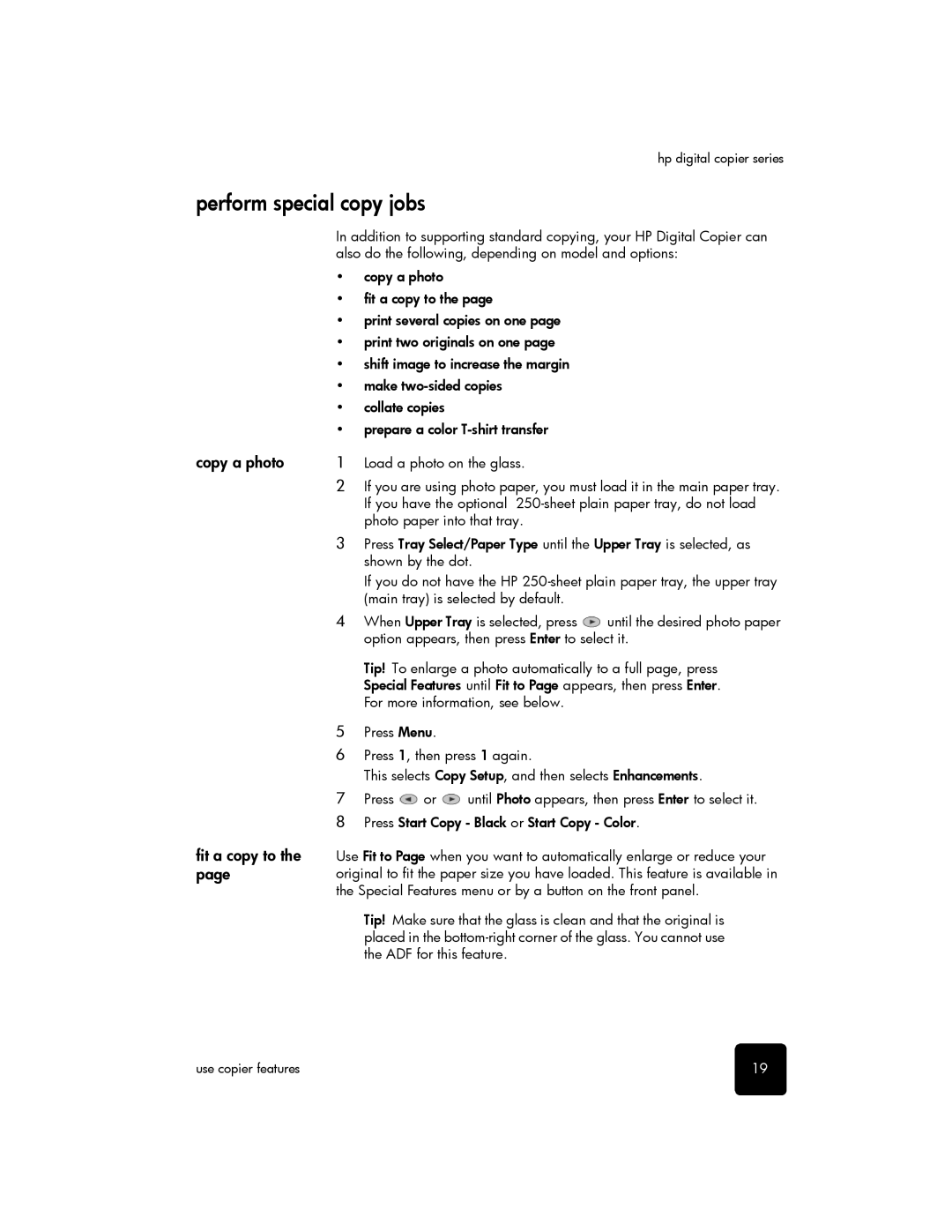hp digital copier series
perform special copy jobs
In addition to supporting standard copying, your HP Digital Copier can also do the following, depending on model and options:
•copy a photo
•fit a copy to the page
•print several copies on one page
•print two originals on one page
•shift image to increase the margin
•make
•collate copies
•prepare a color
copy a photo | 1 | Load a photo on the glass. |
| 2 | If you are using photo paper, you must load it in the main paper tray. |
|
| If you have the optional |
|
| photo paper into that tray. |
fit a copy to the page
3Press Tray Select/Paper Type until the Upper Tray is selected, as shown by the dot.
If you do not have the HP
4When Upper Tray is selected, press ![]() until the desired photo paper option appears, then press Enter to select it.
until the desired photo paper option appears, then press Enter to select it.
Tip! To enlarge a photo automatically to a full page, press Special Features until Fit to Page appears, then press Enter. For more information, see below.
5Press Menu.
6Press 1, then press 1 again.
This selects Copy Setup, and then selects Enhancements.
7Press ![]() or
or ![]() until Photo appears, then press Enter to select it.
until Photo appears, then press Enter to select it.
8Press Start Copy - Black or Start Copy - Color.
Use Fit to Page when you want to automatically enlarge or reduce your original to fit the paper size you have loaded. This feature is available in the Special Features menu or by a button on the front panel.
Tip! Make sure that the glass is clean and that the original is placed in the
use copier features | 19 |