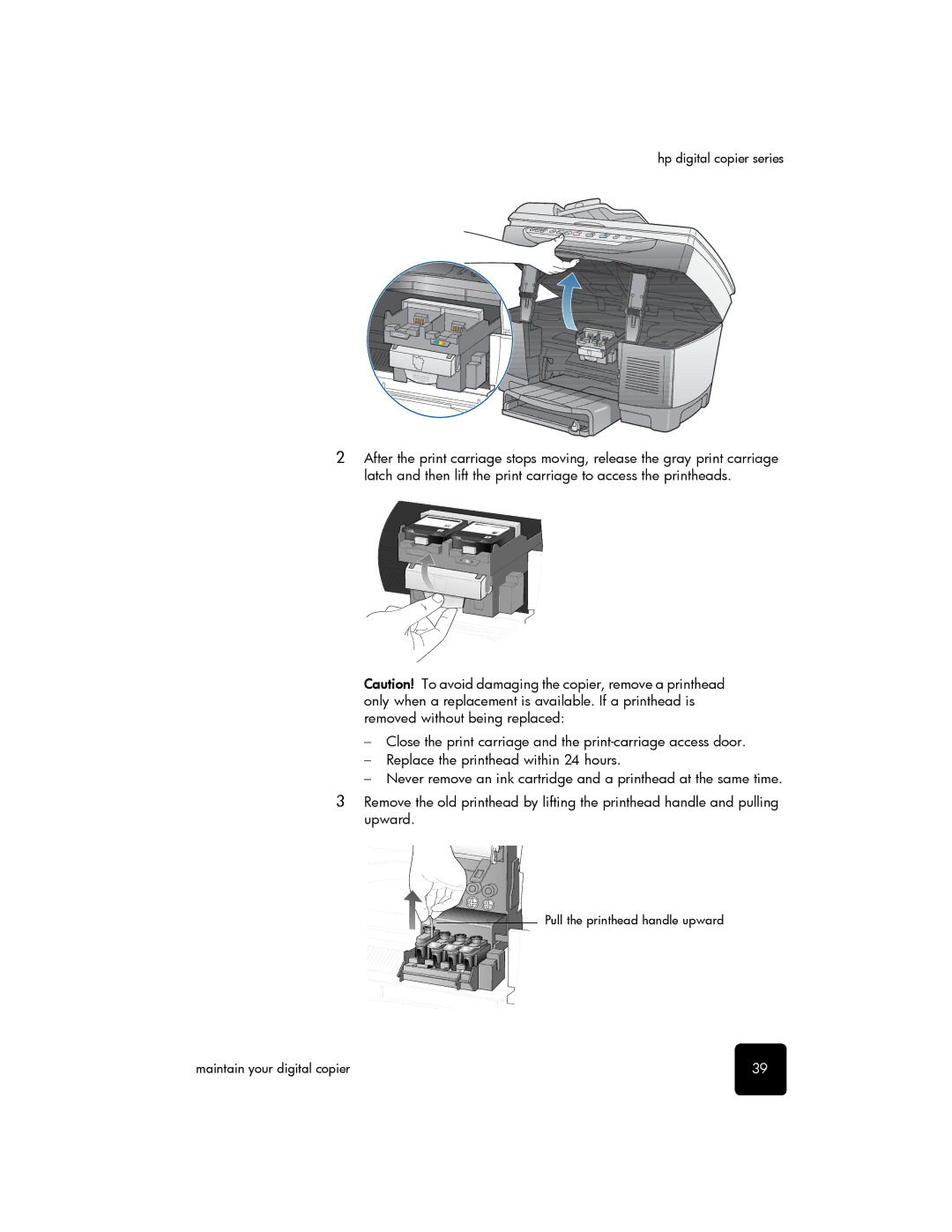hp digital copier series
2After the print carriage stops moving, release the gray print carriage latch and then lift the print carriage to access the printheads.
Caution! To avoid damaging the copier, remove a printhead only when a replacement is available. If a printhead is removed without being replaced:
–Close the print carriage and the
–Replace the printhead within 24 hours.
–Never remove an ink cartridge and a printhead at the same time.
3Remove the old printhead by lifting the printhead handle and pulling upward.
Pull the printhead handle upward
maintain your digital copier | 39 |