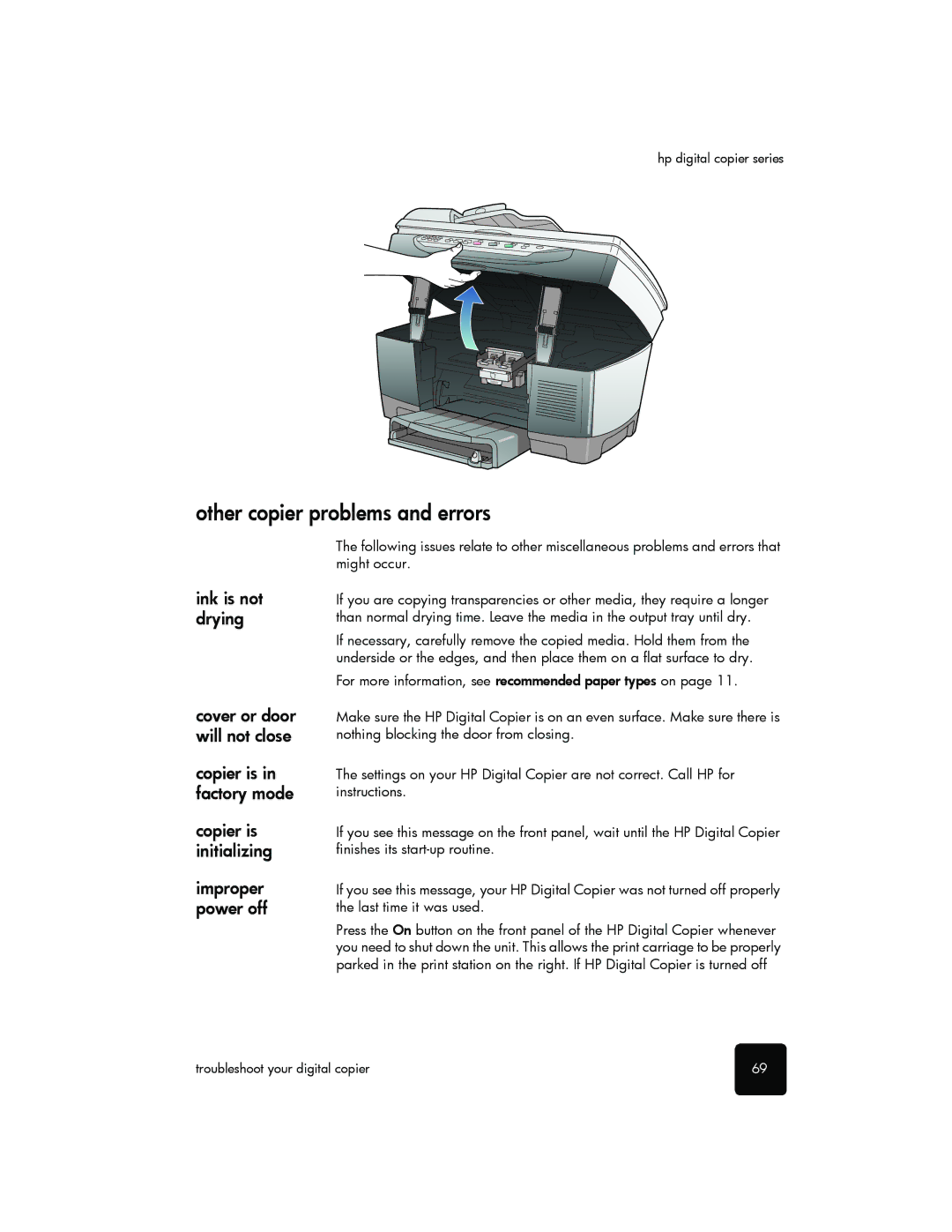hp digital copier series
other copier problems and errors
ink is not drying
cover or door will not close
copier is in factory mode
copier is initializing
improper power off
The following issues relate to other miscellaneous problems and errors that might occur.
If you are copying transparencies or other media, they require a longer than normal drying time. Leave the media in the output tray until dry.
If necessary, carefully remove the copied media. Hold them from the underside or the edges, and then place them on a flat surface to dry.
For more information, see recommended paper types on page 11.
Make sure the HP Digital Copier is on an even surface. Make sure there is nothing blocking the door from closing.
The settings on your HP Digital Copier are not correct. Call HP for instructions.
If you see this message on the front panel, wait until the HP Digital Copier finishes its
If you see this message, your HP Digital Copier was not turned off properly the last time it was used.
Press the On button on the front panel of the HP Digital Copier whenever you need to shut down the unit. This allows the print carriage to be properly parked in the print station on the right. If HP Digital Copier is turned off
troubleshoot your digital copier | 69 |