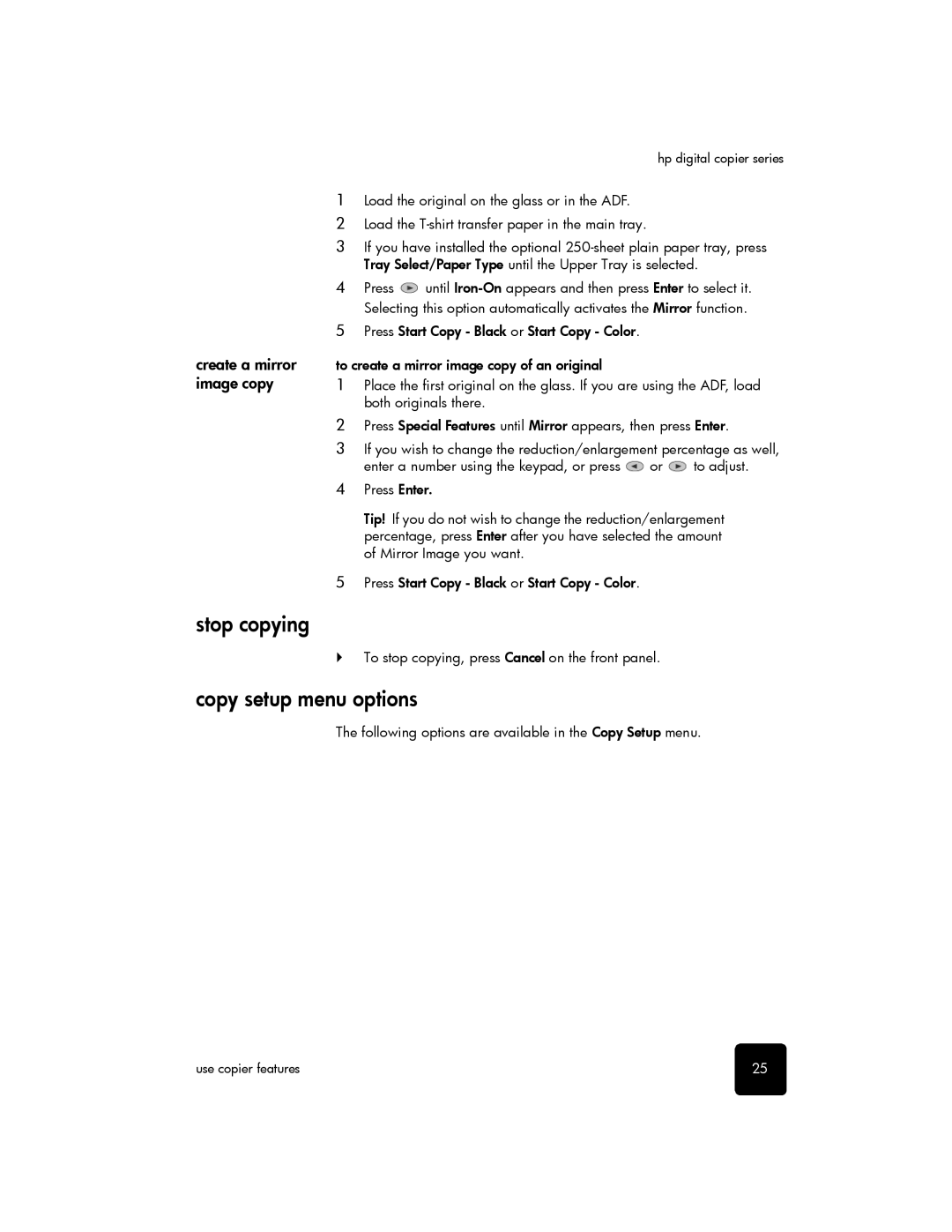hp digital copier series
1Load the original on the glass or in the ADF.
2Load the
3If you have installed the optional
4Press ![]() until
until
5Press Start Copy - Black or Start Copy - Color.
create a mirror | to create a mirror image copy of an original |
|
| |
image copy | 1 | Place the first original on the glass. If you are using the ADF, load | ||
|
| both originals there. |
|
|
| 2 | Press Special Features until Mirror appears, then press Enter. | ||
| 3 | If you wish to change the reduction/enlargement percentage as well, | ||
|
| enter a number using the keypad, or press | or | to adjust. |
| 4 | Press Enter. |
|
|
|
| Tip! If you do not wish to change the reduction/enlargement | ||
|
| percentage, press Enter after you have selected the amount | ||
|
| of Mirror Image you want. |
|
|
| 5 | Press Start Copy - Black or Start Copy - Color. |
|
|
stop copying
`To stop copying, press Cancel on the front panel.
copy setup menu options
The following options are available in the Copy Setup menu.
use copier features | 25 |