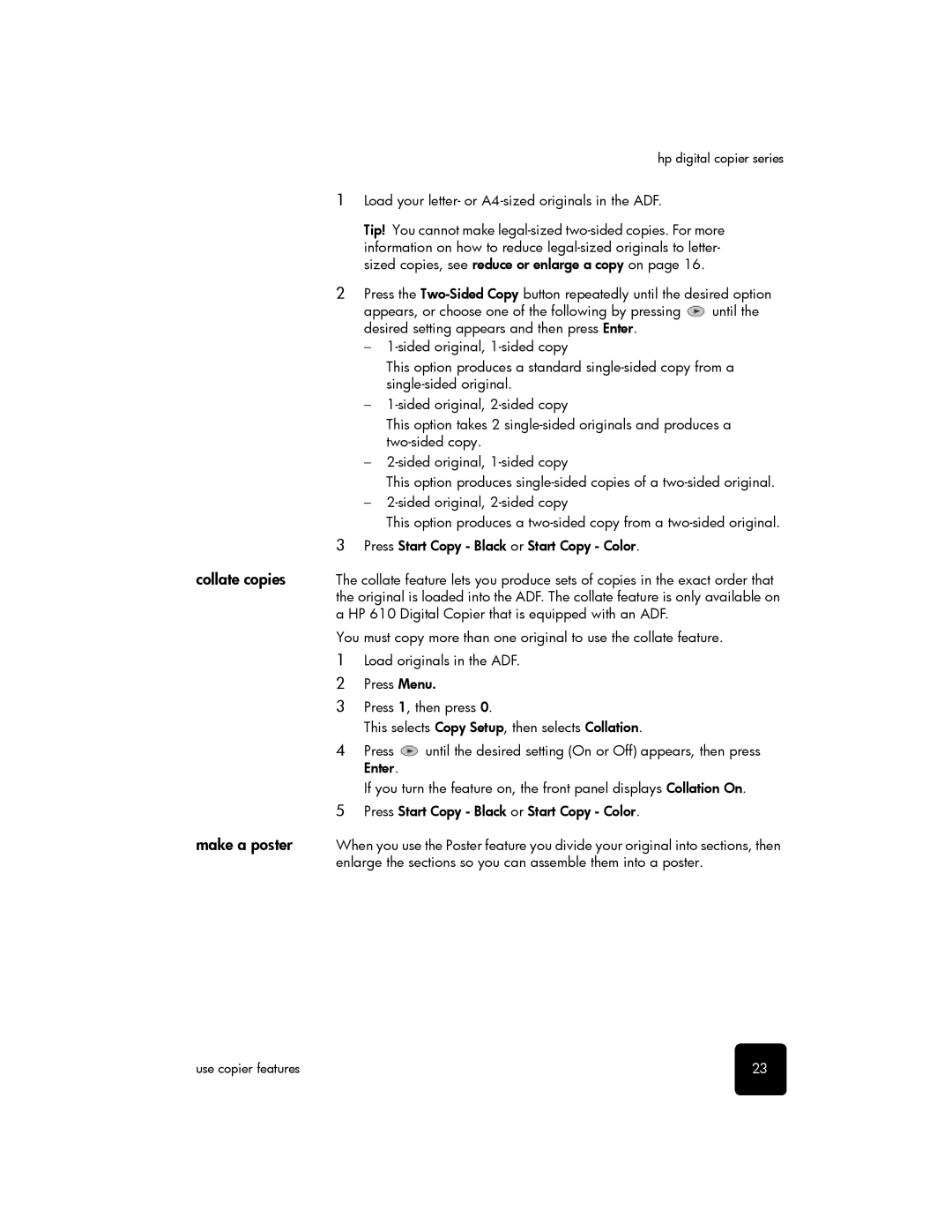hp digital copier series
1Load your letter- or A4-sized originals in the ADF.
Tip! You cannot make
2Press the
appears, or choose one of the following by pressing ![]() until the desired setting appears and then press Enter.
until the desired setting appears and then press Enter.
–
This option produces a standard
–
This option takes 2
–
This option produces
–
This option produces a
3Press Start Copy - Black or Start Copy - Color.
collate copies The collate feature lets you produce sets of copies in the exact order that the original is loaded into the ADF. The collate feature is only available on a HP 610 Digital Copier that is equipped with an ADF.
You must copy more than one original to use the collate feature.
1Load originals in the ADF.
2Press Menu.
3Press 1, then press 0.
This selects Copy Setup, then selects Collation.
4Press ![]() until the desired setting (On or Off) appears, then press Enter.
until the desired setting (On or Off) appears, then press Enter.
If you turn the feature on, the front panel displays Collation On.
5Press Start Copy - Black or Start Copy - Color.
make a poster When you use the Poster feature you divide your original into sections, then enlarge the sections so you can assemble them into a poster.
use copier features | 23 |