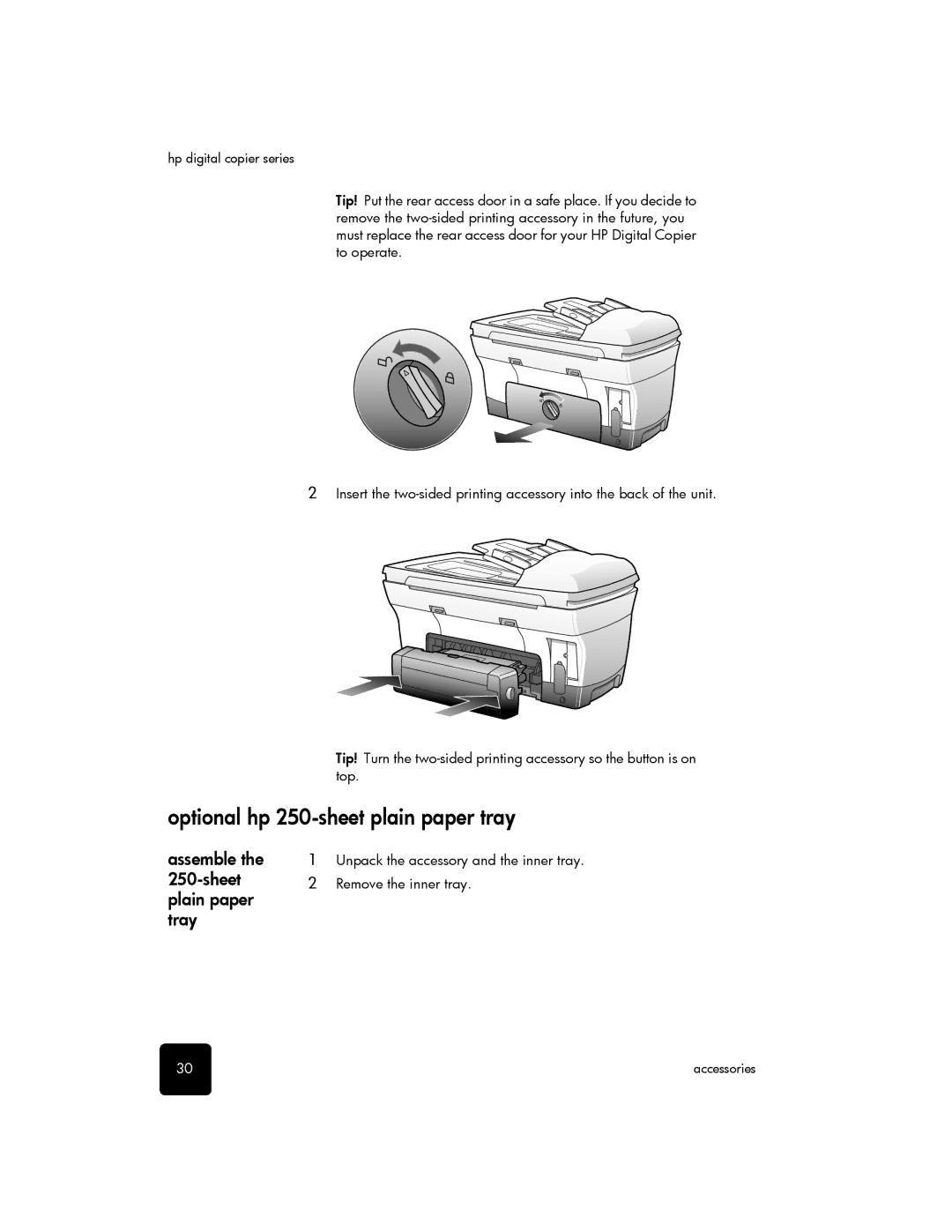hp digital copier series
Tip! Put the rear access door in a safe place. If you decide to remove the
2Insert the
Tip! Turn the
optional hp 250-sheet plain paper tray
assemble the | 1 | Unpack the accessory and the inner tray. |
| 2 | Remove the inner tray. |
plain paper |
|
|
tray
30 | accessories |