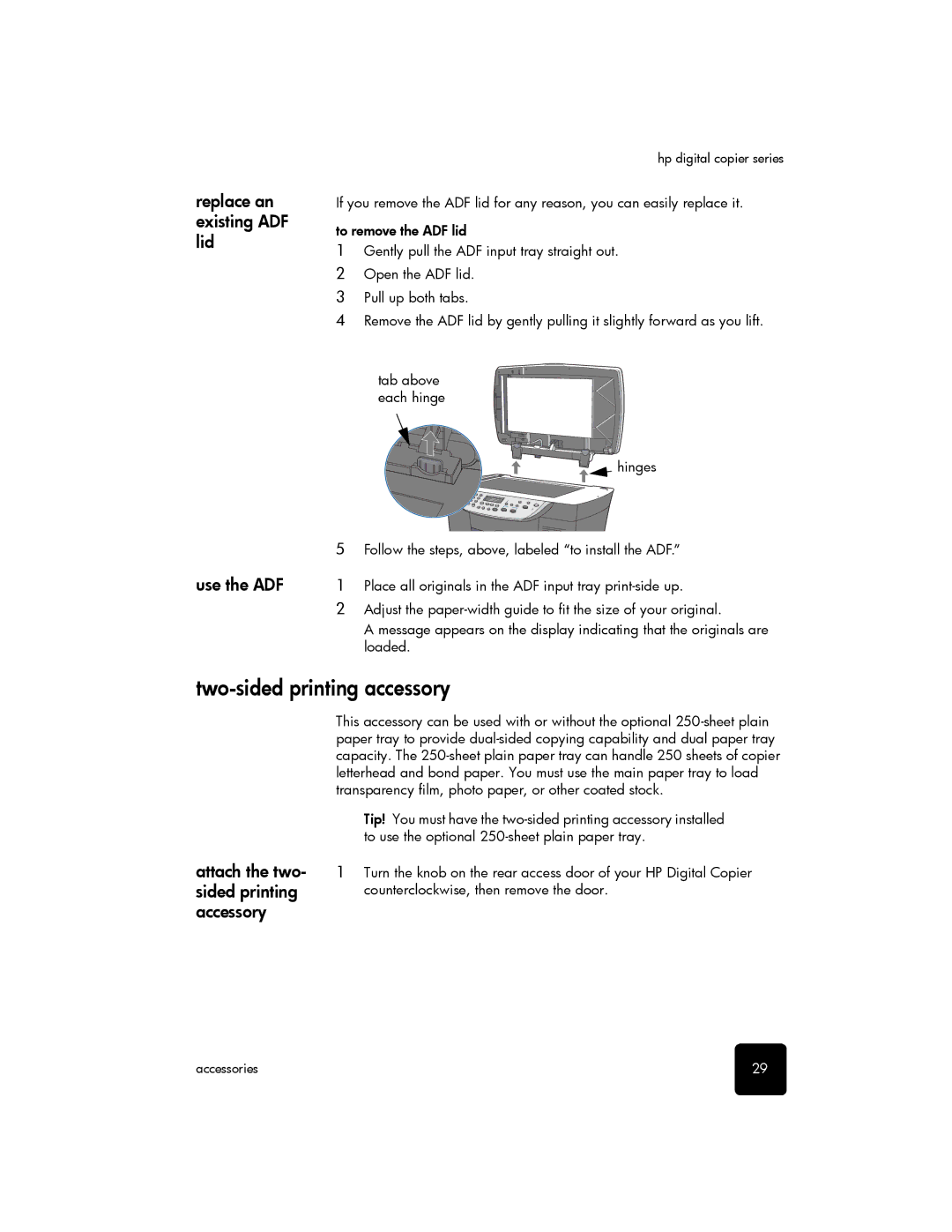replace an existing ADF lid
use the ADF
hp digital copier series
If you remove the ADF lid for any reason, you can easily replace it.
to remove the ADF lid
1Gently pull the ADF input tray straight out.
2Open the ADF lid.
3Pull up both tabs.
4Remove the ADF lid by gently pulling it slightly forward as you lift.
tab above each hinge
hinges
5Follow the steps, above, labeled “to install the ADF.”
1Place all originals in the ADF input tray
2Adjust the
A message appears on the display indicating that the originals are loaded.
two-sided printing accessory
| This accessory can be used with or without the optional |
| paper tray to provide |
| capacity. The |
| letterhead and bond paper. You must use the main paper tray to load |
| transparency film, photo paper, or other coated stock. |
| Tip! You must have the |
| to use the optional |
attach the two- | 1 Turn the knob on the rear access door of your HP Digital Copier |
sided printing | counterclockwise, then remove the door. |
accessory |
|
accessories | 29 |