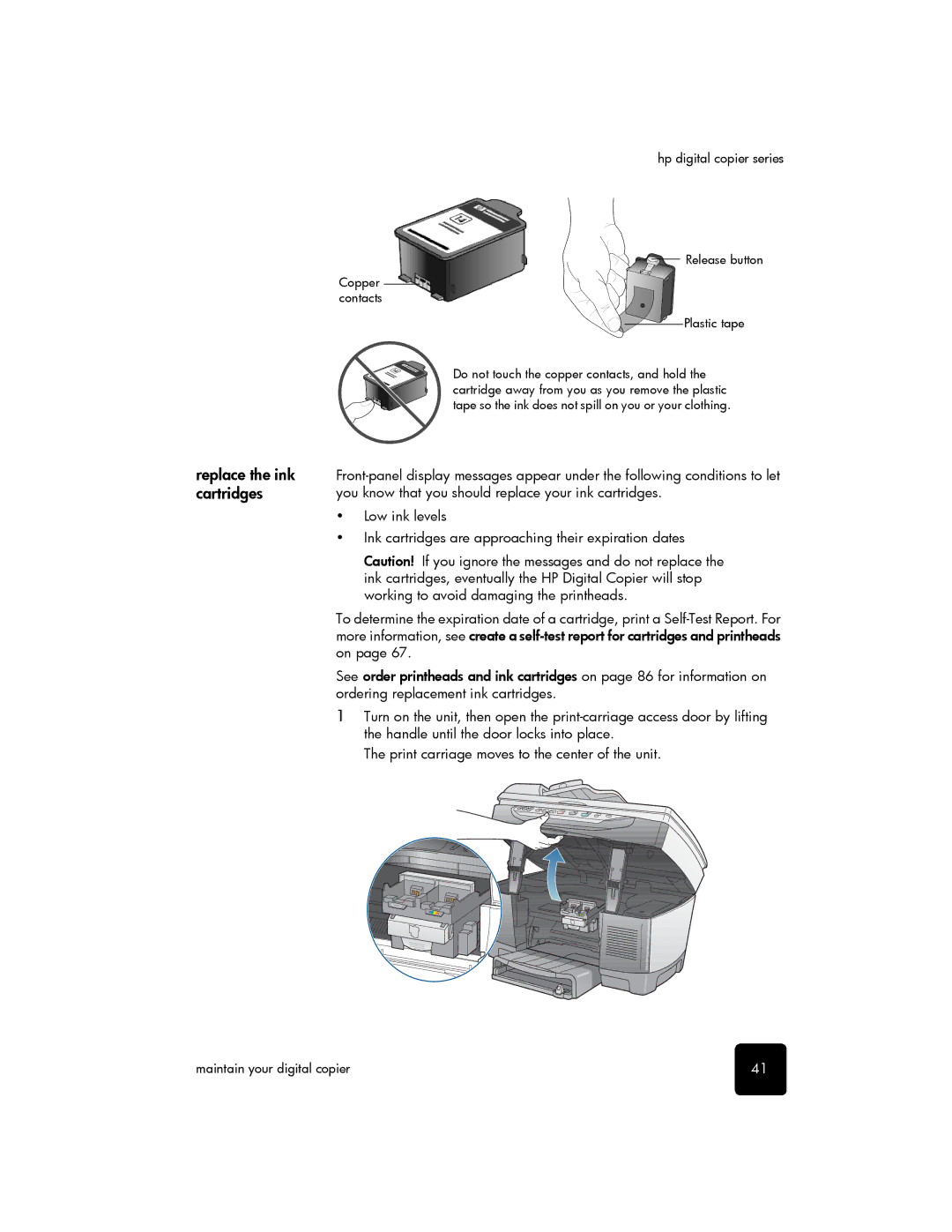replace the ink cartridges
hp digital copier series
Release button
Copper contacts
Plastic tape
Do not touch the copper contacts, and hold the cartridge away from you as you remove the plastic tape so the ink does not spill on you or your clothing.
•Low ink levels
•Ink cartridges are approaching their expiration dates
Caution! If you ignore the messages and do not replace the ink cartridges, eventually the HP Digital Copier will stop working to avoid damaging the printheads.
To determine the expiration date of a cartridge, print a
See order printheads and ink cartridges on page 86 for information on ordering replacement ink cartridges.
1Turn on the unit, then open the
The print carriage moves to the center of the unit.
maintain your digital copier | 41 |