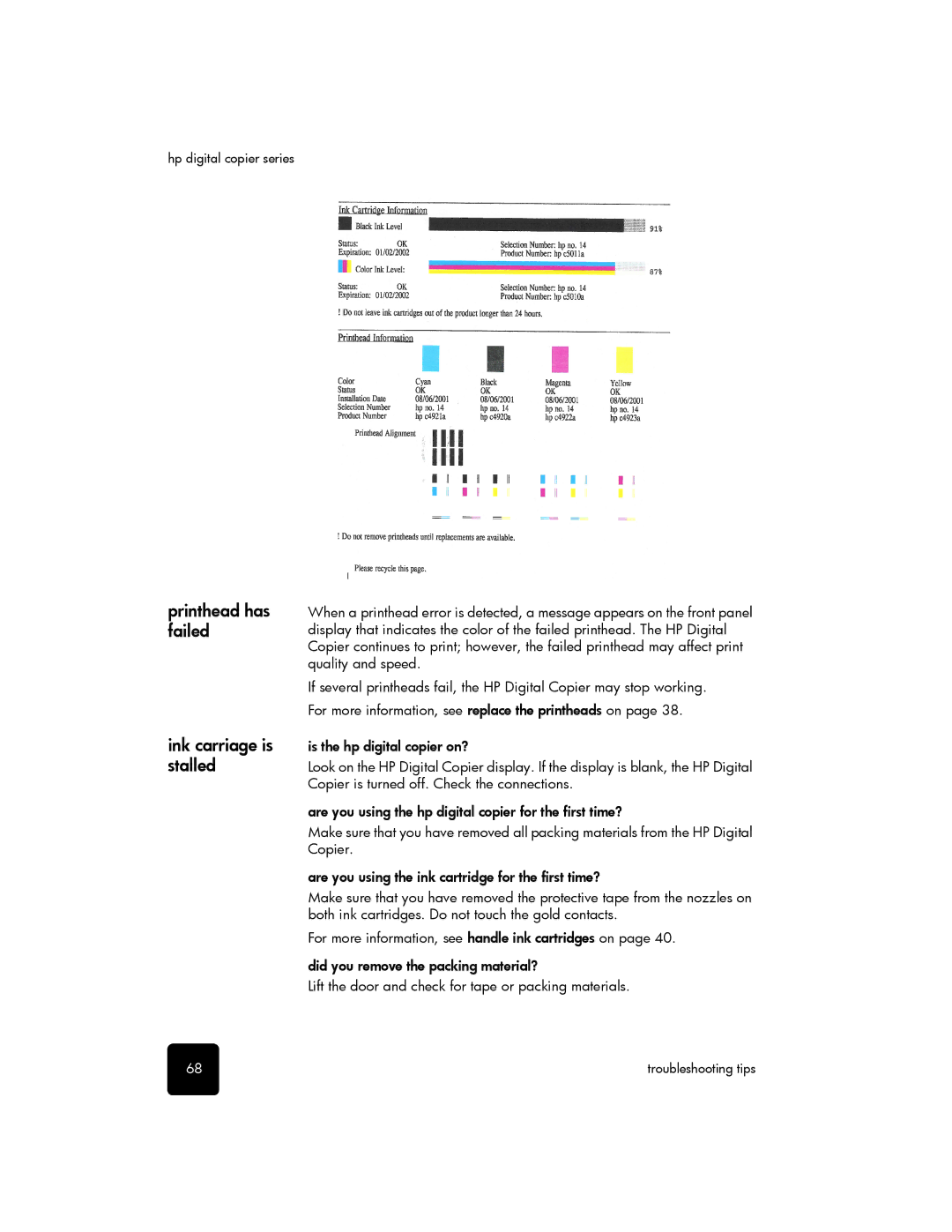hp digital copier series
printhead has | When a printhead error is detected, a message appears on the front panel |
failed | display that indicates the color of the failed printhead. The HP Digital |
| Copier continues to print; however, the failed printhead may affect print |
| quality and speed. |
| If several printheads fail, the HP Digital Copier may stop working. |
| For more information, see replace the printheads on page 38. |
ink carriage is | is the hp digital copier on? |
stalled | Look on the HP Digital Copier display. If the display is blank, the HP Digital |
| Copier is turned off. Check the connections. |
| are you using the hp digital copier for the first time? |
| Make sure that you have removed all packing materials from the HP Digital |
| Copier. |
| are you using the ink cartridge for the first time? |
| Make sure that you have removed the protective tape from the nozzles on |
| both ink cartridges. Do not touch the gold contacts. |
| For more information, see handle ink cartridges on page 40. |
| did you remove the packing material? |
| Lift the door and check for tape or packing materials. |
68 | troubleshooting tips |