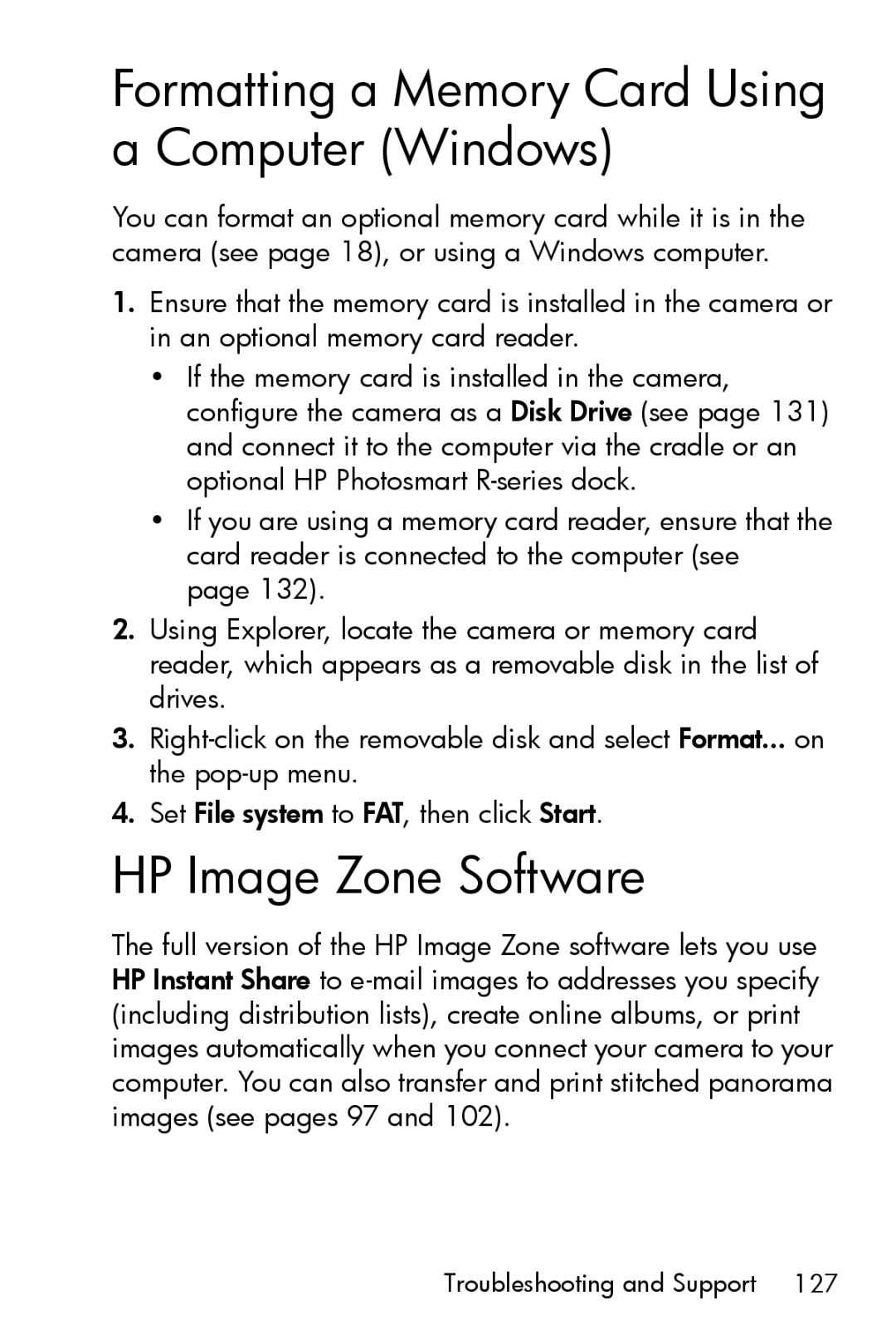Formatting a Memory Card Using a Computer (Windows)
You can format an optional memory card while it is in the camera (see page 18), or using a Windows computer.
1.Ensure that the memory card is installed in the camera or in an optional memory card reader.
•If the memory card is installed in the camera, configure the camera as a Disk Drive (see page 131) and connect it to the computer via the cradle or an optional HP Photosmart
•If you are using a memory card reader, ensure that the card reader is connected to the computer (see page 132).
2.Using Explorer, locate the camera or memory card reader, which appears as a removable disk in the list of drives.
3.
4.Set File system to FAT, then click Start.
HP Image Zone Software
The full version of the HP Image Zone software lets you use HP Instant Share to
Troubleshooting and Support 127