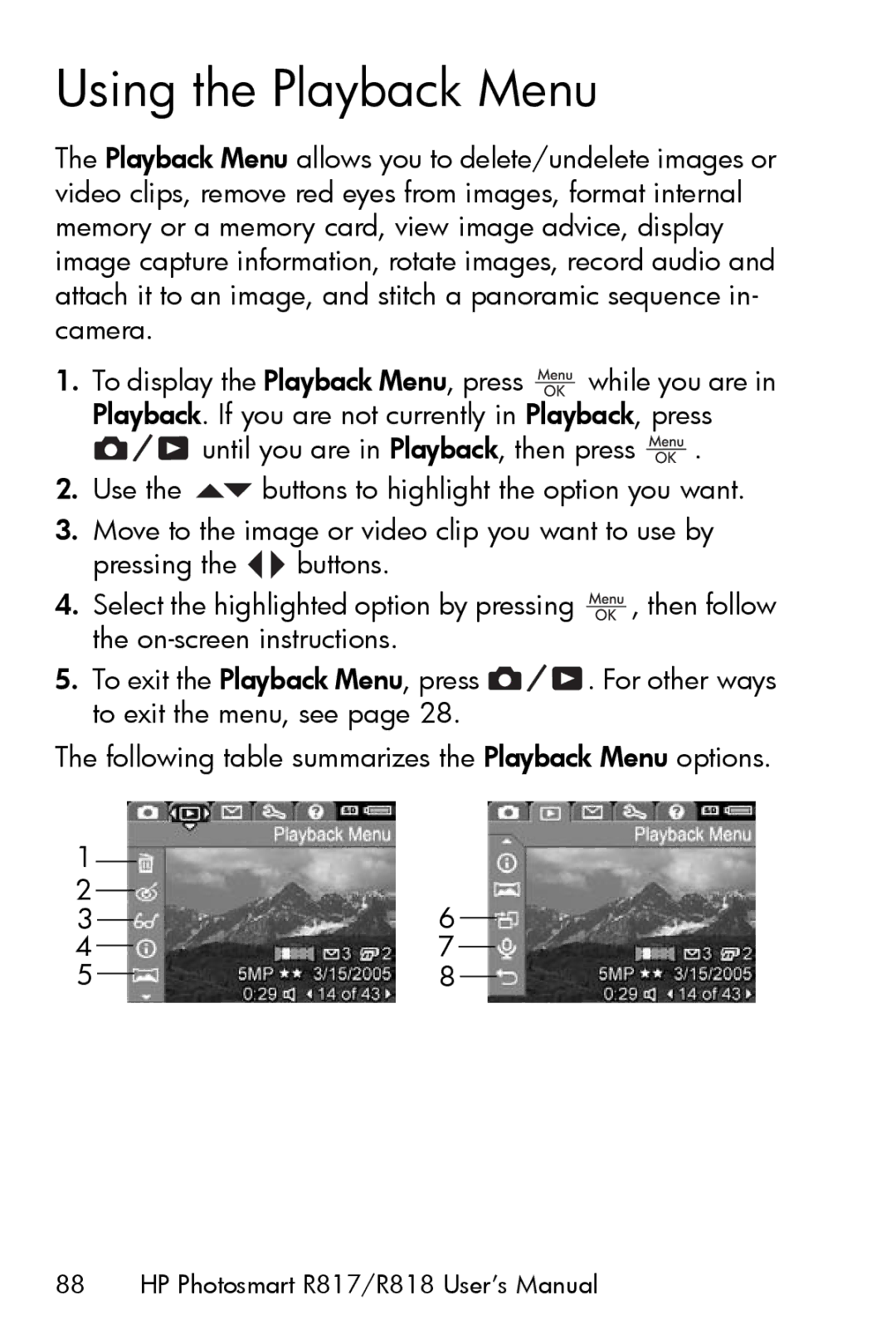Using the Playback Menu
The Playback Menu allows you to delete/undelete images or video clips, remove red eyes from images, format internal memory or a memory card, view image advice, display image capture information, rotate images, record audio and attach it to an image, and stitch a panoramic sequence in- camera.
1.To display the Playback Menu, press ![]() while you are in Playback. If you are not currently in Playback, press
while you are in Playback. If you are not currently in Playback, press
![]()
![]()
![]() until you are in Playback, then press
until you are in Playback, then press ![]() .
.
2.Use the ![]() buttons to highlight the option you want.
buttons to highlight the option you want.
3.Move to the image or video clip you want to use by pressing the ![]()
![]() buttons.
buttons.
4.Select the highlighted option by pressing ![]() , then follow the
, then follow the
5.To exit the Playback Menu, press ![]()
![]()
![]() . For other ways to exit the menu, see page 28.
. For other ways to exit the menu, see page 28.
The following table summarizes the Playback Menu options.
1 |
|
|
|
|
|
|
|
|
|
|
|
|
|
| |
2 |
|
|
|
|
|
|
|
|
|
|
| 6 | |||
3 |
|
|
|
| |||
|
| ||||||
4 |
|
| 7 | ||||
| |||||||
5 |
|
| 8 | ||||
| |||||||