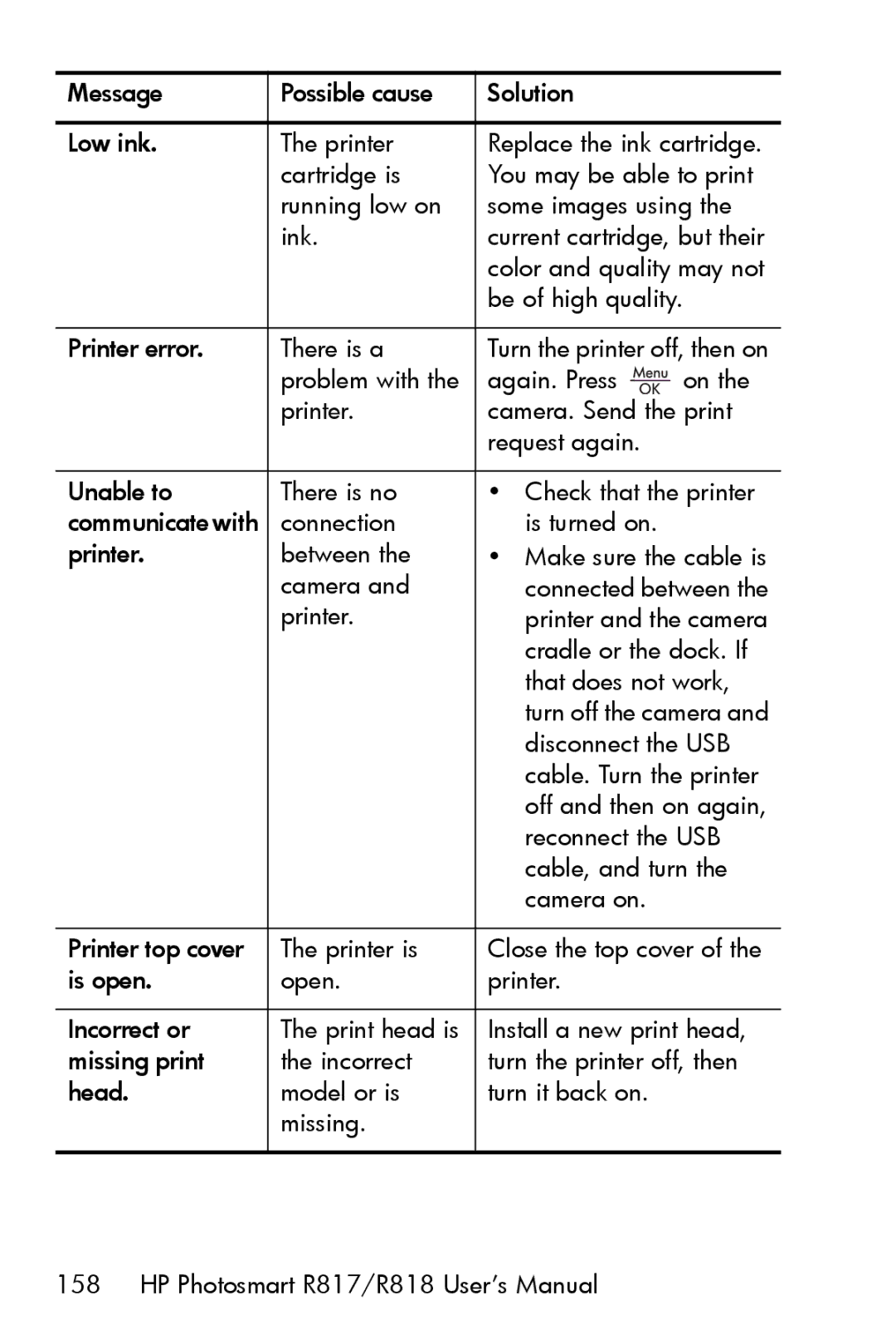Message | Possible cause | Solution |
|
|
|
| |
Low ink. | The printer | Replace the ink cartridge. | |
| cartridge is | You may be able to print | |
| running low on | some images using the | |
| ink. | current cartridge, but their | |
|
| color and quality may not | |
|
| be of high quality. |
|
|
|
| |
Printer error. | There is a | Turn the printer off, then on | |
| problem with the | again. Press | on the |
| printer. | camera. Send the print | |
|
| request again. |
|
|
|
| |
Unable to | There is no | • Check that the printer | |
communicate with | connection | is turned on. |
|
printer. | between the | • Make sure the cable is | |
| camera and | connected between the | |
| printer. | printer and the camera | |
|
| cradle or the dock. If | |
|
| that does not work, | |
|
| turn off the camera and | |
|
| disconnect the USB | |
|
| cable. Turn the printer | |
|
| off and then on again, | |
|
| reconnect the USB | |
|
| cable, and turn the | |
|
| camera on. |
|
|
|
| |
Printer top cover | The printer is | Close the top cover of the | |
is open. | open. | printer. |
|
|
|
| |
Incorrect or | The print head is | Install a new print head, | |
missing print | the incorrect | turn the printer off, then | |
head. | model or is | turn it back on. |
|
| missing. |
|
|
|
|
|
|