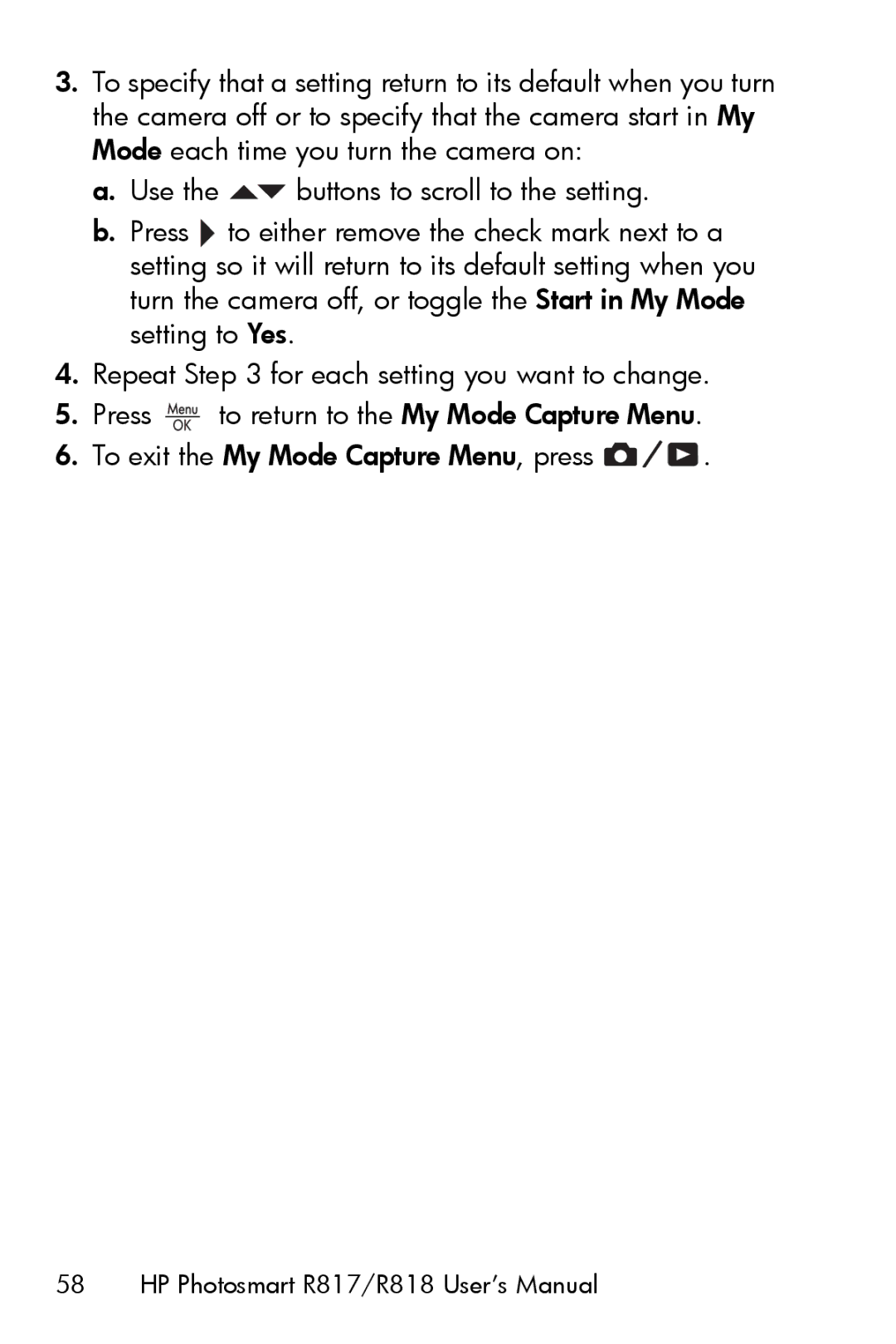3.To specify that a setting return to its default when you turn the camera off or to specify that the camera start in My Mode each time you turn the camera on:
a.Use the ![]() buttons to scroll to the setting.
buttons to scroll to the setting.
b.Press ![]() to either remove the check mark next to a setting so it will return to its default setting when you turn the camera off, or toggle the Start in My Mode setting to Yes.
to either remove the check mark next to a setting so it will return to its default setting when you turn the camera off, or toggle the Start in My Mode setting to Yes.
4.Repeat Step 3 for each setting you want to change.
5.Press ![]() to return to the My Mode Capture Menu.
to return to the My Mode Capture Menu.
6.To exit the My Mode Capture Menu, press ![]()
![]()
![]() .
.