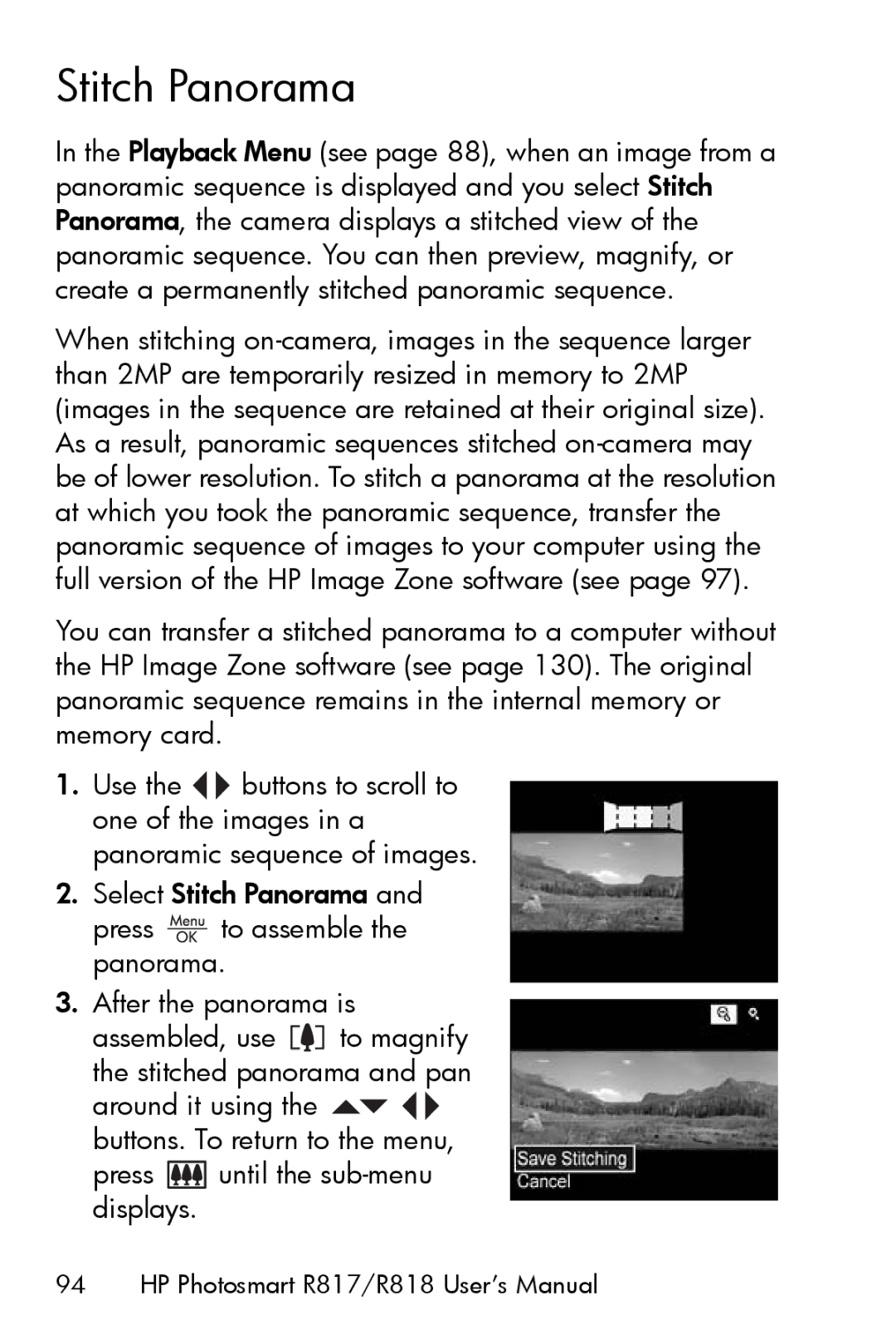Stitch Panorama
In the Playback Menu (see page 88), when an image from a panoramic sequence is displayed and you select Stitch Panorama, the camera displays a stitched view of the panoramic sequence. You can then preview, magnify, or create a permanently stitched panoramic sequence.
When stitching
You can transfer a stitched panorama to a computer without the HP Image Zone software (see page 130). The original panoramic sequence remains in the internal memory or memory card.
1.Use the ![]()
![]() buttons to scroll to one of the images in a panoramic sequence of images.
buttons to scroll to one of the images in a panoramic sequence of images.
2.Select Stitch Panorama and
press ![]() to assemble the panorama.
to assemble the panorama.
3.After the panorama is
assembled, use ![]()
![]() to magnify the stitched panorama and pan around it using the
to magnify the stitched panorama and pan around it using the ![]()
![]()
![]() buttons. To return to the menu,
buttons. To return to the menu,