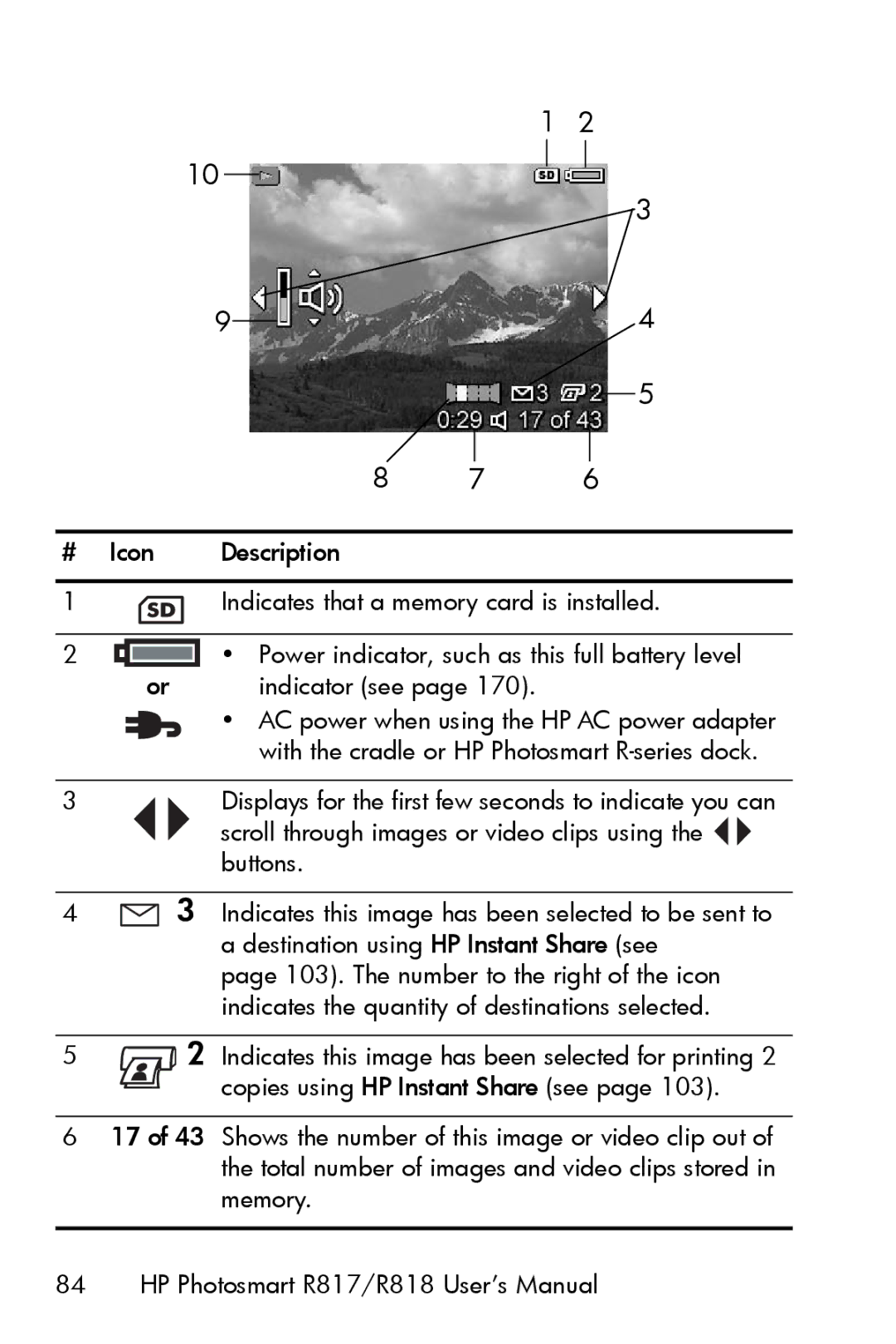|
|
|
|
|
| 1 | 2 |
|
| |||
| 10 |
|
|
|
|
|
|
|
|
|
|
|
|
|
|
|
|
|
|
| 3 | ||||
|
|
|
|
|
|
|
| |||||
|
|
|
|
|
|
|
|
| ||||
| 9 |
|
|
|
|
|
| 4 | ||||
|
|
|
|
|
|
| ||||||
| 8 |
|
|
|
|
|
| 5 | ||||
|
|
|
|
| ||||||||
|
|
|
|
|
|
|
| |||||
|
|
|
|
|
|
|
| |||||
| 7 |
| 6 |
|
| |||||||
|
|
|
|
|
|
|
|
|
|
|
|
|
# Icon | Description |
|
|
|
|
|
|
| ||||
|
|
|
|
|
|
|
|
|
|
| ||
1 | Indicates that a memory card is installed. | |||||||||||
2![]() • Power indicator, such as this full battery level
• Power indicator, such as this full battery level
or indicator (see page 170).
•AC power when using the HP AC power adapter with the cradle or HP Photosmart
3Displays for the first few seconds to indicate you can scroll through images or video clips using the ![]()
![]() buttons.
buttons.
4![]() 3 Indicates this image has been selected to be sent to a destination using HP Instant Share (see
3 Indicates this image has been selected to be sent to a destination using HP Instant Share (see
page 103). The number to the right of the icon indicates the quantity of destinations selected.
52 Indicates this image has been selected for printing 2
copies using HP Instant Share (see page 103).
617 of 43 Shows the number of this image or video clip out of the total number of images and video clips stored in memory.