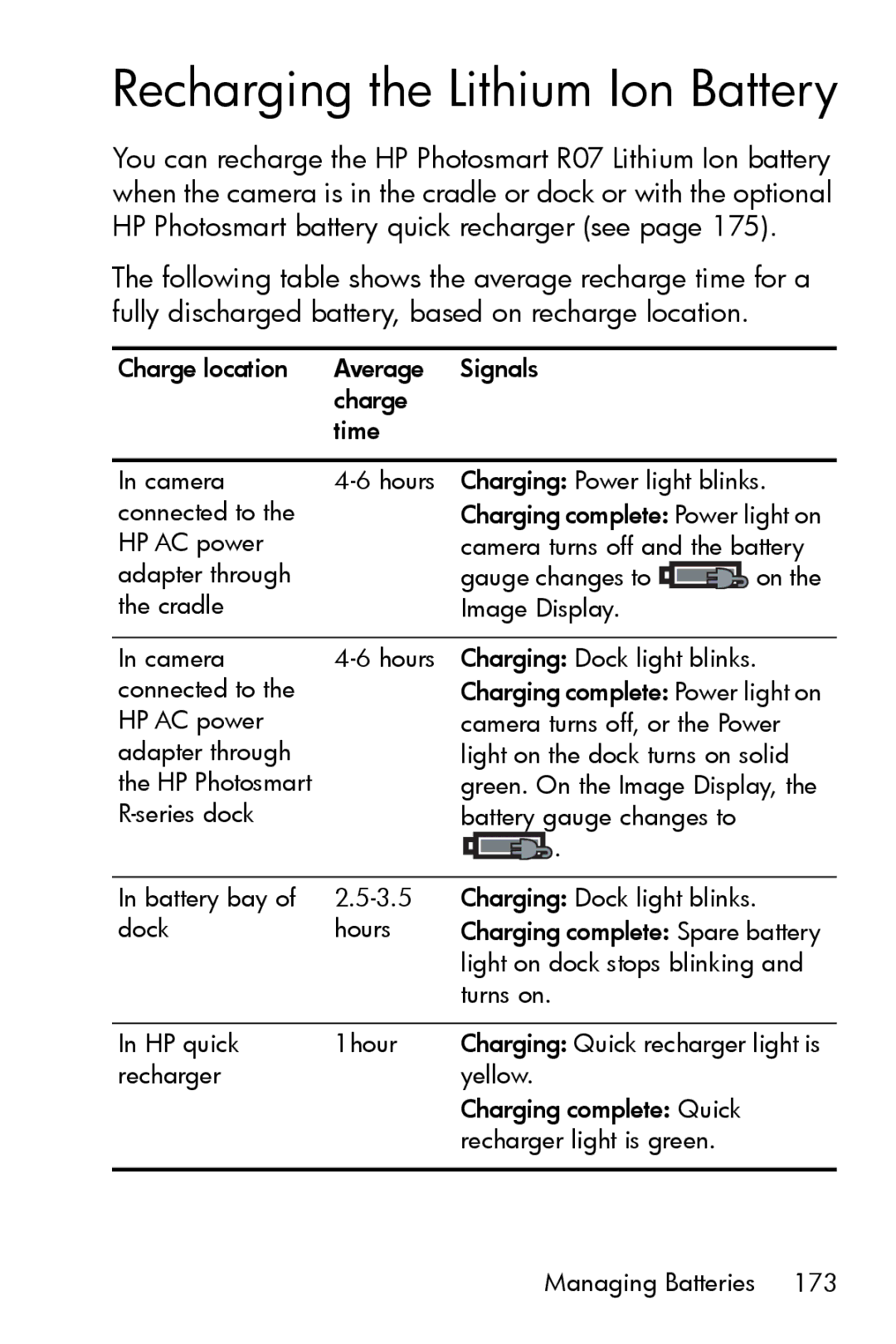Recharging the Lithium Ion Battery
You can recharge the HP Photosmart R07 Lithium Ion battery when the camera is in the cradle or dock or with the optional HP Photosmart battery quick recharger (see page 175).
The following table shows the average recharge time for a fully discharged battery, based on recharge location.
Charge location | Average | Signals |
|
| charge |
|
|
| time |
|
|
|
|
| |
In camera | Charging: Power light blinks. | ||
connected to the |
| Charging complete: Power light on | |
HP AC power |
| camera turns off and the battery | |
adapter through |
| gauge changes to | on the |
the cradle |
| Image Display. |
|
|
|
| |
In camera | Charging: Dock light blinks. | ||
connected to the |
| Charging complete: Power light on | |
HP AC power |
| camera turns off, or the Power | |
adapter through |
| light on the dock turns on solid | |
the HP Photosmart |
| green. On the Image Display, the | |
| battery gauge changes to |
| |
|
| . |
|
In battery bay of | |
dock | hours |
Charging: Dock light blinks.
Charging complete: Spare battery light on dock stops blinking and turns on.
In HP quick | 1hour | Charging: Quick recharger light is |
recharger |
| yellow. |
|
| Charging complete: Quick |
|
| recharger light is green. |
|
|
|
Managing Batteries 173