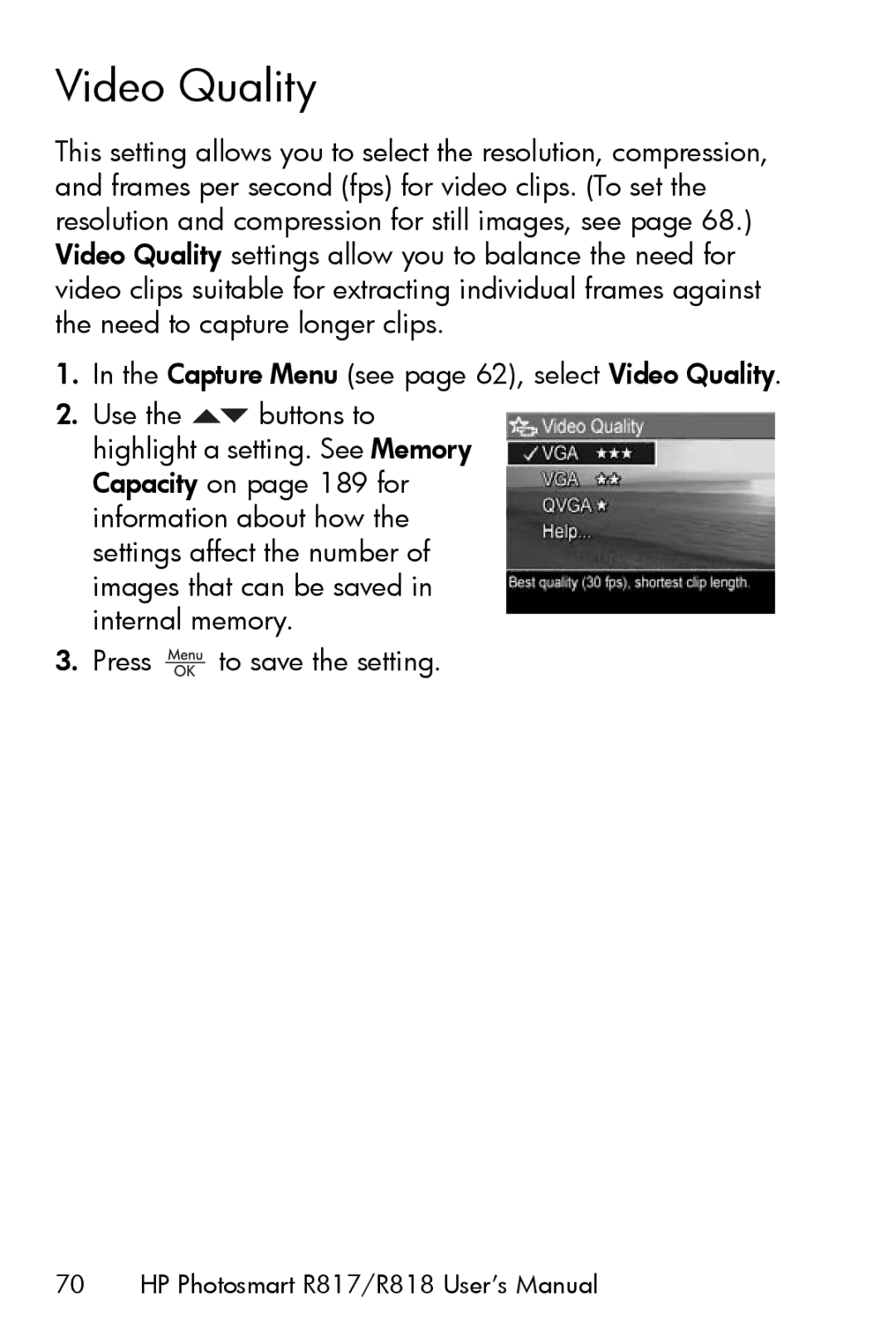Video Quality
This setting allows you to select the resolution, compression, and frames per second (fps) for video clips. (To set the resolution and compression for still images, see page 68.) Video Quality settings allow you to balance the need for video clips suitable for extracting individual frames against the need to capture longer clips.
1.In the Capture Menu (see page 62), select Video Quality.
2.Use the ![]() buttons to highlight a setting. See Memory Capacity on page 189 for information about how the settings affect the number of images that can be saved in internal memory.
buttons to highlight a setting. See Memory Capacity on page 189 for information about how the settings affect the number of images that can be saved in internal memory.