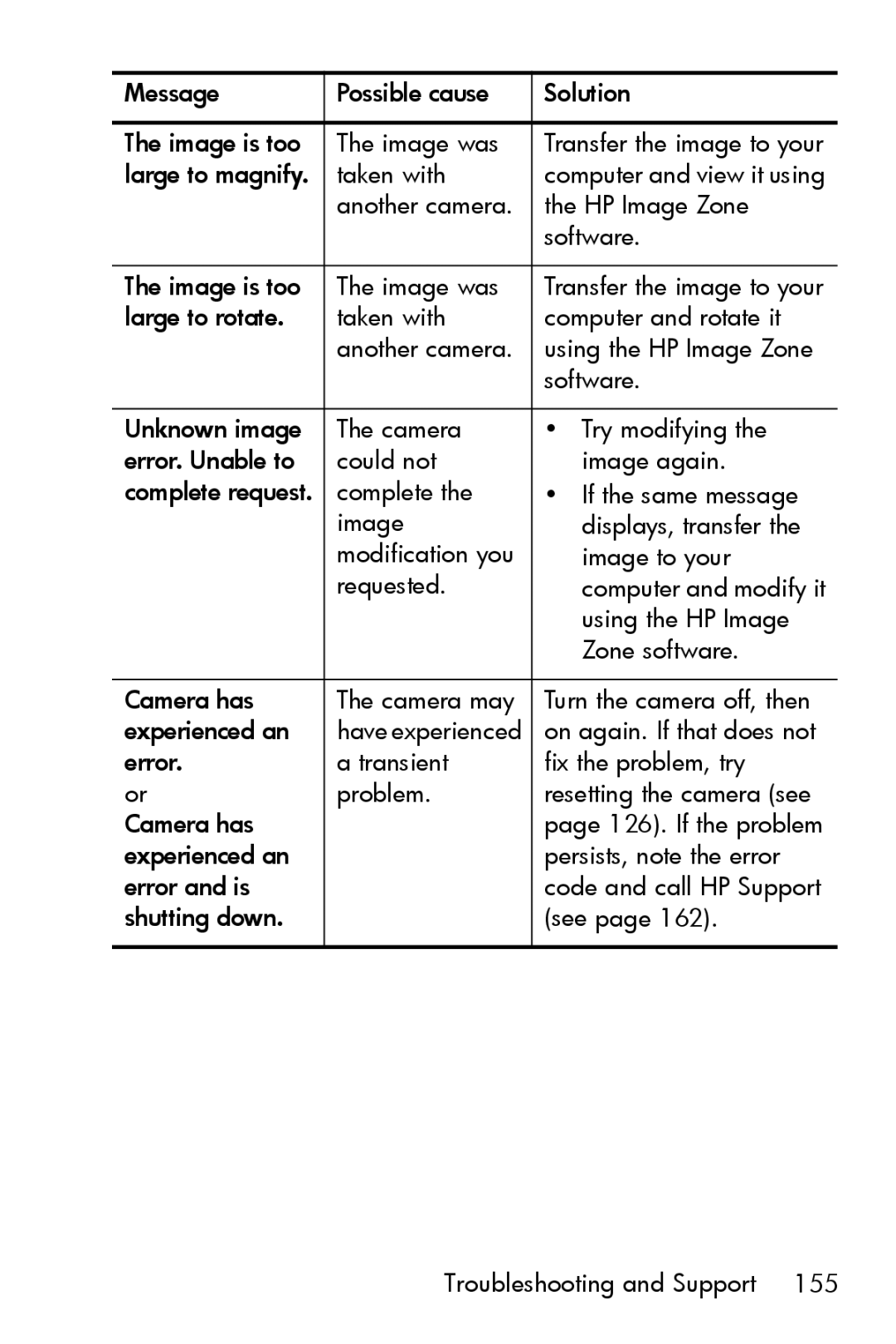Message | Possible cause | Solution |
|
|
|
The image is too | The image was | Transfer the image to your |
large to magnify. | taken with | computer and view it using |
| another camera. | the HP Image Zone |
|
| software. |
|
|
|
The image is too | The image was | Transfer the image to your |
large to rotate. | taken with | computer and rotate it |
| another camera. | using the HP Image Zone |
|
| software. |
|
|
|
Unknown image | The camera | • Try modifying the |
error. Unable to | could not | image again. |
complete request. | complete the | • If the same message |
| image | displays, transfer the |
| modification you | image to your |
| requested. | computer and modify it |
|
| using the HP Image |
|
| Zone software. |
|
|
|
Camera has | The camera may | Turn the camera off, then |
experienced an | have experienced | on again. If that does not |
error. | a transient | fix the problem, try |
or | problem. | resetting the camera (see |
Camera has |
| page 126). If the problem |
experienced an |
| persists, note the error |
error and is |
| code and call HP Support |
shutting down. |
| (see page 162). |
|
|
|
Troubleshooting and Support 155