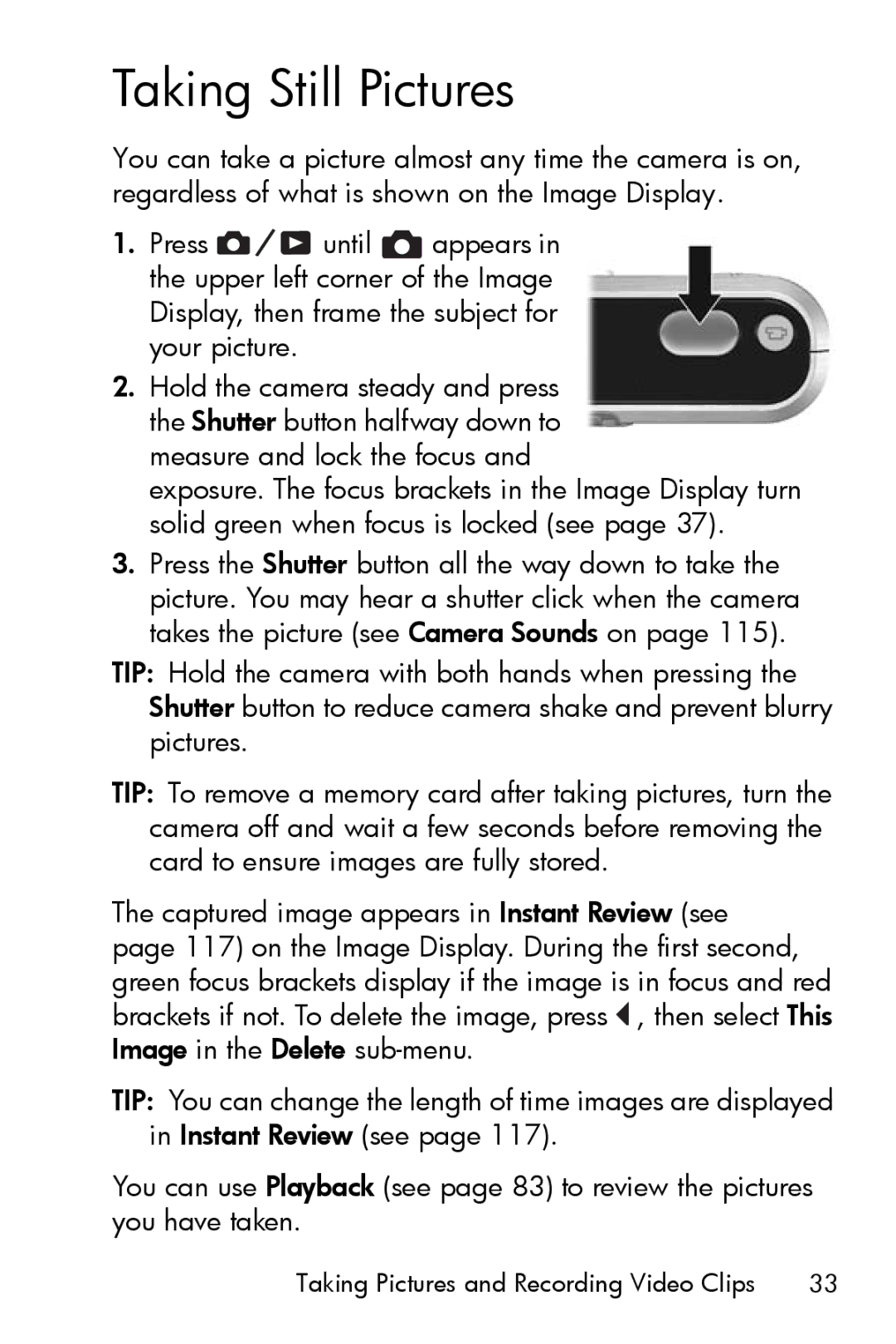Taking Still Pictures
You can take a picture almost any time the camera is on, regardless of what is shown on the Image Display.
1.Press ![]()
![]()
![]() until
until ![]() appears in the upper left corner of the Image Display, then frame the subject for your picture.
appears in the upper left corner of the Image Display, then frame the subject for your picture.
2.Hold the camera steady and press the Shutter button halfway down to measure and lock the focus and
exposure. The focus brackets in the Image Display turn solid green when focus is locked (see page 37).
3.Press the Shutter button all the way down to take the picture. You may hear a shutter click when the camera takes the picture (see Camera Sounds on page 115).
TIP: Hold the camera with both hands when pressing the Shutter button to reduce camera shake and prevent blurry pictures.
TIP: To remove a memory card after taking pictures, turn the camera off and wait a few seconds before removing the card to ensure images are fully stored.
The captured image appears in Instant Review (see page 117) on the Image Display. During the first second, green focus brackets display if the image is in focus and red brackets if not. To delete the image, press ![]() , then select This Image in the Delete
, then select This Image in the Delete
TIP: You can change the length of time images are displayed in Instant Review (see page 117).
You can use Playback (see page 83) to review the pictures you have taken.
Taking Pictures and Recording Video Clips | 33 |