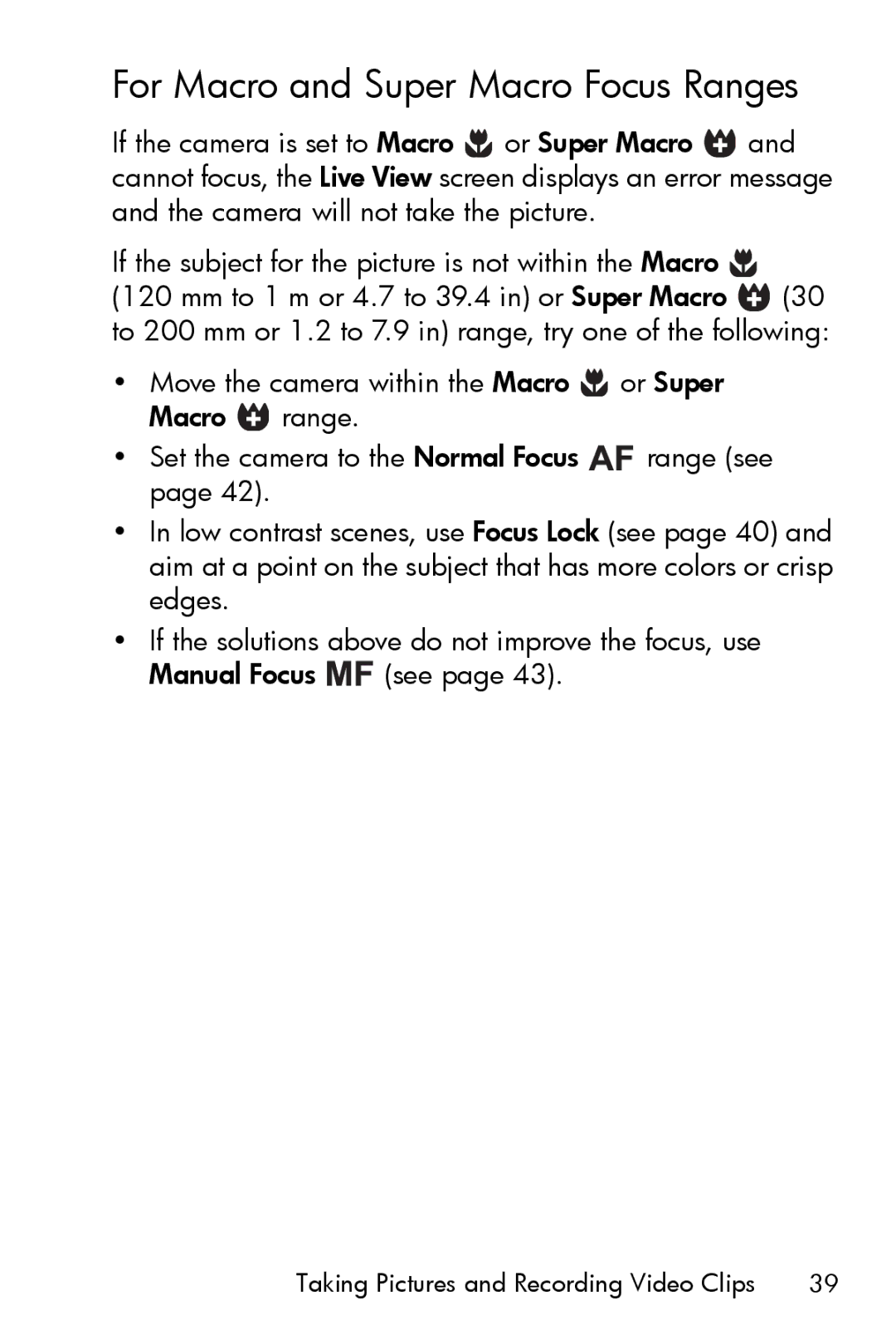For Macro and Super Macro Focus Ranges
If the camera is set to Macro ![]() or Super Macro
or Super Macro ![]() and cannot focus, the Live View screen displays an error message and the camera will not take the picture.
and cannot focus, the Live View screen displays an error message and the camera will not take the picture.
If the subject for the picture is not within the Macro ![]()
(120 mm to 1 m or 4.7 to 39.4 in) or Super Macro ![]() (30 to 200 mm or 1.2 to 7.9 in) range, try one of the following:
(30 to 200 mm or 1.2 to 7.9 in) range, try one of the following:
•Move the camera within the Macro ![]() or Super Macro
or Super Macro ![]() range.
range.
•Set the camera to the Normal Focus ![]()
![]() range (see page 42).
range (see page 42).
•In low contrast scenes, use Focus Lock (see page 40) and aim at a point on the subject that has more colors or crisp edges.
•If the solutions above do not improve the focus, use
Manual Focus ![]()
![]() (see page 43).
(see page 43).
Taking Pictures and Recording Video Clips | 39 |