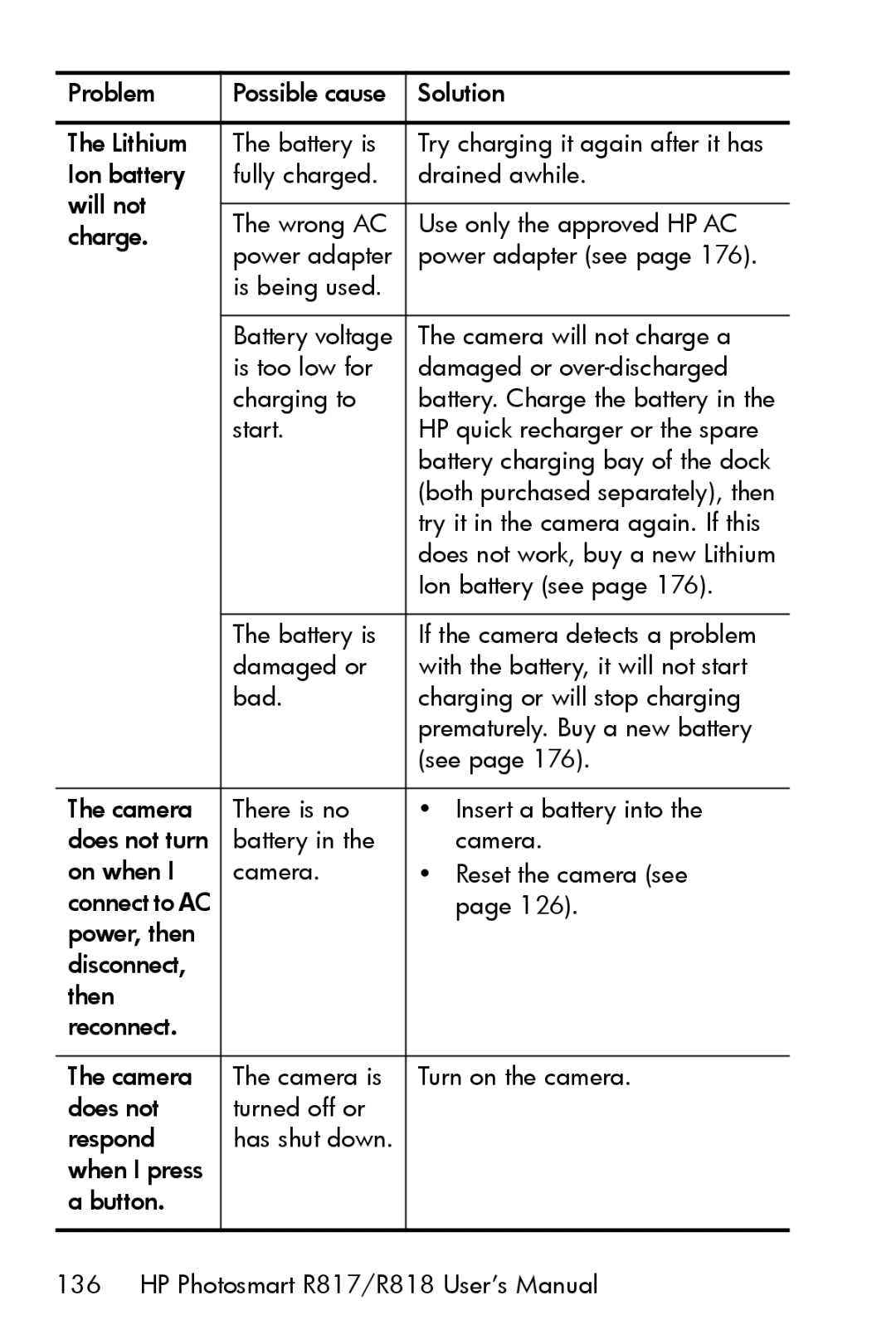Problem | Possible cause | Solution | |
|
|
| |
The Lithium | The battery is | Try charging it again after it has | |
Ion battery | fully charged. | drained awhile. | |
will not |
|
| |
charge. | The wrong AC | Use only the approved HP AC | |
power adapter | power adapter (see page 176). | ||
| |||
| is being used. |
| |
|
|
| |
| Battery voltage | The camera will not charge a | |
| is too low for | damaged or | |
| charging to | battery. Charge the battery in the | |
| start. | HP quick recharger or the spare | |
|
| battery charging bay of the dock | |
|
| (both purchased separately), then | |
|
| try it in the camera again. If this | |
|
| does not work, buy a new Lithium | |
|
| Ion battery (see page 176). | |
|
|
| |
| The battery is | If the camera detects a problem | |
| damaged or | with the battery, it will not start | |
| bad. | charging or will stop charging | |
|
| prematurely. Buy a new battery | |
|
| (see page 176). | |
|
|
| |
The camera | There is no | • Insert a battery into the | |
does not turn | battery in the | camera. | |
on when I | camera. | • Reset the camera (see | |
connect to AC |
| page 126). | |
power, then |
|
| |
disconnect, |
|
| |
then |
|
| |
reconnect. |
|
| |
|
|
| |
The camera | The camera is | Turn on the camera. | |
does not | turned off or |
| |
respond | has shut down. |
| |
when I press |
|
| |
a button. |
|
| |
|
|
|
Page 136
Image 136