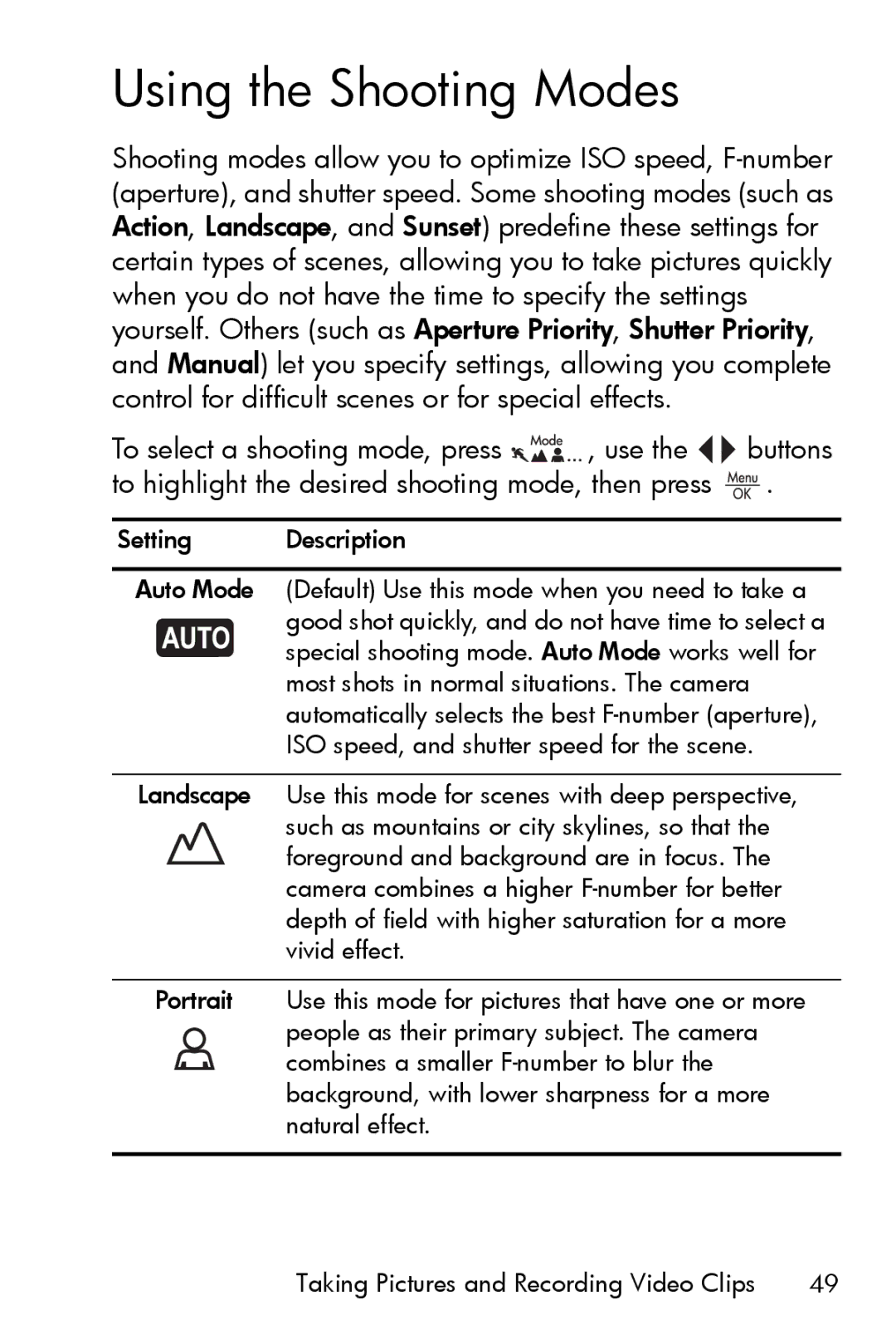Using the Shooting Modes
Shooting modes allow you to optimize ISO speed,
To select a shooting mode, press ![]()
![]()
![]()
![]()
![]() , use the
, use the ![]()
![]() buttons to highlight the desired shooting mode, then press
buttons to highlight the desired shooting mode, then press ![]() .
.
Setting Description
Auto Mode (Default) Use this mode when you need to take a good shot quickly, and do not have time to select a ![]()
![]()
![]() special shooting mode. Auto Mode works well for most shots in normal situations. The camera automatically selects the best
special shooting mode. Auto Mode works well for most shots in normal situations. The camera automatically selects the best
Landscape Use this mode for scenes with deep perspective, such as mountains or city skylines, so that the foreground and background are in focus. The camera combines a higher
Portrait Use this mode for pictures that have one or more people as their primary subject. The camera ![]() combines a smaller
combines a smaller
Taking Pictures and Recording Video Clips | 49 |