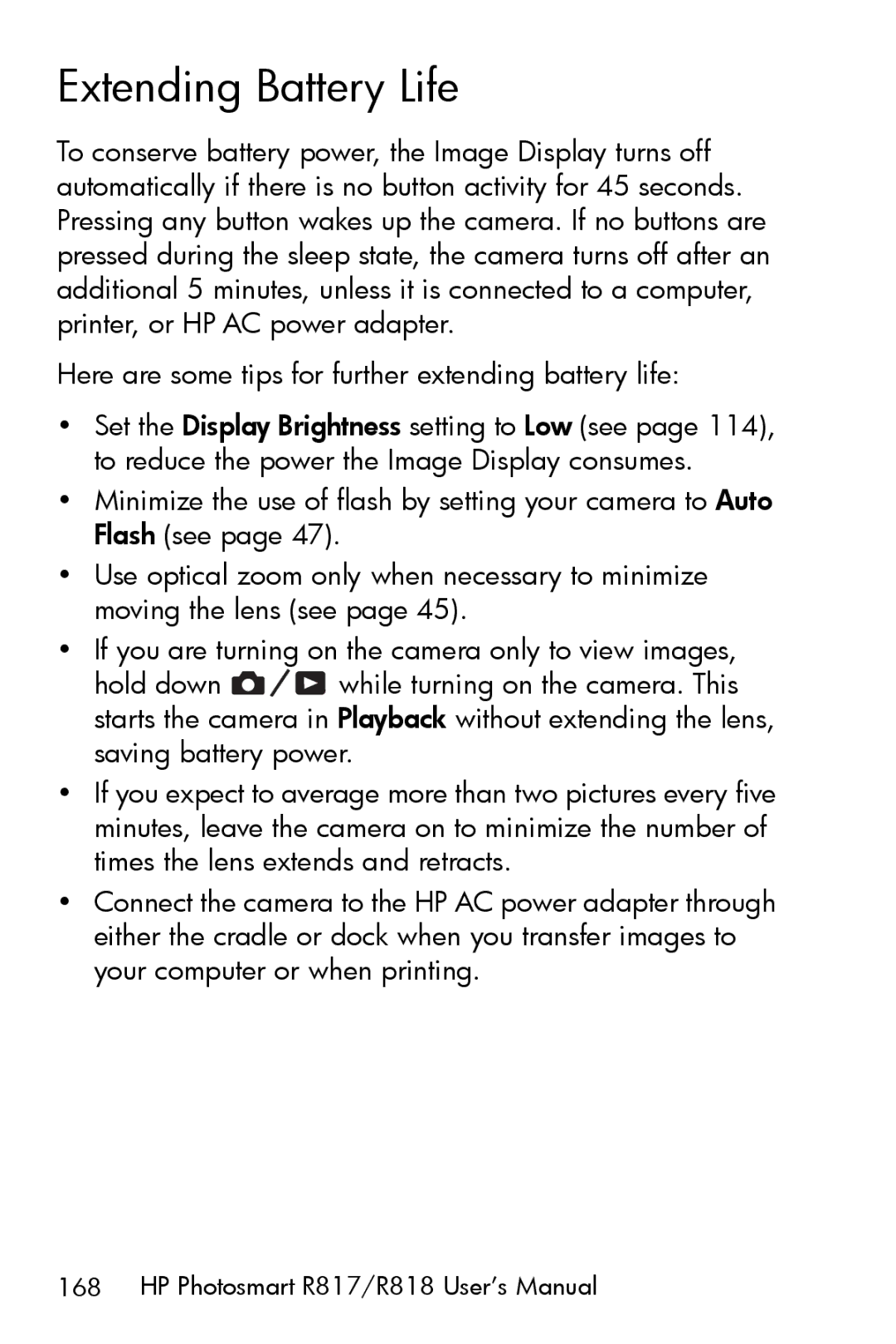Extending Battery Life
To conserve battery power, the Image Display turns off automatically if there is no button activity for 45 seconds. Pressing any button wakes up the camera. If no buttons are pressed during the sleep state, the camera turns off after an additional 5 minutes, unless it is connected to a computer, printer, or HP AC power adapter.
Here are some tips for further extending battery life:
•Set the Display Brightness setting to Low (see page 114), to reduce the power the Image Display consumes.
•Minimize the use of flash by setting your camera to Auto Flash (see page 47).
•Use optical zoom only when necessary to minimize moving the lens (see page 45).
•If you are turning on the camera only to view images,
hold down ![]()
![]()
![]() while turning on the camera. This starts the camera in Playback without extending the lens, saving battery power.
while turning on the camera. This starts the camera in Playback without extending the lens, saving battery power.
•If you expect to average more than two pictures every five minutes, leave the camera on to minimize the number of times the lens extends and retracts.
•Connect the camera to the HP AC power adapter through either the cradle or dock when you transfer images to your computer or when printing.