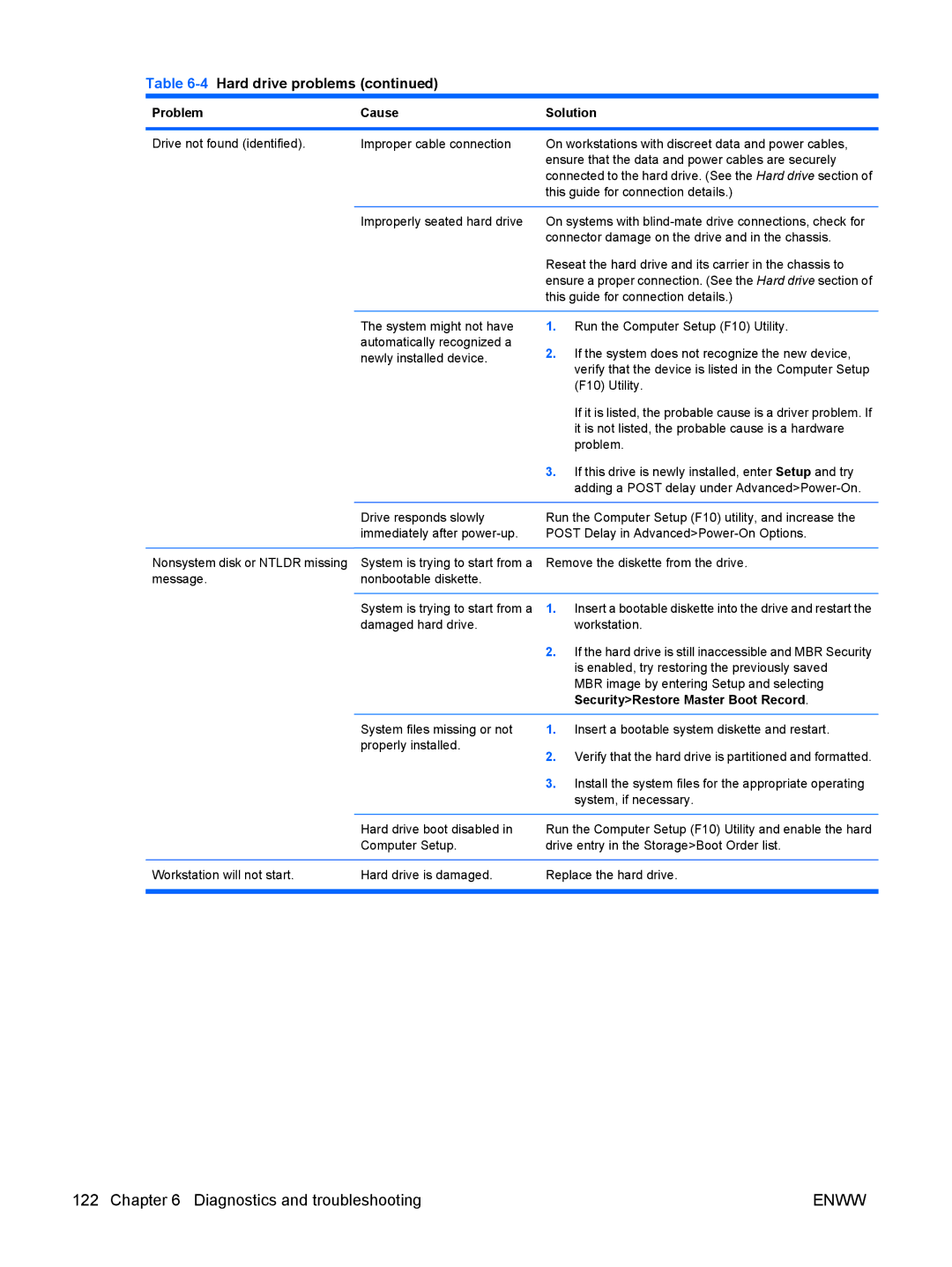Table 6-4 Hard drive problems (continued)
Problem | Cause | Solution | |
|
|
| |
Drive not found (identified). | Improper cable connection | On workstations with discreet data and power cables, | |
|
| ensure that the data and power cables are securely | |
|
| connected to the hard drive. (See the Hard drive section of | |
|
| this guide for connection details.) | |
|
|
| |
| Improperly seated hard drive | On systems with | |
|
| connector damage on the drive and in the chassis. | |
|
| Reseat the hard drive and its carrier in the chassis to | |
|
| ensure a proper connection. (See the Hard drive section of | |
|
| this guide for connection details.) | |
|
|
|
|
| The system might not have | 1. | Run the Computer Setup (F10) Utility. |
| automatically recognized a | 2. | If the system does not recognize the new device, |
| newly installed device. | ||
|
|
| verify that the device is listed in the Computer Setup |
|
|
| (F10) Utility. |
|
|
| If it is listed, the probable cause is a driver problem. If |
|
|
| it is not listed, the probable cause is a hardware |
|
|
| problem. |
|
| 3. | If this drive is newly installed, enter Setup and try |
|
|
| adding a POST delay under |
|
|
| |
| Drive responds slowly | Run the Computer Setup (F10) utility, and increase the | |
| immediately after | POST Delay in | |
|
|
| |
Nonsystem disk or NTLDR missing | System is trying to start from a | Remove the diskette from the drive. | |
message. | nonbootable diskette. |
|
|
|
|
|
|
| System is trying to start from a | 1. | Insert a bootable diskette into the drive and restart the |
| damaged hard drive. |
| workstation. |
|
| 2. | If the hard drive is still inaccessible and MBR Security |
|
|
| is enabled, try restoring the previously saved |
|
|
| MBR image by entering Setup and selecting |
|
|
| Security>Restore Master Boot Record. |
|
|
|
|
| System files missing or not | 1. | Insert a bootable system diskette and restart. |
| properly installed. | 2. | Verify that the hard drive is partitioned and formatted. |
|
| ||
|
| 3. | Install the system files for the appropriate operating |
|
|
| system, if necessary. |
Hard drive boot disabled in Computer Setup.
Run the Computer Setup (F10) Utility and enable the hard drive entry in the Storage>Boot Order list.
Workstation will not start. | Hard drive is damaged. | Replace the hard drive. |
|
|
|
122 Chapter 6 Diagnostics and troubleshooting | ENWW |