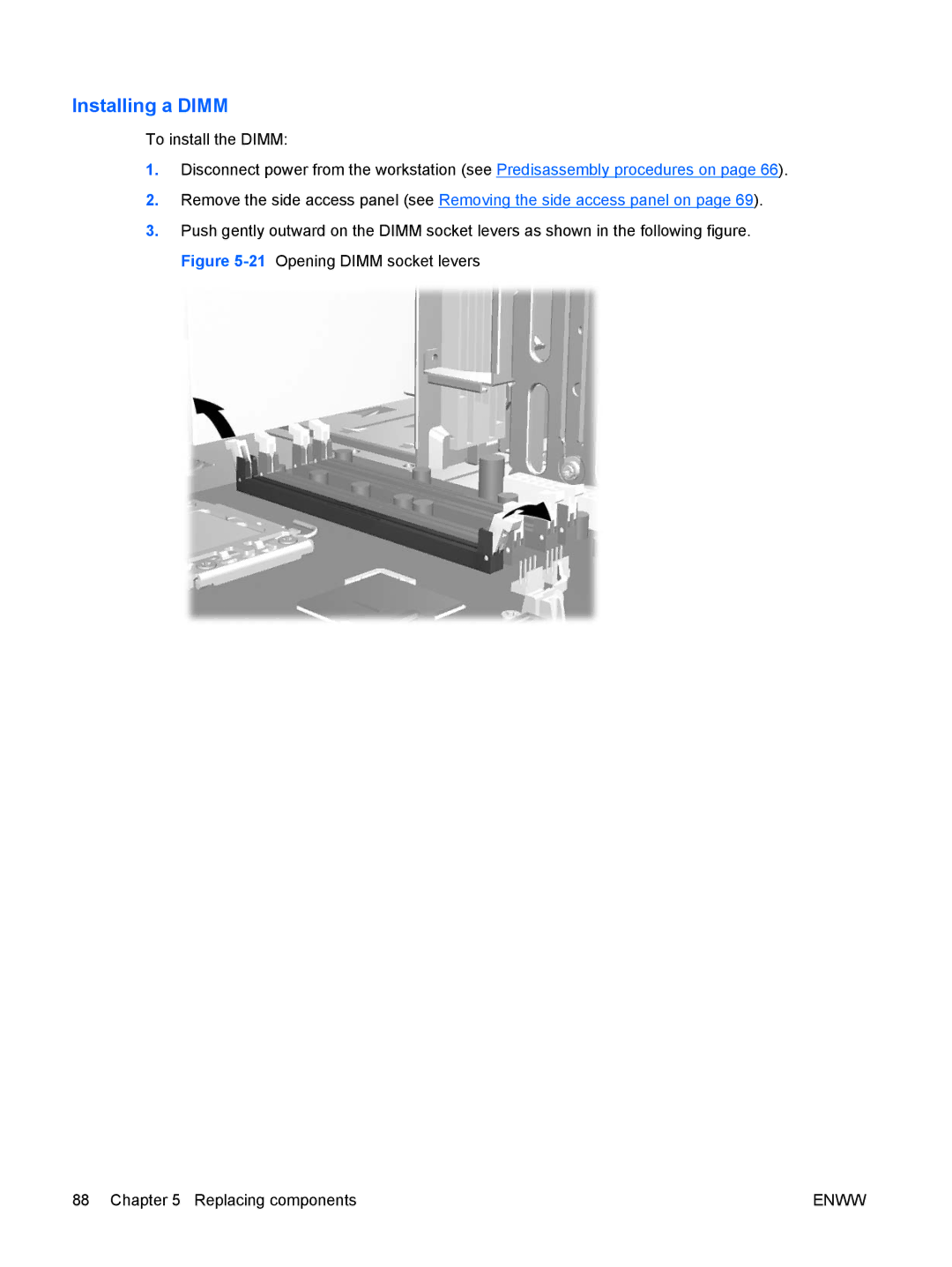Installing a DIMM
To install the DIMM:
1.Disconnect power from the workstation (see Predisassembly procedures on page 66).
2.Remove the side access panel (see Removing the side access panel on page 69).
3.Push gently outward on the DIMM socket levers as shown in the following figure. Figure
88 Chapter 5 Replacing components | ENWW |