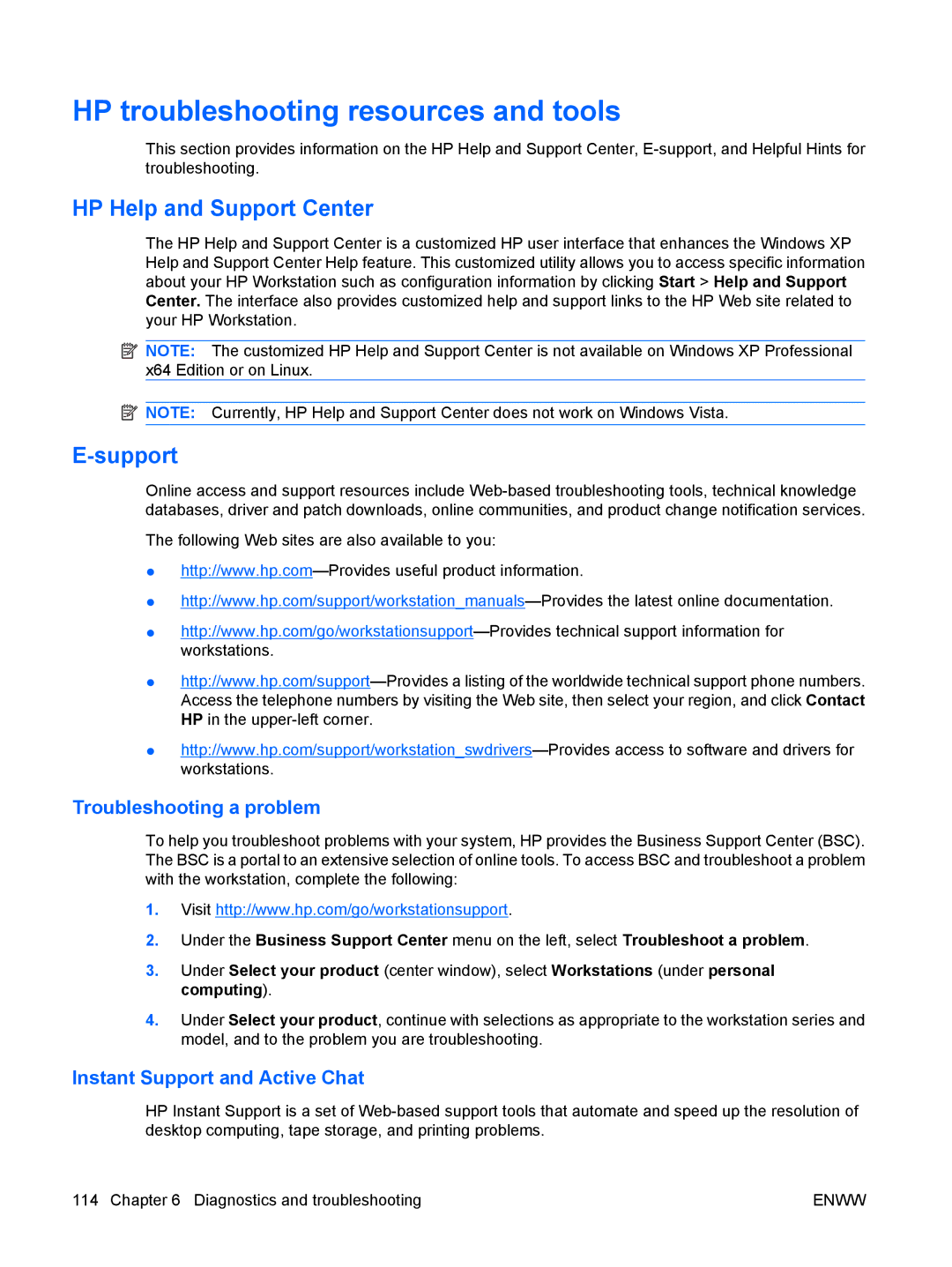HP troubleshooting resources and tools
This section provides information on the HP Help and Support Center,
HP Help and Support Center
The HP Help and Support Center is a customized HP user interface that enhances the Windows XP Help and Support Center Help feature. This customized utility allows you to access specific information about your HP Workstation such as configuration information by clicking Start > Help and Support Center. The interface also provides customized help and support links to the HP Web site related to your HP Workstation.
![]() NOTE: The customized HP Help and Support Center is not available on Windows XP Professional x64 Edition or on Linux.
NOTE: The customized HP Help and Support Center is not available on Windows XP Professional x64 Edition or on Linux.
![]() NOTE: Currently, HP Help and Support Center does not work on Windows Vista.
NOTE: Currently, HP Help and Support Center does not work on Windows Vista.
E-support
Online access and support resources include
The following Web sites are also available to you:
●
●
●
●
●
Troubleshooting a problem
To help you troubleshoot problems with your system, HP provides the Business Support Center (BSC). The BSC is a portal to an extensive selection of online tools. To access BSC and troubleshoot a problem with the workstation, complete the following:
1.Visit http://www.hp.com/go/workstationsupport.
2.Under the Business Support Center menu on the left, select Troubleshoot a problem.
3.Under Select your product (center window), select Workstations (under personal computing).
4.Under Select your product, continue with selections as appropriate to the workstation series and model, and to the problem you are troubleshooting.
Instant Support and Active Chat
HP Instant Support is a set of
114 Chapter 6 Diagnostics and troubleshooting | ENWW |