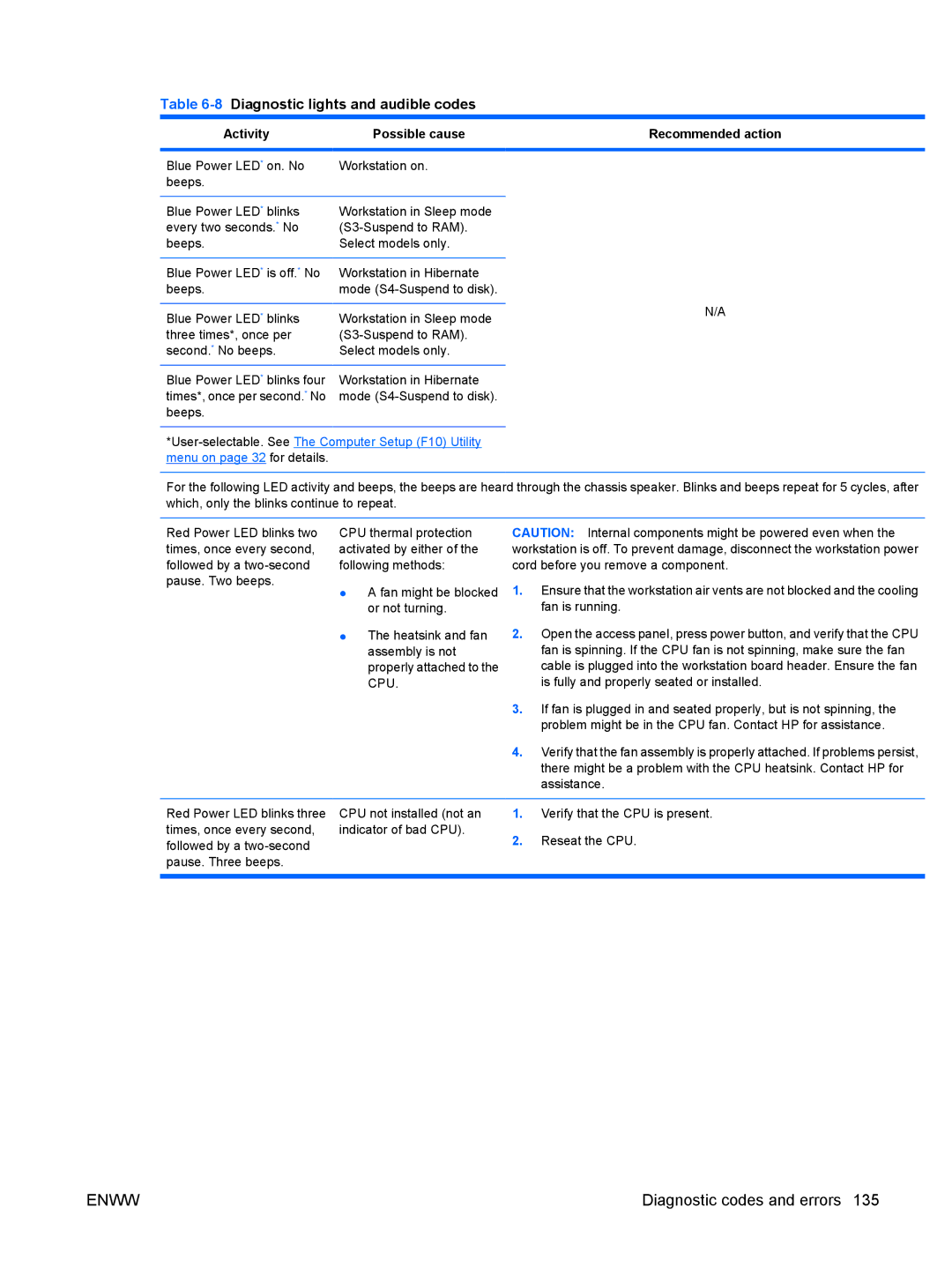Table 6-8 Diagnostic lights and audible codes
Activity | Possible cause | Recommended action |
|
|
|
Blue Power LED* on. No | Workstation on. |
|
beeps. |
|
|
|
|
|
Blue Power LED* blinks | Workstation in Sleep mode |
|
every two seconds.* No |
| |
beeps. | Select models only. |
|
|
|
|
Blue Power LED* is off.* No | Workstation in Hibernate |
|
beeps. | mode |
|
|
| N/A |
Blue Power LED* blinks | Workstation in Sleep mode | |
three times*, once per |
| |
second.* No beeps. | Select models only. |
|
Blue Power LED* blinks four | Workstation in Hibernate |
|
times*, once per second.* No | mode |
|
beeps. |
|
|
For the following LED activity and beeps, the beeps are heard through the chassis speaker. Blinks and beeps repeat for 5 cycles, after which, only the blinks continue to repeat.
Red Power LED blinks two | CPU thermal protection | CAUTION: Internal components might be powered even when the | |
times, once every second, | activated by either of the | workstation is off. To prevent damage, disconnect the workstation power | |
followed by a | following methods: | cord before you remove a component. | |
pause. Two beeps. | ● A fan might be blocked | 1. | Ensure that the workstation air vents are not blocked and the cooling |
| |||
| or not turning. |
| fan is running. |
| ● The heatsink and fan | 2. | Open the access panel, press power button, and verify that the CPU |
| assembly is not |
| fan is spinning. If the CPU fan is not spinning, make sure the fan |
| properly attached to the |
| cable is plugged into the workstation board header. Ensure the fan |
| CPU. |
| is fully and properly seated or installed. |
|
| 3. | If fan is plugged in and seated properly, but is not spinning, the |
|
|
| problem might be in the CPU fan. Contact HP for assistance. |
|
| 4. | Verify that the fan assembly is properly attached. If problems persist, |
|
|
| there might be a problem with the CPU heatsink. Contact HP for |
|
|
| assistance. |
|
|
|
|
Red Power LED blinks three | CPU not installed (not an | 1. | Verify that the CPU is present. |
times, once every second, | indicator of bad CPU). | 2. | Reseat the CPU. |
followed by a |
| ||
pause. Three beeps.
ENWW | Diagnostic codes and errors 135 |