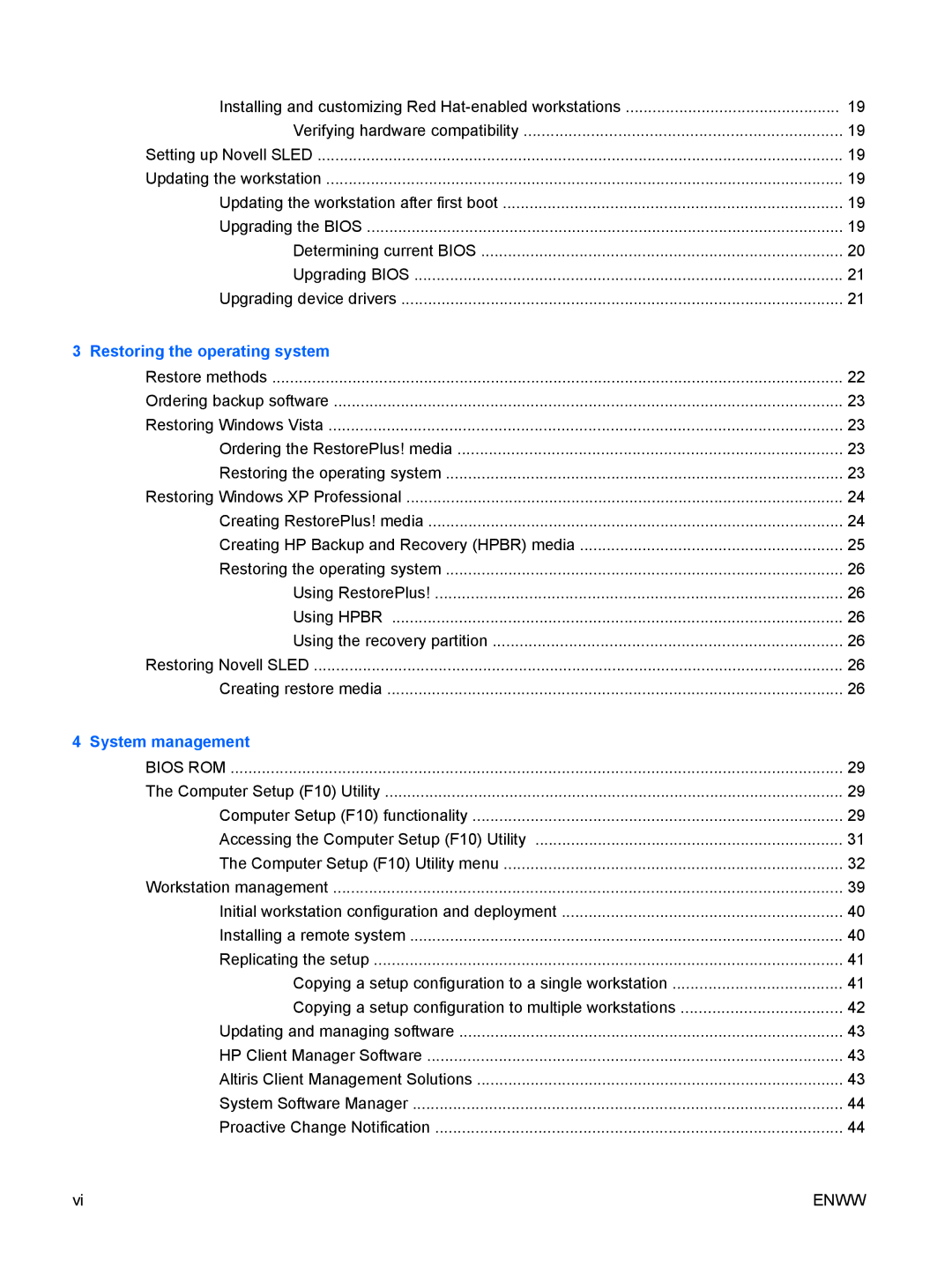Installing and customizing Red | 19 |
Verifying hardware compatibility | 19 |
Setting up Novell SLED | 19 |
Updating the workstation | 19 |
Updating the workstation after first boot | 19 |
Upgrading the BIOS | 19 |
Determining current BIOS | 20 |
Upgrading BIOS | 21 |
Upgrading device drivers | 21 |
3 Restoring the operating system |
|
Restore methods | 22 |
Ordering backup software | 23 |
Restoring Windows Vista | 23 |
Ordering the RestorePlus! media | 23 |
Restoring the operating system | 23 |
Restoring Windows XP Professional | 24 |
Creating RestorePlus! media | 24 |
Creating HP Backup and Recovery (HPBR) media | 25 |
Restoring the operating system | 26 |
Using RestorePlus! | 26 |
Using HPBR | 26 |
Using the recovery partition | 26 |
Restoring Novell SLED | 26 |
Creating restore media | 26 |
4 System management |
|
BIOS ROM | 29 |
The Computer Setup (F10) Utility | 29 |
Computer Setup (F10) functionality | 29 |
Accessing the Computer Setup (F10) Utility | 31 |
The Computer Setup (F10) Utility menu | 32 |
Workstation management | 39 |
Initial workstation configuration and deployment | 40 |
Installing a remote system | 40 |
Replicating the setup | 41 |
Copying a setup configuration to a single workstation | 41 |
Copying a setup configuration to multiple workstations | 42 |
Updating and managing software | 43 |
HP Client Manager Software | 43 |
Altiris Client Management Solutions | 43 |
System Software Manager | 44 |
Proactive Change Notification | 44 |
vi | ENWW |