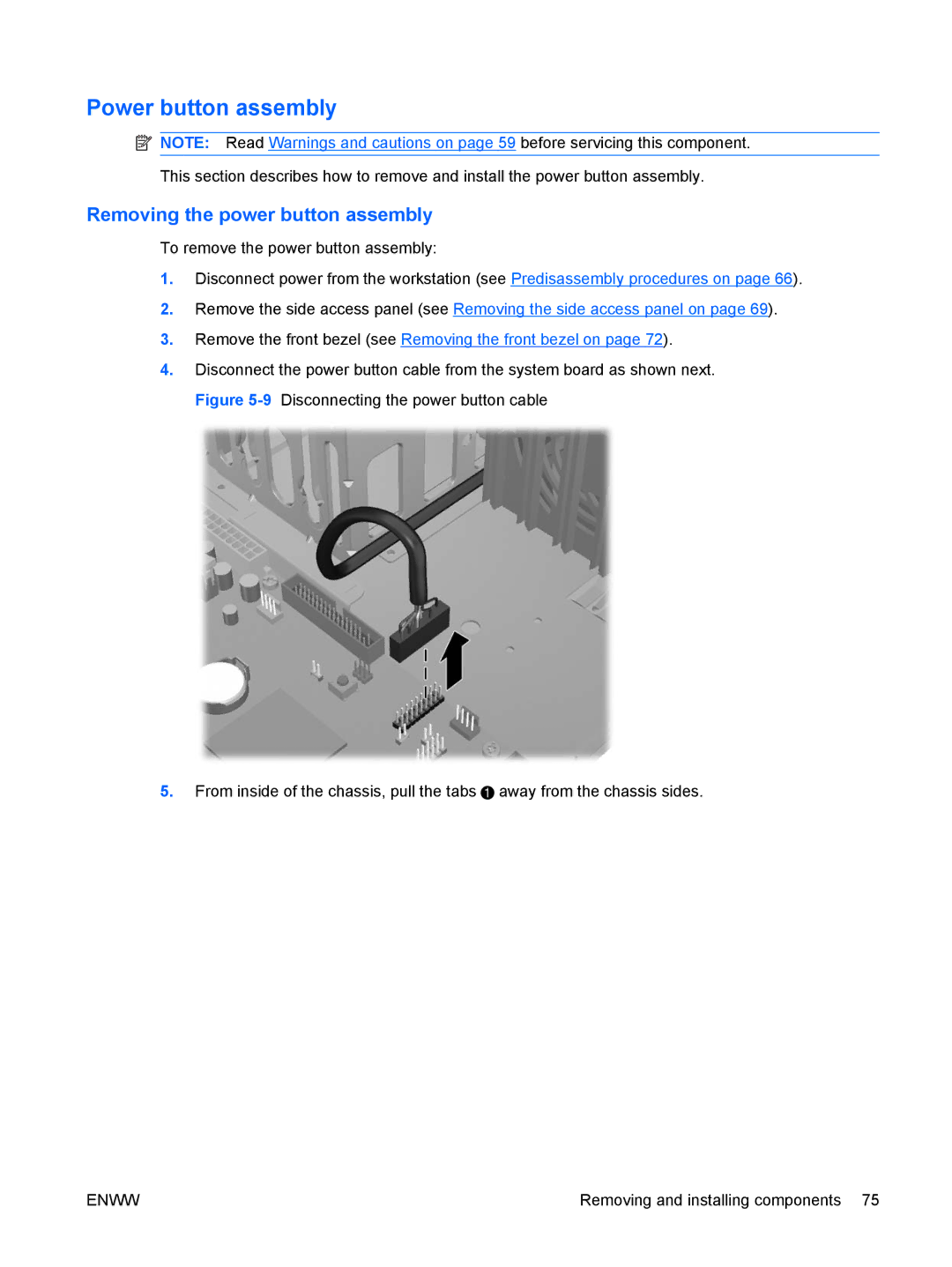Power button assembly
![]() NOTE: Read Warnings and cautions on page 59 before servicing this component. This section describes how to remove and install the power button assembly.
NOTE: Read Warnings and cautions on page 59 before servicing this component. This section describes how to remove and install the power button assembly.
Removing the power button assembly
To remove the power button assembly:
1.Disconnect power from the workstation (see Predisassembly procedures on page 66).
2.Remove the side access panel (see Removing the side access panel on page 69).
3.Remove the front bezel (see Removing the front bezel on page 72).
4.Disconnect the power button cable from the system board as shown next. Figure
5. From inside of the chassis, pull the tabs ![]() away from the chassis sides.
away from the chassis sides.
ENWW | Removing and installing components 75 |