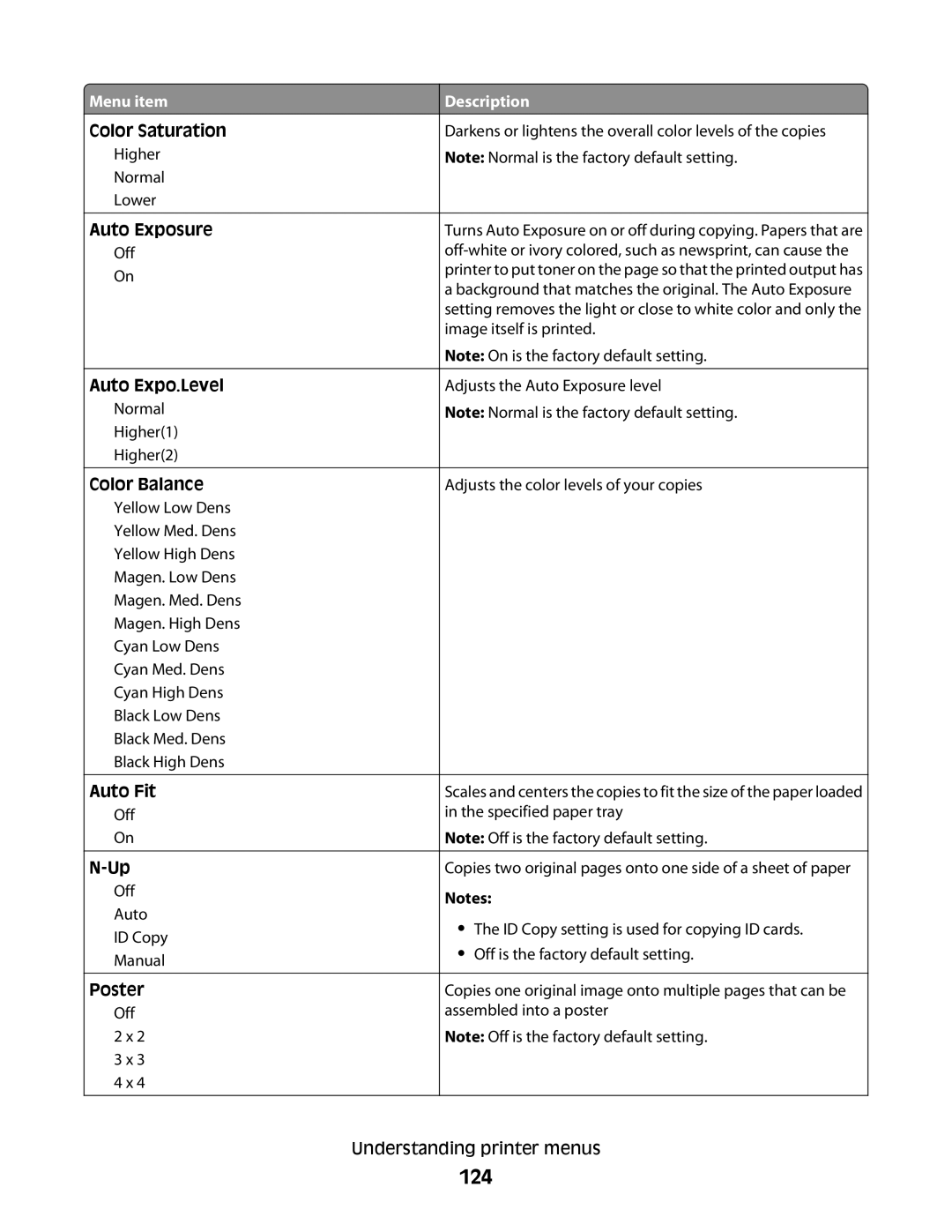Users Guide
May
Page
Contents
Printing
Copying
Scanning
Faxing
Sending a fax
122
Clearing jams
148
160
170
173
191
193
205
Safety info rm ation
Checking the box contents
Learn in g about the printer
Printer configurations
Basic model
Page
Fully configured model
Understanding the printer control panel
Description
Back
Printer control panel item Description
Control panel item Description
Getting the printer ready to fax
Choosing a fax connection
Using an RJ11 adapter
Equipment
Benefits
Country/region United Kingdom Italy Ireland Sweden Finland
FAX
Country/region Saudi Arabia Israel United Arab Emirates
Egypt Poland Bulgaria
Czech Republic Russia Belgium
Australia Spain South Africa Turkey
Country/region
Connecting directly to a telephone wall jack
Connecting to a telephone
Remove the protective plug from the EXT port of the printer
Connecting to an answering machine
Connecting to a computer with a modem
Setting the outgoing fax name and number
If you live
Setting the country code
Select
France United States Brazil Learning about the printer
Setting the date
Setting the time
Understanding Address Book Editor
Understanding the fax and scan software
Understanding Express Scan Manager
Installing o ption s
Installing a 550-sheet drawer
Securing the 550-sheet drawer to the printer
Align the tray, and insert it Installing options
Installing a multi-protocol network card
Page
Installing a memory card
Page
Page
Attaching cables
Ethernet port USB symbol USB port Installing options
Load in g pape r a nd s p ecialty med ia
Loading Tray 1 MPT
Page
Loading Tray 2 and Tray
Page
Setting the Paper Type
Linking trays
Page
Pap er and specialty m edia g uide
Paper characteristics
Paper guidelines
Selecting preprinted forms and letterhead
Using recycled paper
Using letterhead
Top
Using envelopes
Using labels
Using card stock
Storing paper
Supported paper sizes, types, and weights
Supported paper sizes
Supported paper types
Paper type
Paper Card stock Transparencies Paper labels Envelopes
Multipurpose feeder
Supported paper weights
Paper capacities
Tray
Multipurpose feeder Tray 1 MPT
Paper type Multipurpose feeder Tray
Envelopes
Installing printer software
Printing the configuration
Prin ting
Printing a document from Windows
Using Secure printing
Printing the demo
Understanding Secure Print
Printing Secure Print jobs from the printer control panel
Using Proof printing
Canceling a print job
Canceling a print job from the printer control panel
Understanding Proof Print
Canceling a print job from the Windows desktop
Canceling a print job from the Windows taskbar
Canceling a print job from Mac OS
Cop ying
Making a copy
Automatic Document Feeder ADF
Scanner glass
Customizing copy settings
Selecting a paper tray for copies
Collating copies
Collated
Reducing or enlarging copies
Selecting the type of document being copied
Adjusting the sharpness of a copy
Adjusting copy quality
Making a copy lighter or darker
Adjusting the color saturation of a copy
Adjusting the auto exposure of copies
Centering an image on a
Up setting
Copying multiple pages onto a single sheet
Printing a poster
Poster setting Description
Repeating images on a sheet
Canceling a copy job
Setting the copy margins
Scanning a document using the computer
Scan ning
Scanning documents directly to other applications
Customizing scan settings using the computer
Scanning text for editing
General tab
Options
Advanced tab Options
Channels
Canceling a scan job
Scanning clear images from magazines or newspapers
Scanning to a computer
Sharing a folder in Windows
Creating a computer address using Address Book Editor
Click Computer SMB Click Computer Settings Wizard
Setting up scanning to a computer Macintosh
Creating a computer address using the Embedded Web Server
Click Address Book
Select Share files and folders using SMB
Select Enable Accounts
Mac OS X version
Click Ethernet
Creating an FTP address using Address Book Editor
Scanning to an FTP server
Scanning to a computer over the network
Click Server FTP
Creating an FTP address using the Embedded Web Server
Scanning to an FTP address
Setting up the Smtp server
Creating an e-mail address using Address Book Editor
Mail setting Description
Scanning to e-mail
Creating an e-mail address using the Embedded Web Server
Creating an e-mail group using the Embedded Web Server
Adjusting the auto exposure of scanned images
Scanning to an e-mail address
Adjusting the color saturation of a scanned image
Adjusting the image compression of a scanned image
Adjusting the scan resolution
Adjusting the sharpness of a scanned image
Selecting the size of the document being scanned
Changing the maximum e-mail size of a scanned image
Changing the scan destination
Changing the Tiff format for a scanned image
Selecting the type of document being scanned
Setting the scan color mode
Making a scanned image lighter or darker
Customizing the scan settings for an individual scan job
Setting the scanned image file type
Customizing the scan settings when scanning to e-mail
Customizing the scan settings when scanning to a computer
Sending a fax using the ADF
Sending a fax using the scanner glass
Faxing
Sending a fax
Sending a broadcast fax
Inserting a pause in a fax number
Setting up the Address Book for faxing
Creating a fax number entry using Address Book Editor
Creating a fax number entry using the Embedded Web Server
Click Group Membership
Creating a fax number entry using the printer control panel
Creating a fax group using Address Book Editor
Creating a fax group using the Embedded Web Server
Creating a fax group using the printer control panel
Canceling a fax job
Setting the fax receive mode
Fax receive mode
Receiving a fax
Enabling secure faxes
Adjusting fax activity report settings
Printing secure faxes
Sending a fax at a specified time
Printing fax reports
Enabling Color Fax
Limiting access to fax and scan operations
Limiting who can send faxes to the printer
Customizing dial settings
Setting the dialing mode
Adjusting the volume
Setting up to fax while behind a PBX
Adjusting the fax resolution
Setting the time delay before receiving a fax automatically
Selecting the type of document being faxed
Setting the delayed start time
Customizing the fax settings for an individual fax job
Making a fax lighter or darker
Avoiding jams
Clearing jams
Understanding jam messages and locations
Jam message
Area name
Clearing Tray 1 MPT jams
100
101
102
103
Clearing Tray 2 jams
104
105
106
107
108
Clearing Tray 3 jams
109
110
111
112
Clearing jams in the fuser
113
114
115
Clearing jams in the duplex unit
116
117
118
Clearing jams in the ADF
119
120
121
Default Settings Menu
Copy Defaults menu
Und ersta ndin g print e r men us
Menus list
123
Menu item
124
Scan Defaults menu
125
126
Fax Defaults menu
Delayed Start
127
Image Compression
Tray 1 MPT menu
Tray Settings menu
128
Tray 2 menu
Tray 3 menu
129
Display Popup
Information Pages menu
130
Admin Menu
Billing Meters menu
Address Book menu
131
Print Language menu
132
PCL
133
PostScript
134
Network Settings menu
Ethernet
135
Protocol
IP Filter
Initialize NVM
Parallel Settings menu
USB Settings menu
Fax Settings menu
136
137
138
139
System Settings menu
140
141
Alert Tone
142
Time-Out
143
Maintenance menu
144
Secure Settings menu
145
Scan to Email menu
Admin Reports menu
146
Panel Language Menu
147
List of status and error messages
Und ersta ndin g print e r message s
Crum Error
Disabled Func
Duplexer Error
Email Error, Invalid POP3 Server
Email Login Error, POP3 Login Failed
Email Login Error, Smtp Login Failed
Fan Motor Error
Fuser Crum Error, Reseat Fuser
Hard Drive Full
Insert color
Insert Fuser, Restart Printer
Insert Transfer Unit
Invalid User
Jam at Duplexer
Jam at Exit, Open Door a
Jam at Reg. Roll, Open Door a
Login Error
MCU Firmware Error
MCU Nvram Error
Network Scan Error, Connection Timeout
Network Scan Error, Directory Not Found
Network Scan Error, Email Server Full
Network Scan Error, File Name Exists
Network Scan Error, Invalid SMB/FTP Server
Network Scan Error, Smtp Connection Failed
Non-Genuine Toner Installed
NV RAM Error
PCL Error
RAM Error
Remove Tape, color Cartridge
Replace color Print Cartridge
Replace color Print Cartridge Soon
Scan Error
Scanner Lamp Error
Replace Transfer Unit Soon
Restart Printer
158
Smtp Server Error
Select Function
Tray x is Missing
Wrong Paper Type
Cleaning the printer
Cleaning the exterior of the printer
Main taining th e prin t er
Storing supplies
Cleaning the scanner glass
Ordering supplies
Ordering print cartridges
161
Moving the printer
Ordering a fuser
Ordering a transfer belt
Before moving the printer
Locking the scanner
163
Removing the printer from the 550-sheet drawer
164
165
166
Moving the printer to another location
Setting the printer up in a new location
167
Adjusting the color registration
Adjusting the color registration automatically
Adjusting the color registration manually
168
169
Locking the administrator menus
Adjusting Power Saver
Adm inistra tiv e support
170
Using the Embedded Web Server
Setting the Auto Reset
171
172
Creating e-mail alerts
Click Properties Click Mail Alerts
Solving printing problems
Troublesho oting
Online customer support Checking an unresponsive printer
Printer control panel display is blank
Jobs do not print
Job takes longer than expected to print
Tray linking does not work
174
Solving copy problems
Unexpected page breaks occur
Copier does not respond
Scanner unit does not close
176
Is the Toner LOW?
Solving scan problems
Partial document or photo copies
Scanner does not respond
Scan was not successful
Poor scanned image quality
Scanning takes too long or freezes the computer
178
Solving fax problems
Partial document or photo scans
Cannot scan from a computer
Cannot send or receive a fax
180
Check the Telephone Wall Jack
Can receive but not send faxes
Can send but not receive faxes
181
Received fax has poor print quality
Solving option problems
182
Solving paper feed problems
Drawers
Paper frequently jams
Paper jam message remains after jam is cleared
Solving print quality problems
Repeating defects
Color misregistration
184
Light colored line, white line, or incorrectly colored line
185
Print is too light
Streaked vertical lines
186
Print is too dark
Print irregularities
187
Transparency print quality is poor
Uneven print density
Incorrect margins
Skewed print
Clipped images
Blank pages
189
Solid color pages
Paper curl
Toner specks
190
FAQ about color printing
What is RGB color?
Toner rubs off
191
Contacting Customer Support
192
193
Edition notice
Lexmark International, Inc. All rights reserved
Industry Canada compliance statement
Trademarks
194
European Community EC directives conformity
Avis de conformité aux normes de l’industrie du Canada
195
196
Noise emission levels
Meter average sound pressure, dBA
197
198
New Zealand Telecom equipment notice
199
Using this product in Switzerland
South Africa telecommunications notice
Utilisation de ce produit en Suisse
Verwendung dieses Produkts in der Schweiz
Power consumption
Laser notice
Laser advisory label
201
Statement of Limited Warranty
202
Limited warranty service
203
204
Limitation of liability
Symbols
Index
Numerics
205
Number 27 setting the time
206
207
208
209
Partial document or photo scans
Tray 3 129 troubleshooting
210

 Menu item
Menu item