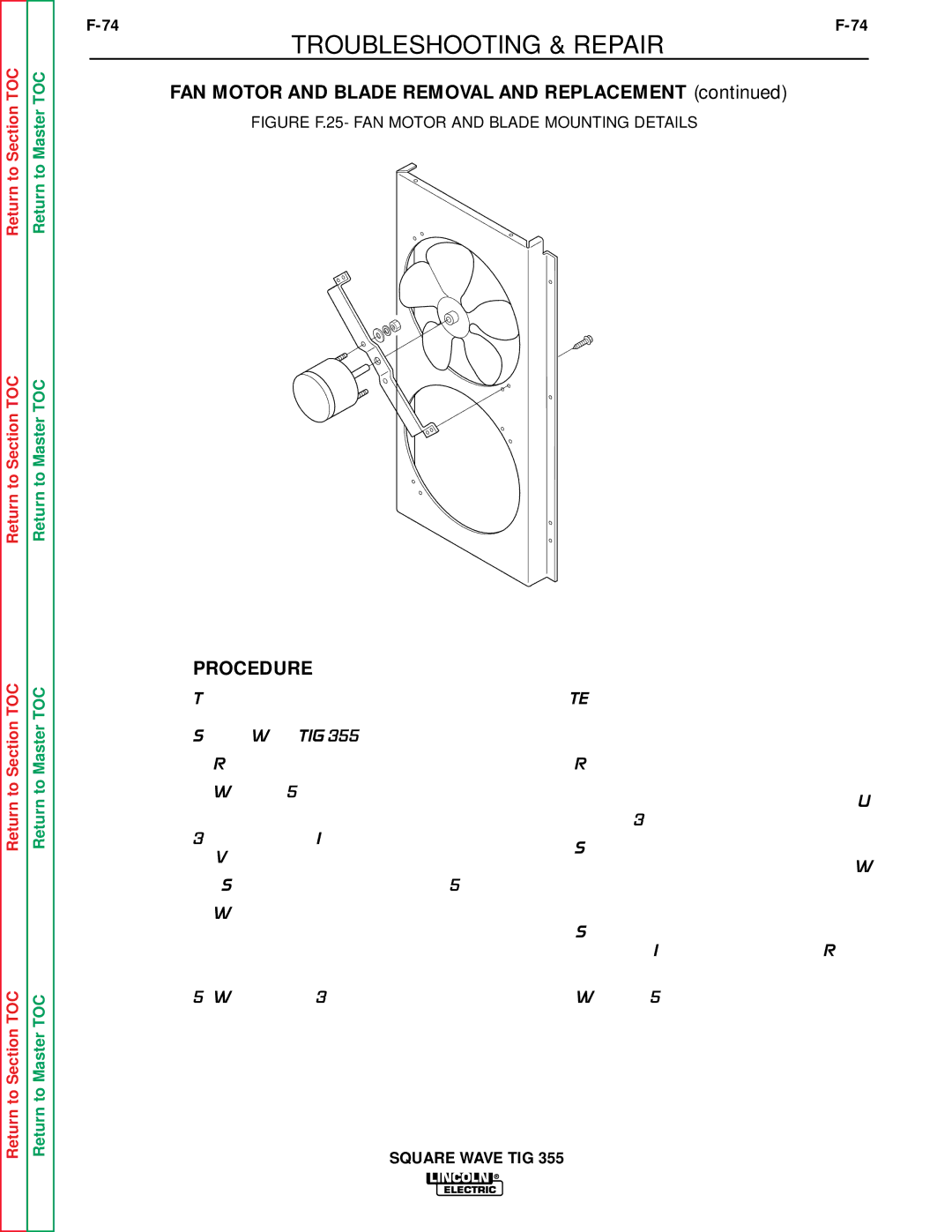Return to Section TOC
Return to Section TOC
Return to Master TOC
Return to Master TOC
TROUBLESHOOTING & REPAIR
FAN MOTOR AND BLADE REMOVAL AND REPLACEMENT (continued)
FIGURE F.25- FAN MOTOR AND BLADE MOUNTING DETAILS
Return to Section TOC
Return to Section TOC
Return to Master TOC
Return to Master TOC
PROCEDURE
The following procedure allows you to remove and replace either of the two fans on the Square Wave TIG 355.
1.Remove the input power to the machine.
2.With the 5/16" nut driver, remove the case top and sides.
3.Perform the Input Power Factor Capacitor Voltage Check.
For Steps
4.With the 1/4" nut driver, loosen the fan blade clamp and slide the blade from the motor shaft. Note blade placement on the shaft for reassembly.
5.With the 11/32" wrench, remove the nuts, lock washers, and flat washers that mount the fan motor to the fan bracket.
6.Cut any cable ties or wire leads.
7.Carefully remove the fan motor from the fan bracket.
NOTE: You may have to loosen or remove the bottom case back screws to gain enough clearance to remove the motor.
8.Replacement: Mount the fan motor to the fan bracket with the flat washers, lock washers, and nuts removed earlier. Use the 11/32" wrench.
9.Slide the fan blade onto the fan motor shaft. Note its proper placement. With the 1/4" nut driver, tighten the fan blade clamp.
10.Splice or resolder any wires cut during removal. Insulate connectors. Replace cable ties as necessary.
11.With the 5/16" nut driver, install the case top and sides.
SQUARE WAVE TIG 355