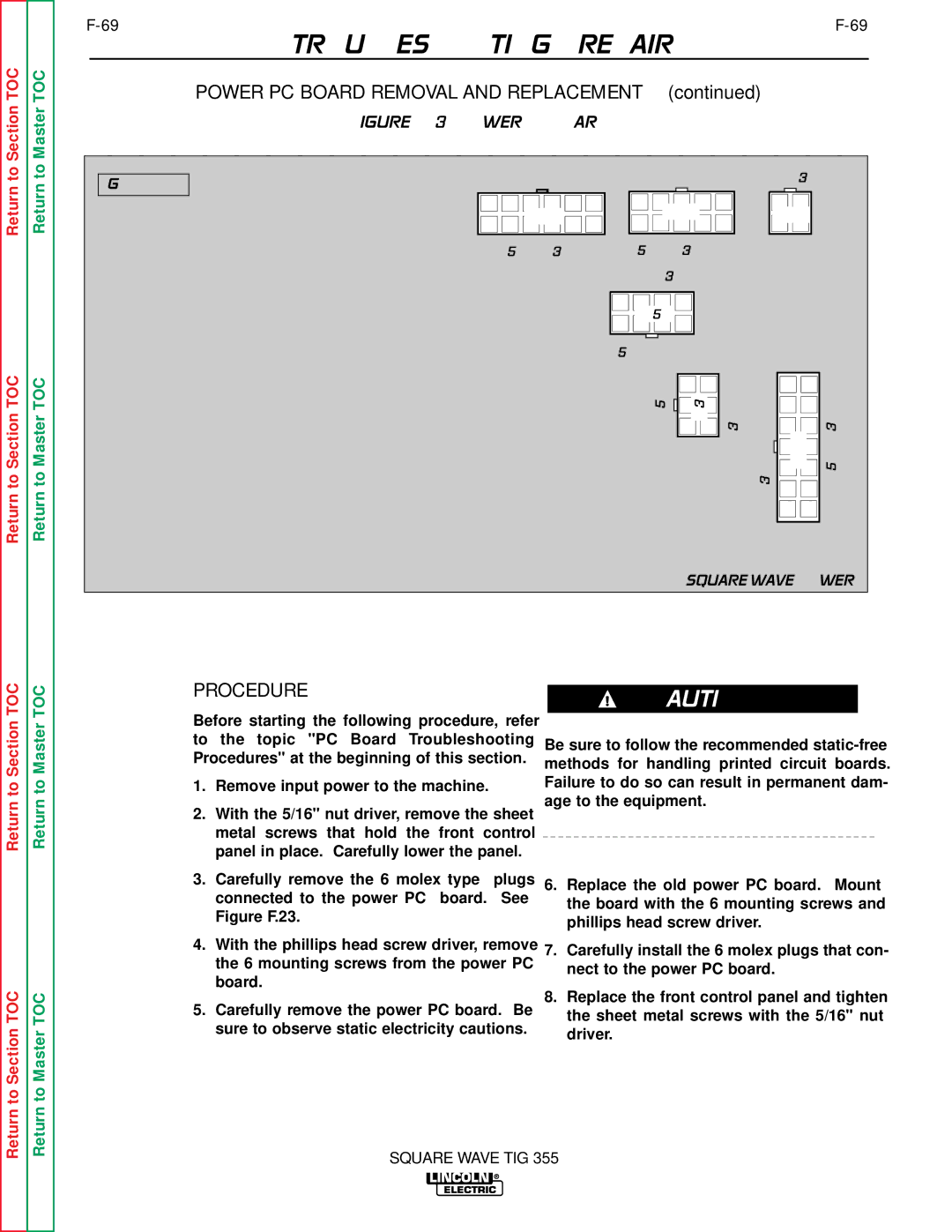Section TOC
Master TOC
TROUBLESHOOTING & REPAIR
POWER PC BOARD REMOVAL AND REPLACEMENT (continued)
FIGURE F.23 - POWER PC BOARD
Return to
Return to Section TOC
Return to
Return to Master TOC
12 | 11 | 10 | 9 | 8 | 7 | 10 | 9 | 8 | 7 | 6 | ||||||
|
|
|
|
|
|
|
|
|
|
|
|
|
|
|
|
|
|
|
|
|
|
|
|
|
|
|
|
|
|
|
|
|
|
|
| J4 |
|
|
|
|
|
|
| J2 |
|
|
|
| ||
|
|
|
|
|
|
|
|
|
|
|
| |||||
|
|
|
|
|
|
|
|
|
|
|
|
|
|
|
|
|
|
|
|
|
|
|
|
|
|
|
|
|
|
|
|
|
|
|
|
|
|
|
|
|
|
|
|
|
|
|
|
|
|
|
6 | 5 | 4 |
| 3 | 2 | 1 | 5 | 4 | 3 | 2 | 1 | |||||
1 2 3 4
J5 |
5 6 7 8
4 |
| 1 |
5 | J3 | 2 |
6 |
| 3 |
4 3
J6 |
2 1
8 |
|
|
|
|
|
| 1 |
9 |
|
|
|
|
|
| 2 |
10 |
|
|
|
|
|
| 3 |
|
|
|
|
|
| ||
11 |
|
| J1 |
| 4 | ||
|
|
| |||||
|
|
| |||||
12 |
|
|
| 5 | |||
|
|
|
|
|
| ||
|
|
|
|
|
| ||
|
|
|
|
|
| ||
13 |
|
|
|
|
|
| 6 |
14 |
|
|
|
|
|
| 7 |
|
|
|
|
|
|
|
|
SQUARE WAVE POWER
Return to Section TOC
Return to Section TOC
Return to Master TOC
Return to Master TOC
PROCEDURE
Before starting the following procedure, refer to the topic "PC Board Troubleshooting Procedures" at the beginning of this section.
1.Remove input power to the machine.
2.With the 5/16" nut driver, remove the sheet metal screws that hold the front control panel in place. Carefully lower the panel.
3.Carefully remove the 6 molex type plugs connected to the power PC board. See Figure F.23.
4.With the phillips head screw driver, remove the 6 mounting screws from the power PC board.
5.Carefully remove the power PC board. Be sure to observe static electricity cautions.
CAUTION
Be sure to follow the recommended
6.Replace the old power PC board. Mount the board with the 6 mounting screws and phillips head screw driver.
7.Carefully install the 6 molex plugs that con- nect to the power PC board.
8.Replace the front control panel and tighten the sheet metal screws with the 5/16" nut driver.
SQUARE WAVE TIG 355