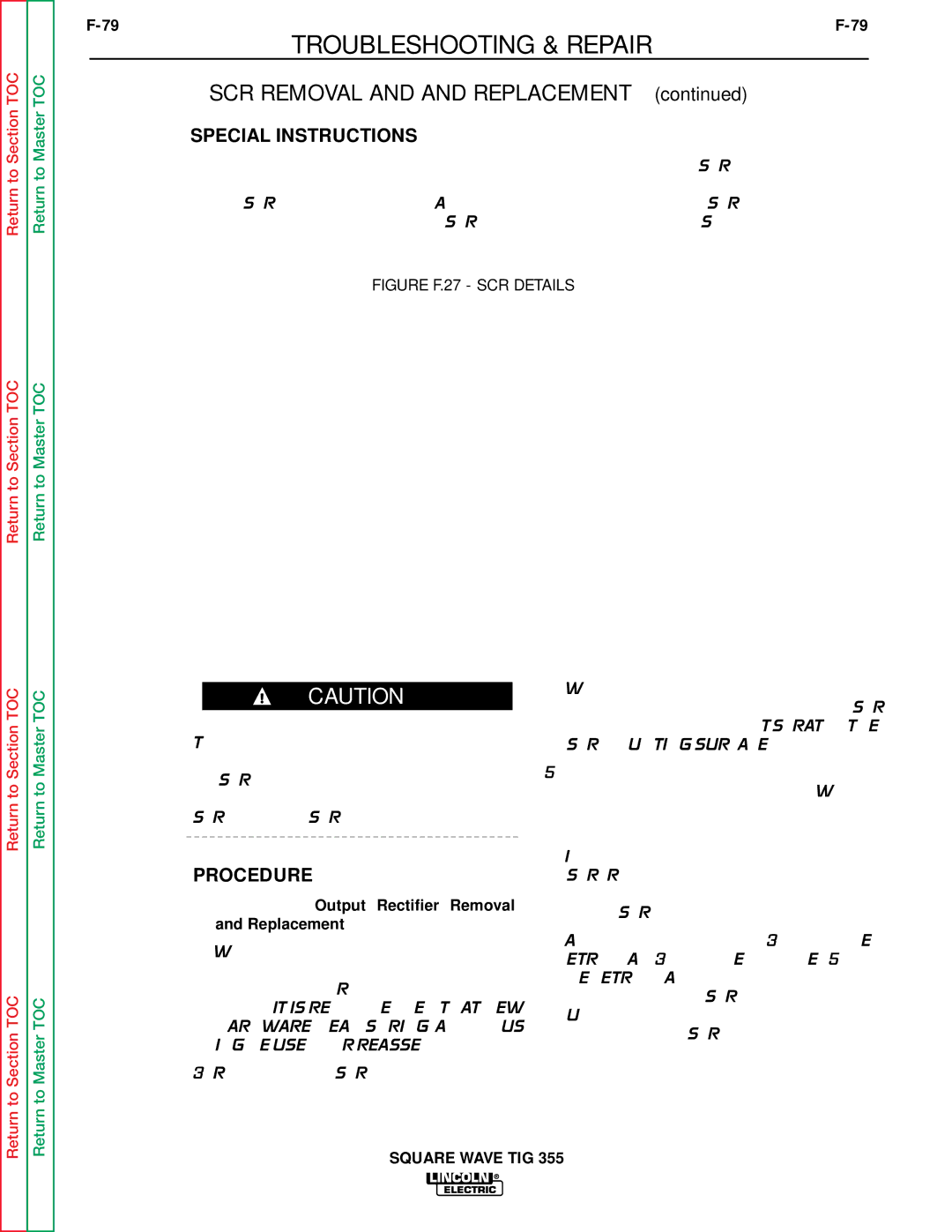Return to Section TOC
Return to Section TOC
Return to Master TOC
Return to Master TOC
TROUBLESHOOTING & REPAIR
SCR REMOVAL AND AND REPLACEMENT (continued)
SPECIAL INSTRUCTIONS
Before disassembling the output rectifier, note | to reinstall the new SCR in the same orienta- |
which heat sink the outer metal ring of the | tion as the original may result in subsequent |
power SCR is mounted toward. Also note the | damage to the new SCR and other compo- |
positioning of the gate lead of the SCR. Failure | nents of the welder. See Figure F.27. |
FIGURE F.27 - SCR DETAILS
Return to Section TOC
Return to Section TOC
Return to Master TOC
Return to Master TOC
CAUTION
The unclamping and clamping procedure out- lined below is critical for the prevention of iner- nal SCR damage. Failure to follow this proce- dure may result in subsequent damage of the SCR. Handle all SCRs with care.
PROCEDURE
1.Perform the Output Rectifier Removal and Replacement procedure.
2.With the 1/2” wrench, alternately loosen the heat sink nuts 1/2 turn each until the heat sinks are loose. Remove the nuts and leaf spring. IT IS RECOMMENDED THAT NEW HARDWARE, LEAF SPRING AND HOUS- ING BE USED FOR REASSEMBLY.
3.Remove the old SCR.
4.With a puffy knife or similar tool, clean the area on the heat sink around the SCR mounting surface. DO NOT SCRATCH THE SCR MOUNTING SURFACE.
5.Polish each heat sink’s mounting surface using No. 000 fine steel wool. Wipe the surface clean with a
6.Inspect the mounting surfaces of each new SCR. Remove all burrs and wipe clean. Do not use steel wool or any abrasive cleanser on the SCR mounting surfaces.
7.Apply a thin (0.001” to 0.003”) layer of PEN- ETROX
SQUARE WAVE TIG 355