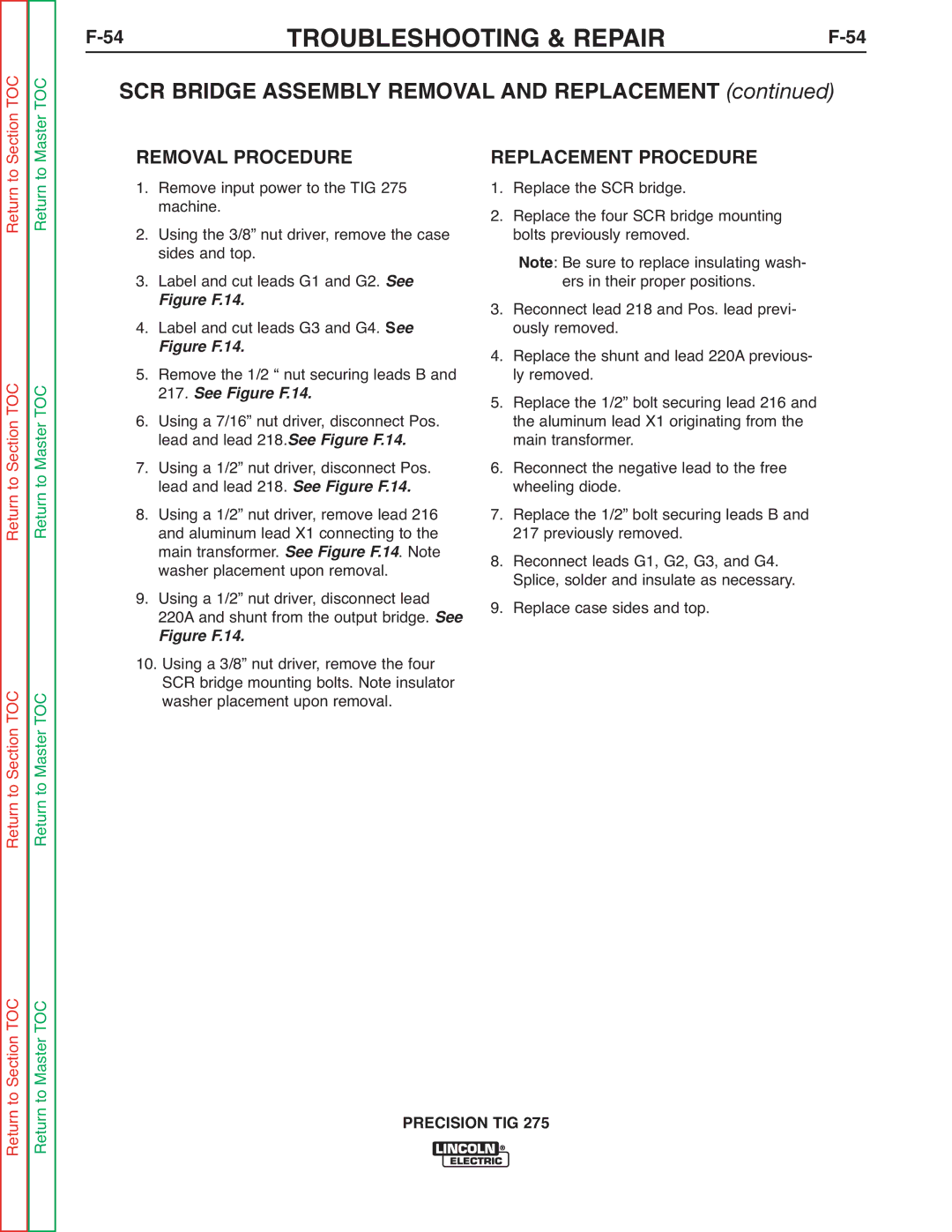TOC TOC
F-54 TROUBLESHOOTING & REPAIRF-54
SCR BRIDGE ASSEMBLY REMOVAL AND REPLACEMENT (continued)
Return to Section Return to Master
Return to Section TOC Return to Master TOC
Return to Section TOC Return to Master TOC
REMOVAL PROCEDURE | |
1. | Remove input power to the TIG 275 |
2. | machine. |
Using the 3/8” nut driver, remove the case | |
3. | sides and top. |
Label and cut leads G1 and G2. See | |
4. | Figure F.14. |
Label and cut leads G3 and G4. See | |
5. | Figure F.14. |
Remove the 1/2 “ nut securing leads B and | |
6. | 217. See Figure F.14. |
Using a 7/16” nut driver, disconnect Pos. | |
7. | lead and lead 218.S Figure F.14. |
Using a 1/2” nut driver, disconnect Pos. | |
8. | lead and lead 218. See Figure F.14. |
Using a 1/2” nut driver, remove lead 216 | |
| and aluminum lead X1 connecting to the |
| main transformer. See Figure F.14. Note |
9. | washer placement upon removal. |
Using a 1/2” nut driver, disconnect lead | |
| 220A and shunt from the output bridge. See |
Figure F.14.
10. Using a 3/8” nut driver, remove the four SCR bridge mounting bolts. Note insulator washer placement upon removal.
REPLACEMENT PROCEDURE 1. Replace the SCR bridge.
2. Replace the four SCR bridge mounting bolts previously removed.
Note: Be sure to replace insulating wash- ers in their proper positions.
3. Reconnect lead 218 and Pos. lead previ- ously removed.
4. Replace the shunt and lead 220A previous- ly removed.
5. Replace the 1/2” bolt securing lead 216 and the aluminum lead X1 originating from the main transformer.
6. Reconnect the negative lead to the free wheeling diode.
7. Replace the 1/2” bolt securing leads B and
217 previously removed.
8. Reconnect leads G1, G2, G3, and G4. Splice, solder and insulate as necessary.
9. Replace case sides and top.
Return to Section TOC Return to Master TOC