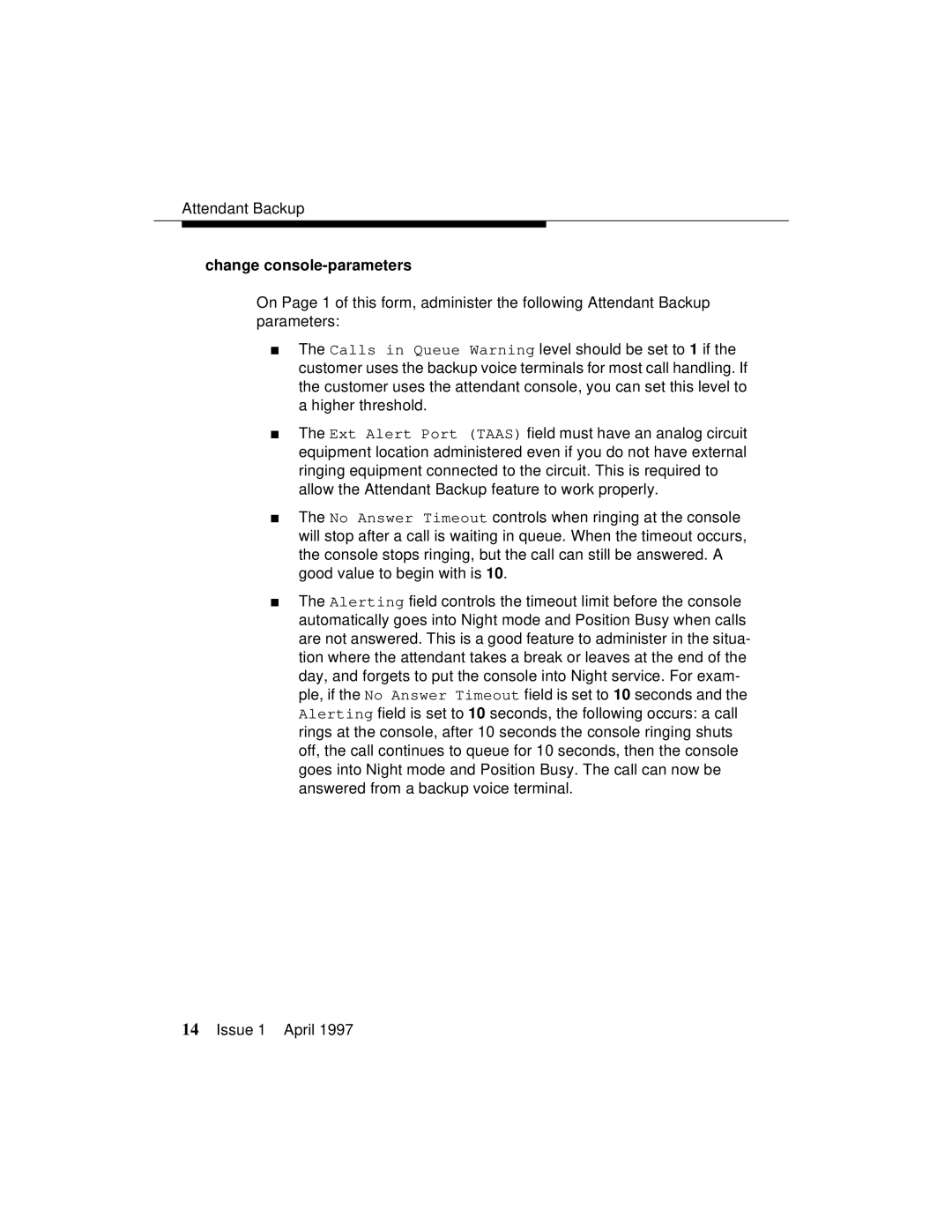Attendant Backup
change console-parameters
On Page 1 of this form, administer the following Attendant Backup parameters:
■The Calls in Queue Warning level should be set to 1 if the customer uses the backup voice terminals for most call handling. If the customer uses the attendant console, you can set this level to a higher threshold.
■The Ext Alert Port (TAAS) field must have an analog circuit equipment location administered even if you do not have external ringing equipment connected to the circuit. This is required to allow the Attendant Backup feature to work properly.
■The No Answer Timeout controls when ringing at the console will stop after a call is waiting in queue. When the timeout occurs, the console stops ringing, but the call can still be answered. A good value to begin with is 10.
■The Alerting field controls the timeout limit before the console automatically goes into Night mode and Position Busy when calls are not answered. This is a good feature to administer in the situa- tion where the attendant takes a break or leaves at the end of the day, and forgets to put the console into Night service. For exam- ple, if the No Answer Timeout field is set to 10 seconds and the Alerting field is set to 10 seconds, the following occurs: a call rings at the console, after 10 seconds the console ringing shuts off, the call continues to queue for 10 seconds, then the console goes into Night mode and Position Busy. The call can now be answered from a backup voice terminal.
14Issue 1 April 1997