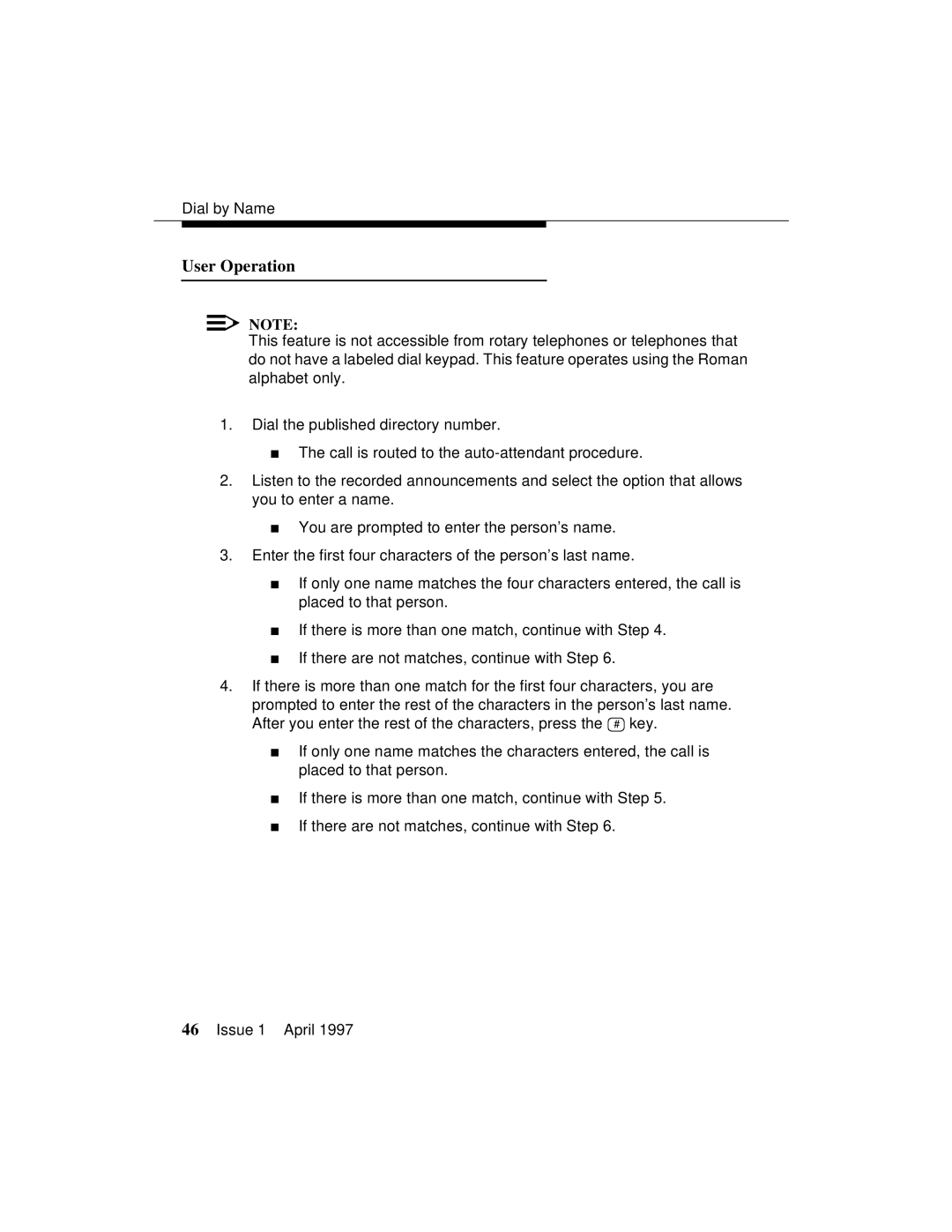Dial by Name
User Operation
NOTE:
This feature is not accessible from rotary telephones or telephones that do not have a labeled dial keypad. This feature operates using the Roman alphabet only.
1.Dial the published directory number.
■The call is routed to the
2.Listen to the recorded announcements and select the option that allows you to enter a name.
■You are prompted to enter the person’s name.
3.Enter the first four characters of the person’s last name.
■If only one name matches the four characters entered, the call is placed to that person.
■If there is more than one match, continue with Step 4.
■If there are not matches, continue with Step 6.
4.If there is more than one match for the first four characters, you are prompted to enter the rest of the characters in the person’s last name. After you enter the rest of the characters, press the # key.
■If only one name matches the characters entered, the call is placed to that person.
■If there is more than one match, continue with Step 5.
■If there are not matches, continue with Step 6.
46Issue 1 April 1997