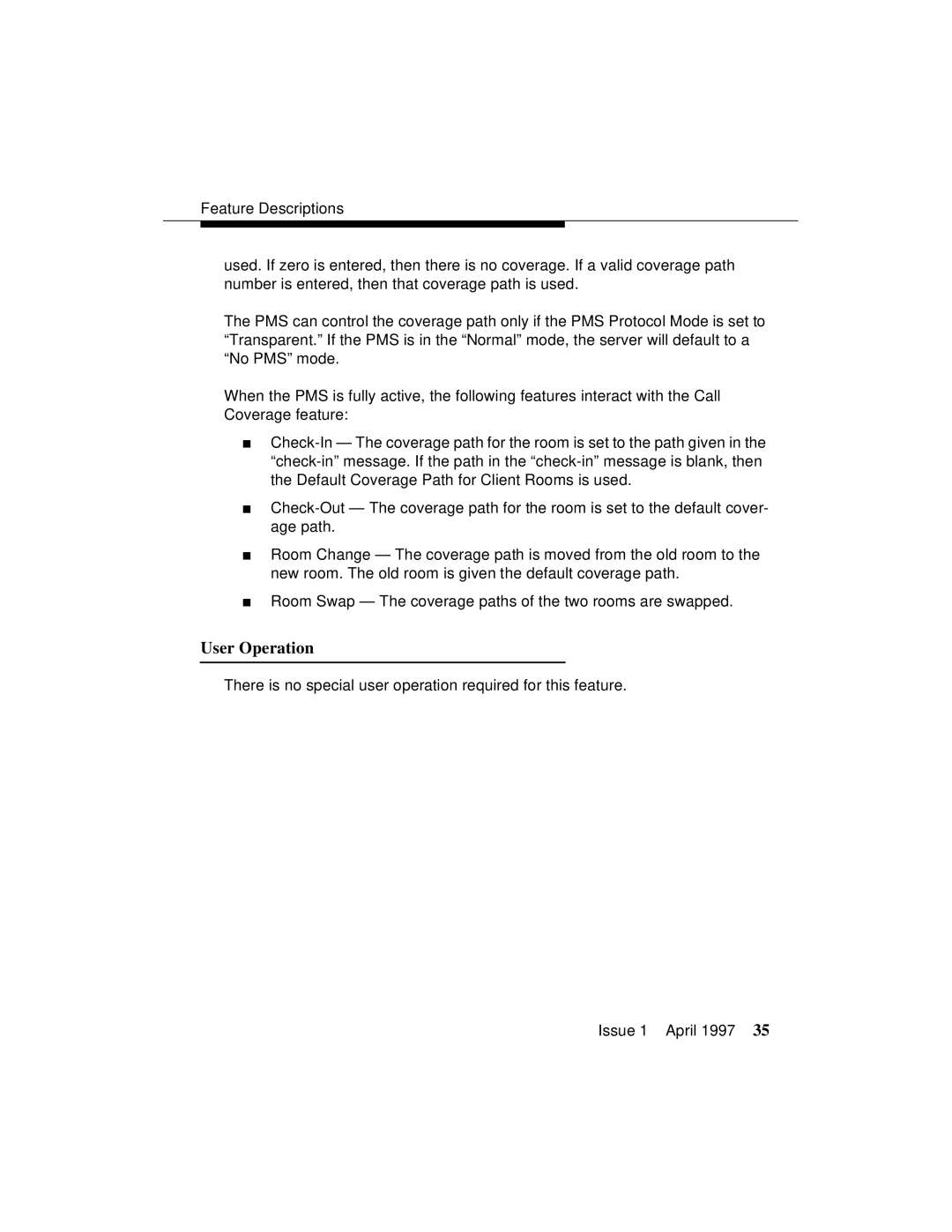Feature Descriptions
used. If zero is entered, then there is no coverage. If a valid coverage path number is entered, then that coverage path is used.
The PMS can control the coverage path only if the PMS Protocol Mode is set to “Transparent.” If the PMS is in the “Normal” mode, the server will default to a “No PMS” mode.
When the PMS is fully active, the following features interact with the Call Coverage feature:
■
■
■Room Change — The coverage path is moved from the old room to the new room. The old room is given the default coverage path.
■Room Swap — The coverage paths of the two rooms are swapped.
User Operation
There is no special user operation required for this feature.
Issue 1 April 1997 35