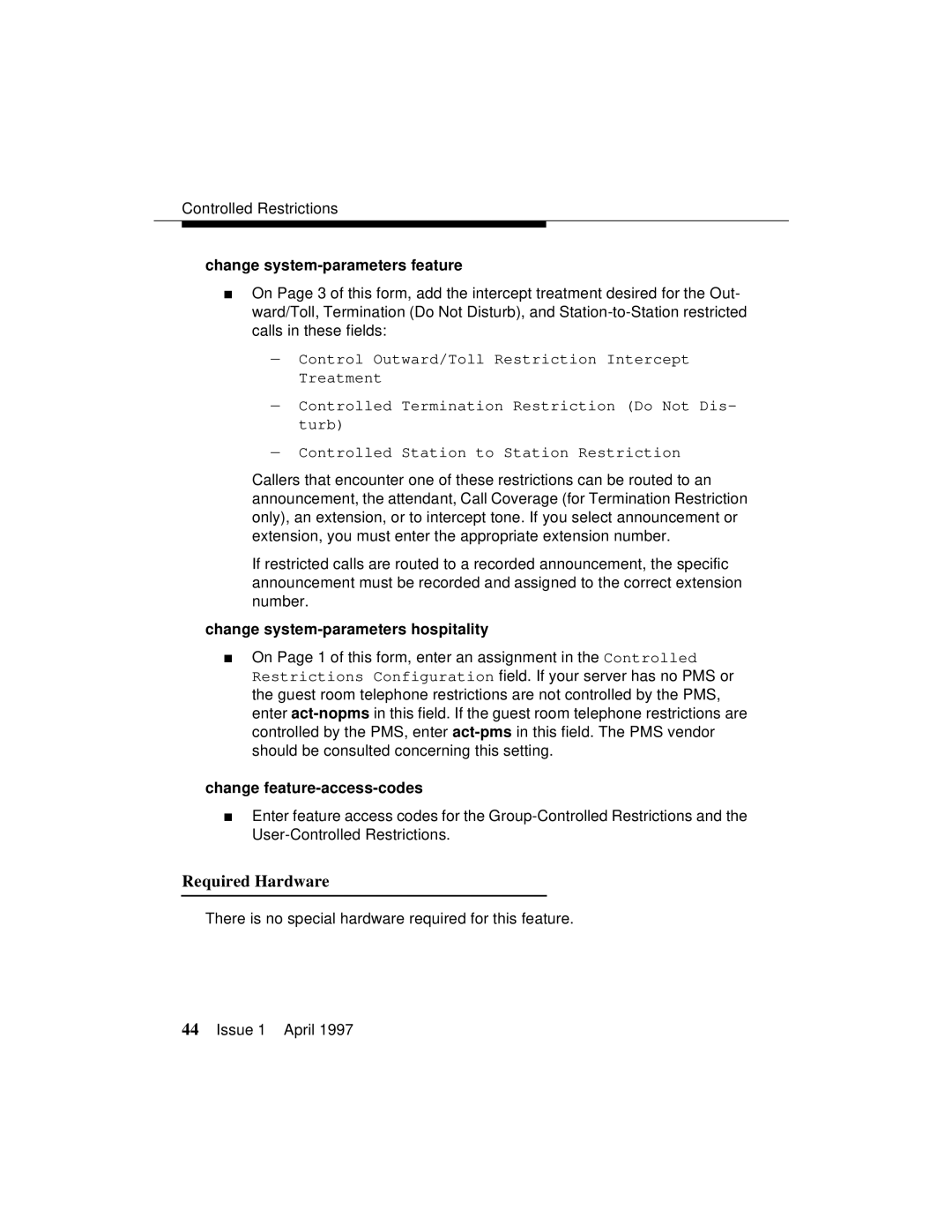Controlled Restrictions
change system-parameters feature
■On Page 3 of this form, add the intercept treatment desired for the Out- ward/Toll, Termination (Do Not Disturb), and
—Control Outward/Toll Restriction Intercept Treatment
—Controlled Termination Restriction (Do Not Dis- turb)
—Controlled Station to Station Restriction
Callers that encounter one of these restrictions can be routed to an announcement, the attendant, Call Coverage (for Termination Restriction only), an extension, or to intercept tone. If you select announcement or extension, you must enter the appropriate extension number.
If restricted calls are routed to a recorded announcement, the specific announcement must be recorded and assigned to the correct extension number.
change system-parameters hospitality
■On Page 1 of this form, enter an assignment in the Controlled Restrictions Configuration field. If your server has no PMS or the guest room telephone restrictions are not controlled by the PMS, enter
change feature-access-codes
■Enter feature access codes for the
Required Hardware
There is no special hardware required for this feature.
44Issue 1 April 1997