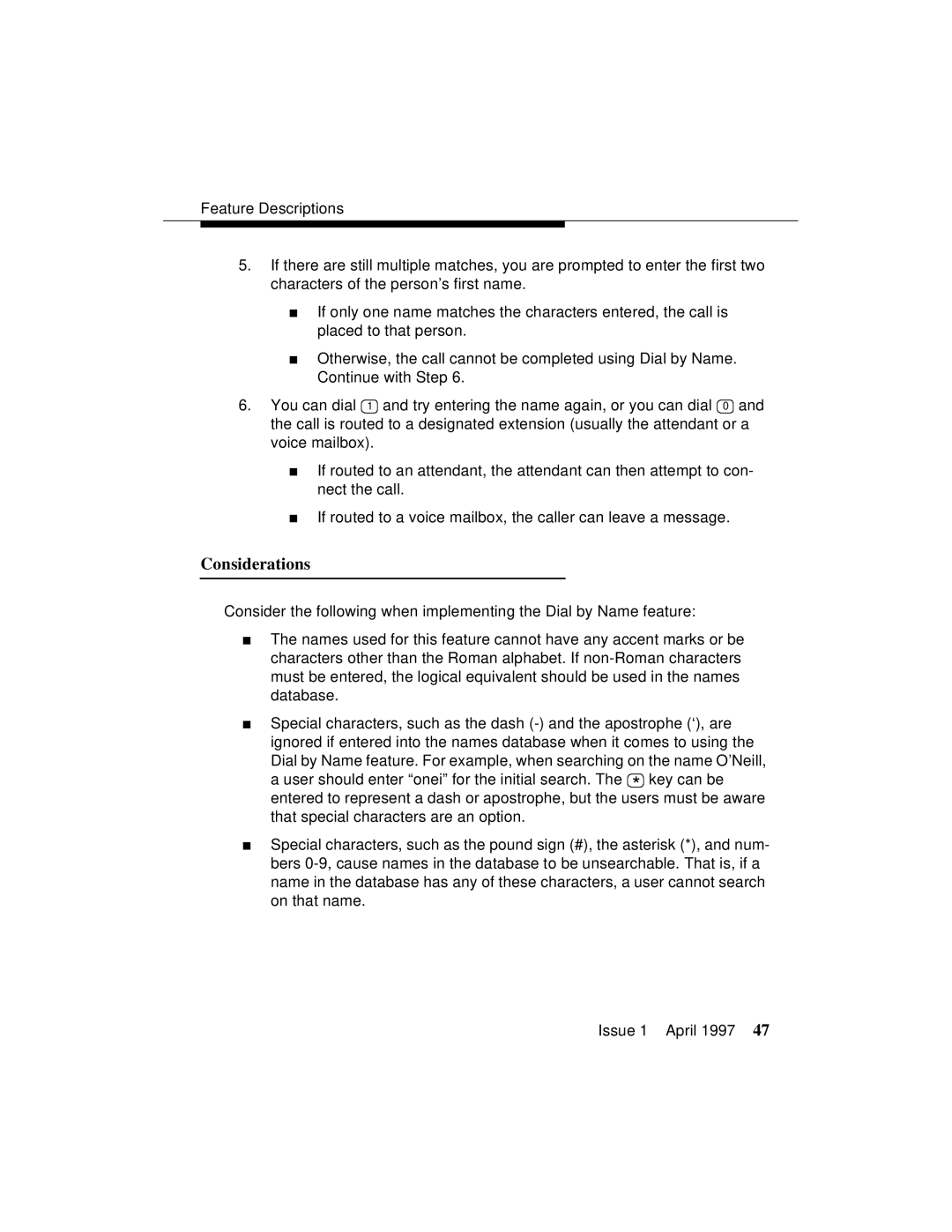Feature Descriptions
5.If there are still multiple matches, you are prompted to enter the first two characters of the person’s first name.
■If only one name matches the characters entered, the call is placed to that person.
■Otherwise, the call cannot be completed using Dial by Name. Continue with Step 6.
6.You can dial 1 and try entering the name again, or you can dial 0 and the call is routed to a designated extension (usually the attendant or a voice mailbox).
■If routed to an attendant, the attendant can then attempt to con- nect the call.
■If routed to a voice mailbox, the caller can leave a message.
Considerations
Consider the following when implementing the Dial by Name feature:
■The names used for this feature cannot have any accent marks or be characters other than the Roman alphabet. If
■Special characters, such as the dash
a user should enter “onei” for the initial search. The * key can be entered to represent a dash or apostrophe, but the users must be aware that special characters are an option.
■Special characters, such as the pound sign (#), the asterisk (*), and num- bers
Issue 1 April 1997 47