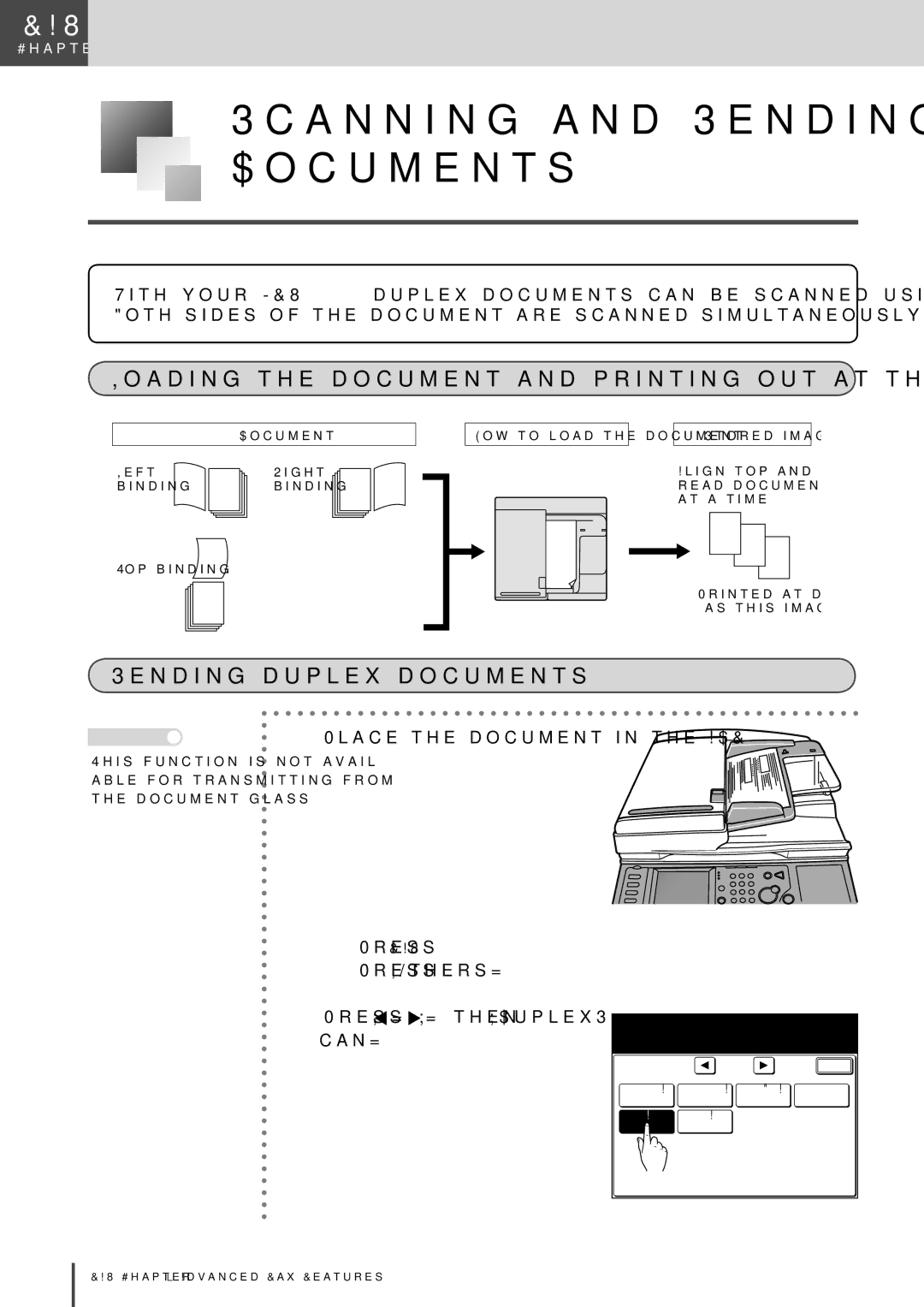149
Trademarks
Sleep Mode
Series/N-in-1Combine
Duplex Scanner
Useful options
Batch Transmission
OfficeBridge Pro
Staple Finisher
Punch Finisher
Bin Tray
Duplex Printer
Paper Cassettes
Contents
How to Perform Basic Copy
Selecting the Paper and Copy
Zoom Copy
Finishing Interrupt Copy Checking Copy Print Queue
Card Copy Function Combination List
Copy Functions Settings
Making Booklet Booklet Copy
149
161
Specifying Transmission Time Delayed
Sending Cover Page with Documents
Forwarding Received Documents
Polling Communications
Using Alternative Phone Network Service
Faxing and Copying the Same Document at Once Fax&Copy 128
130
Enlarging and Sending Documents Enlarge
Transmission Default Settings 192
Other Settings 194
Printing Fax Settings List 198
Entering/Editing Speed-Dial 162
Paper Settings
Device Management Settings
Changing Soft Keys
Checking Number of Printed Pages
Maintenance
Error Message
When Power Failure Occurs
Troubleshooting
Main Specifications
Index
Title
Page
Getting Started
Customer information United States of America
Getting Started
Regulatory information
Getting Started
FCC Part Canada Canadian ICES-003
Limited warranty
Obligations
Internal Laser Radiation
Safety information
Laser Safety
Cdrh regulation
Laser Safety Label
For the United States
Before using your Muratec machine
Where to set up your machine
Power requirements
General Precautions
Do not put furniture or equipment on the power cord
Storing and handling the toner bottle
Symbol and terms Operating tips
Do not burn toner bottles
About Symbol
About and symbol
Part Names and Functions
Equipment configuration
Part Names and Functions
ADF
Main unit part names and functions
Main unit
Copy FAX
16Getting Started
Punch Kit
Duplex unit
Finisher
Large capacity cassette
Bin tray
Mode Key
Control panel part names and functions
Touch Screen Display
To change the screen
Part names and functions
Touch Screen Display
Fax Ready
Cursor keys
Setting key
Key displays and functions
Power Switch and Energy
Power switch
Energy Save and energy save mode
Power Switch and Energy Save
Loading Paper
Acceptable paper sizes
Paper cassette
Bypass tray
How to store paper
Unacceptable paper
Duplex printing
Loading Paper
Area image shown below cannot be printed on
Printing area
Automatic paper supply function
How to load paper
Loading paper in paper cassette
Loading paper into large capacity cassette
Loading paper into bypass tray
Open the bypass tray
Auto-detected paper size is displayed
When the paper size is registered see
Copy Ready
How to load paper into bypass tray by paper type
For plain paper
For envelopes
For label sheets
Place the printing surface down- ward and load the film
Settings
Paper Settings
Bypass paper registration
Bypass Paper
Paper types
Registering custom sizes
Press Paper Type
Press Custom 1 Size
Custom 1 Size
Press Length
Ppr. Length
08.5
How to Load Document
Loadable document sizes
Document precautions
How to Load Document
Document scan range
11 ×
How to load document
Align the document to the back of the left side
Character entry screen
How to Enter Characters
Character entry screen
How to Enter Characters
Entering alphabet characters
Name
Entering lower case letters
Entering symbols and special characters
Symbols that can be entered are as follows
Select Symbol Select the symbol or special char
Acter to be entered
Entering numbers using the numeric keypad
Entering numbers/spaces
Entering numbers from the character panel
Entering spaces
Deleting/Inserting characters
Deleting characters
How to Enter Characters Inserting characters
Basic Settings Setting Mode
Configure the settings required by the machine
User install
User Install
Basic Settings Setting Mode
Press User Install
Setting the language
Setting the current time
Press Time Setting
Press Language
Setting the daylight saving time
Setting the communication line
Press Set Daylight Saving
Press Comm. Line
Setting the reception mode
Select the reception mode to match the usage
Press Reception Mode
Select the reception mode 2Press Enter after selecting
How to select the reception mode
Setting dial tone detection
Setting the sender name
Press Dial Tone Detection
Three types of sender’s names can be set
Setting the standard TTI
Setting the TTI number
Press Standard TTI
Press TTI Number
Assists with operational and troubleshooting procedures
Voice Guidance
Voice Guidance Key
Paper jam
Voice Guidance
Operation guidance mode
Voice guidance items
Voice guidance settings
Speed Dial
Enter/Edit
Example Speed-Dial Enter/Edit
Management
Guidance
Press Guidance
Press the function you want to set
Situations when voice guidance is given
Copy
Copy
Document size automatic detection
When the document size cannot be automatically detected
Before Copying
Doc.Type Auto Contrast Paper size is unsuitable
Document type/contrast setting
Document type
Press Doc.Type
Select the desired document Type from the touch screen
001
Contrast
Before Copying
Press Contrast
Setting reset
Rotate copy
Memory overflow during copying
Scanning
Press Stop to return to the standby screen
Set Memory overflow Memory 1%
How to Perform Basic Copy
Load the document
When using the ADF
Next document setting
How to Perform Basic Copy
When using the document glass
Set next document
Press Yes while the document is being scanned
Yes
ScanningStarted
Scan Pages 1 PrintPages 1 Copie 1 Memory 98%
Next doc
Set next doc
Copying using both document glass and ADF
Duplex Copy
Pleted, load the next document
Press Next Doc. The next doc- ument will be scanned
When the document is scanned
Using the document glass, press
Copy reservation
Copy Reserve Ready Set
Others Set
Selecting the Paper and Copy
To automatically select the paper
Bypass copy
Copy Ready 001
Selecting the Paper and Copy
Bypass copy is available with the bypass tray
Zoom Copy
Zoom to match paper size Automatic magnification
Load the document Press Zoom
Zoom 100%
Zoom Copy
Press Auto
Select the desired paper from
Touch screen
Zoom by specifying magnification Set magnification
Copy Functions
77%
Performing zoom copy
003
50%
Finishing
Finishing
Press Finishing
Finishing
Select Enter
Interrupt Copy
When copying has been com
Interrupt Copy
Pleted, press Interrupt
Ing copied before the interrup
Checking Copy Print Queue
Jobs Waiting to Print
Press
Press Jobs Waiting to Print Press Reserved Copy
Waiting status
Checking Copy Print Queue
This shows the reserved copy
28COPY Basic Copy Features
Advanced
Combined Copy
Combined Copy
Press Copy
Press Others Press Combine
Combine
Combine
Selecting the paper
Select the number of docu
Ment to be combined on to one
When entering a separation
Combined Copy Entering a separation line
Line, press Line
Press Yes Press Enter
Changing the document order
To change the position of a
Document, press Position
Select the position you want to change
Combined Copy Setting the image layout
To set the layout, press Lay- out
Select the layout Press Enter to set the lay- out position
Layout
Press Ratio to change the copy magnification
Setting the magnification
Adjust settings and select Enter To go back, select Combine
129%
Repeat Copy
Press Copy Press Others
Press Repeat
Repeat
Repetition
Repeat Copy
Select the number of image
To select the paper, press Pa- per Select the paper
Adjust settings and select Enter To go back, select Repeat
Repeat
Press Line
Repeat Copy Entering a separator line
To enter a separator line
Layout Mode
Repeat Copy Setting the magnification
Series Copy
Press SeriesCopy
Series Copy
SeriesCopyFAX
SeriesCopy
Left
Press Reset to cancel the series copy settings
Erasing Document Shadows
Erase border
Press on
Erasing Document Shadows Erase Border/Erase Center
Press EraseBordr
When setting the erase area on top and bottom
EraseBordr
Press T&B Border
Border
Press R&L Border
Erase center
Press EraseCentr
EraseCentr
Press EraseWidth
TopUp Copy
Press TopUp Copy
TopUp Copy
Adding Margin Margin
Press Others Press Margin
Press on Press Enter
Margin
Adjust settings and select Enter To go back, select Margin
Margin
Adding Margin Margin
Top
XY Zoom
XY Zoom
100
Use the arrows or numeric keypad
RatioW 100 %
Setting to copy to specified size XY inch
Press XY inch
Select the sizes you want to change
Doc Width
Copying with Black and White
Press Others Press Nega/Posi
Start
How to perform last job copy
Recopying Previous Copy Job
Last Job
010
Recopying Previous Copy Job Last Job
Press START. Copying will begin
Deleting last job document
Press Others Press Last Job Press EraseDoc
Press Yes to delete the Last Job document
Yes No
Types of duplex copying
When the optional duplex unit is installed
Duplex Copying
How to bind copied documents
One-sided copying of duplex document
Press DuplexCopy Press 2 1 sided
1sided
Press Right & Left or Top
DuplexCopy
Duplex Copying
Duplex copying of duplex document
Duplex model only
Press DuplexCopy Press 2 2 sided
Press Enter Press Doc. Bind to set doc- ument binding
Press Reset to cancel the duplex copy settings
Duplex copying of one-sided document
Press DuplexCopy Press 1 2 sided
Press Enter Press Bind to set the bind- ing position
Select the document bind position
Start
Press DuplexCopy Select Book Face
Press Enter Press Doc. Bind to set the document binding
Press Left or Right
Doc. Bind Left
Duplex Copying Setting the magnification
DuplexCopy BookFace Zoom
Press DuplexCopy
Bind Right
Doc. Bind Right
Making Booklet Booklet Copy
Binding position and document loading method
Press Others Press Booklet
For left binding/right binding
Making Booklet Booklet Copy
Booklet
For top binding
Press Copy Frompaper.the touch screen, select
Booklet
Changing paper
Changing magnification
Legal Auto
When setting image layout
Press Layout when setting booklet copy
Press Mode 1 or Mode
Mode Layout
Card Copy
Press Others Press Card Copy
Card Copy
Card
Set next doc Memory 99%
99%
Function Combination List
Copy Function Combination List
Function Combination List
Paper selection Zoom
2in1
Canceling one of combined advanced copy functions
Display for advanced copy function that cannot be combined
Individual function cancellation method
Press OFF Press Enter Erase border setting is can- celed
92COPY Advanced Copy Features
Advanced Copy Settings
Press Copy Functions
Copy Functions Settings
Sample copy function settings
Default Settings
Copy Functions Settings
Press Default Settings
Default Other Settings Settings
Default settings list
ON, OFF
Other settings list
Printing copy settings list
Press Settings List
List
Press Yes Copy settings list will be printed
Settings List
Press Copy Settings
FAX CANCEL/JOB Confirm
FAX
When automatic document size detection cannot be done
Before Transmitting
Automatic document size detection
Select document size
Setting the TTI
Fax Ready
Before Transmitting
Press Others
Transmission resolution/contrast setting
Transmission resolution
Press Resolution
Select the desired resolution
Fax Functions
Dialing symbols
Quick memory transmission
Press OverseasTx
Overseas setting
Press or
How to perform basic transmission
Transmitting Faxes
To send multiple documents using the document glass
Transmitting Faxes
Use the numeric keypad to enter the fax number
Document will be scanned Transmission will begin
Transmitting using one-touch key
Transmitting using speed-dial
Fax Ready Mode
Press Others Press Speed Dial
Transmitting using address book
Numeric List
Transmitting Faxes All
Location
Numeric list
Press Numeric List
Transmitting Faxes Alphabet
Group
Selected tab is displayed. Se- lect the location
Many tabs cause the trouble for switching over
Press Index Press the tab you want to dis- play
How to redial manually
Redialing
Redial
Press Others Press Redial
Automatic redial
Auto Redial
When using quick memory transmission
When using memory transmis- sion/document storage
Memory overflow
Set Scanning
Transmitting manually
Tel
Specify the loction
Tel
Changing Document Scan
ADF → Document glass
Atlanta
Office
Changing Document Scan in Mid Scan Mixed Transmission
Press Start Press Yes while scanning the document
Documents have been scanned
Press Tx Start when all
Document glass → ADF
Press Stop to cancel the scan
Canceling/Checking Communication Document
Canceling/Reviewing communication document
Illuminates
If a document is being communi
Review commands
Delayed Commands
Canceling/Checking the Communication Document
Press Delayed Commands
Canceling/Reviewing broadcast transmission by location
Press Detail
List of communication reserved
Press Show History
Show History
Communication history will
Be displayed
Are displayed
2The communication results will be printed
Printing the command list
Press Journal List Press Command List
Press Yes. The command list will be printed
Command Journal
Telephone Number
Printing command documents
Store Doc Settings
Command Doc
Print
Press Yes. The selected com
Mand document is printed
Auto receiving mainly for fax Fax ready mode
Receiving Faxes
Your machine rings Fax reception will begin
To change the number of rings
Your machine will shortly delay the ringing after reception
Receiving Faxes
Answering phone calls
Fax reception will start immedi- ately without ringing
Answer the call
Start
Using both the answering machine and fax Ans/Fax ready mode
Receiving Faxes Answering phone calls
Primarily using the phone Tel ready mode
Pick up the handset when the machine rings Answer the call
Receiving Faxes
Operations during Reception
Display during reception
Out-of-paper reception
Dallas Office
Press Jobs Waiting to Print
Press FaxReceive Document
This displays the intercepted re
Ception print queue status
Reduction margin
Recording
Effective record area
Division
Half-page reception
Rotated reception
Recording
Recording list
Paper size priority
One-Touch key
How to make a phone call
Making Phone Call
Tel 1111-1111
Making Phone Call
Pick up the handset when the machine rings Answer the phone
How to receive a phone call
Adjusting volume
Specifying Transmission Time Delayed Trans
Faxing and Copying the Same Document at
Press Broadcast
Transmitting Fax to Multiple Recipients Broadcast
Performing broadcast transmissions
When the numeric keypad is used to input the number
Transmitting Fax to Multiple Recipients Broadcast
Inputtion. the fax number of the loca
Example
Using the Address Book to delete receiving parties
Reviewing and deleting selected locations
Location
Press Location
Press Others Press Group Tx
Using groups Group transmission
Load the document Press FAX
Press Delayed Tx
Specifying Transmission Time
Specifying Transmission Time Delayed Transmission
Bundling Faxes & Sending to
Registering batch transmission boxes
FaxFunctions
Batch Tx Box
Batch Tx
003Los AngelsOffice
Press Tx Time
Use the keypad or a speed-dial
Enter a name for the batch transmission box Press Box Name
Box Name
Printing the batch transmission box list
Other Lists
Press Other Lists Press Batch Tx Box
Press Yes
Press Fax Functions Press Batch Tx Box Press Delete
Deleting batch transmission boxes
Fax Functions
Delete
To continue deleting other batch
Transmission boxes, repeat from
Step
Selectbox. the batch transmission
Sending batch transmissions
Press Others Press Batch Tx
Documents will be scanned
Transmitted at a specified
Time
To store a document selsct Yes
Press Batch Tx Doc
Batch Tx Doc
To print out documents
To delete documents
Press Delete Press Batch Tx Doc
Printing out the batch transmission document list
Press Other Lists Press Batch Tx Doc
Printout Example
Sending Cover Page with Documents
Entering messages
Up to 120 characters can be entered for each message
Press Fax Functions Press Cover
Press Other Lists Press Cover
Printing the cover
Sending Cover Page with Documents
78FAX Advanced Fax Features
Press Others Press Cover
Cover page settings
Sending Cover Page with Documents Default OFF
Press Fax Functions
Forwarding Received Documents
Entering forwarding conditions
Press Fax Forward
Fax Forward
Forwarding Received Documents
Individual settings
01 001, 002
Specified time
Press Individual
Auto PrintOFF
Forwarding Received Documents Auto print
Press Auto Print
Warding conditions, repeat from
Deleting forwarding conditions
Press Fax Functions Press Fax Forward Press Delete
Printing a list of forwarding conditions
Press Other Lists Press Fax Forward
86FAX Advanced Fax Features
Fax forwarding settings
Press Fax Functions Press Fax Forward Press Setting
Security reception settings
Being Read by Others Security Reception
Press SecurityRx
Use the numeric keypad to enter the protect passcode
SecurityRx
SecurityRx OFF
Printing out security reception documents
Press Security Rx Doc
Rx Doc
Enter the Passcode and select Enter
Security RxF-DocCode
Polling Communications
Polling document storage
Polling
Polling document storage
Store
Polling Communications
Press Polling Doc
Polling Bulletin
Press Store Doc Settings Press Delete Press Polling Doc
Deleting polling documents storage
Polling
Printing out scheduled polling documents
Press Yes to print out the poll- ing document
Polling
Press Others Press Polling
Polling Cancel Enter
What are F-code transmissions?
Sub-addresses and passwords
Performing F-Code Communications
Functions used with F-code communications
Performing F-Code Communications
Registering F-code boxes
Code Box
Press Fax Functions Press F-Code Box Press Enter/Edit
Select the F-code box you want to register
Select the type of F-code box
Registering F-code security boxes
Secure Box
Press Secure Box
Press Box Name
Entering a password
Enter a password and hold time as necessary
Press Password
If a password is required enter Password and select Enter
Setting the hold time
Press Hold time
Days
Enter hold time
Registering F-code bulletin boxes
Bulletin Box
Press Bulletin Box
Enter the box name Press Enter
Setting protected reception
Password
Press Rx Protect
Select either on or OFF, then press Enter
Setting auto print
Setting overwrite
Press OverWrite
Auto Print OFF
Press I.D.Code
Setting deletion of documents after transmission
Entering an I.D. code
Registering F-code relay boxes
FCode
Relay Box
Press Relay Box
London Office Sub-Address345345345
Setting the sender name TTI Type
Press TTI Type
Select the desired method
Not set
To change the settings of F-code boxes
Press , then press I.D.Code
To change the box type
Clear
Deleting F-code boxes
Press Fax Functions Press F-Code Box Press Delete
Select item to edit Enter
Select a box to delete Enter
Printing F-code box list
To continue to delete other
Press Other Lists Press F-Code Box
Enter I.D.Code
Batch Tx Doc Block Junk Fax
Press F-Code Tx
Transmissions using sub-addresses F-code transmission
Load a document Press FAX Press Others
11221122
Reception using sub-addresses F-code polling
Press Others Press FPolling
112233*Redial Speed Dial
Storing documents in bulletin boxes
Load a document
Bulletin Box Doc
Press Bulletin Box Doc
Printing stored documents
Code Doc
Press F-Code Doc
Lete are stored
Deleting stored documents
Documents you want to de
All stored documents
Printing a stored document list
Press Other Lists Press F-Code Doc
ProgramF-Code Doc. Fax Cover
Faxing and Copying the Same Document at Once Fax&Copy
Press Fax&Copy
99% Resolution Fine
Faxing and Copying the Same Document at Once Fax&Copy
Reserve
Fine Atlanta
Scanning and Sending Duplex Documents
Loading the document and printing out at the destination
Sending duplex documents
Place the document in the ADF Press FAX
Scanning and Sending Duplex Documents
Enlarging and Sending Documents
Press Enlarge Tx
Enlarging and Sending Documents Enlarge Transmission
154%
Load a document Press FAX
Sending One Section of Document
Document Glass
Sending One Section of Document Scan Size
Press Scan Size
OneLine + Distinctive Ring Detection DRD
Ring pattern
DRD settings
Other Settings
Press Fax Functions Press Other Settings Press Set DRD
Set DRD
Ring PatternA
If on was selected, enter the ring pattern setting
Press Ring Pattern
Using Alternative Phone Net- work Service Providers
Press Fax Functions Press Other Settings
Registering dial prefixes
Register the dial prefix number in advance
Using dial prefixes to send faxes
Press Dialing Options
Using dial prefix to make a phone call
Using Alternative Phone Network Service Providers
N123456
Press Others Press PreFix
What is PIN masking?
Masking the PIN
Masking the PIN
Setting PIN mask
PIN Mode
Entering speed-dials Mode
002New York Office
Entering program one-touch keys Mode
Prog.One-Touch Cancel Enter
Dialing while using the PIN mask
If you select Mode 1 use star power
Load a document Press FAX Enter the location
Masking the PIN If you select Mode 2 the machine guides you
147
Star and enter the PIN
Performing batch transmission while using the PIN mask
Follow the fax number by
Management
Press Journal List
Managing Communications
Printing journal report
Journal Report
Managing Communications
Press Journal Report
Select the type of report you want to print out Press Yes
Printing journal report automatically
Press Management Press Auto Print Journal
How to read journal report
Name
Transmission confirmation report setting
Press Fax Functions Press Default Settings Press Tx Report
Issuing a one-off transmission confirmation report
Tx Report
Blocking Junk Faxes
Set block junk faxes
Press Other Settings Press Block Junk Fax Press Setting
Select mode and select Enter
Block Junk Fax
Blocking Junk Faxes
If you select Mode 2 or Mode
Deleting registered number
0111223344
Printing block junk list
Press Other Lists Press Block Junk Fax
Registering Program One-Touch 174
Entering/Editing Speed-Dial
Entering/Editing
Enter/EditChapter2
0066666-6666
Entering/Editing Speed-Dial
006
Group No
006Seattle Office
Select the applicable group number Press Enter
To enter the contact name in the one-touch keys
Group No01,02
When selecting from the Address Book
When selecting from the one-touch keys
Press an unregistered speed
Dial
Entering method 2 Enter the number using the numeric keypad
1234-5678
Deleting speed-dial
Press Speed Dial Press Delete
006Seattle Office
Yes No 006Seattle Office
Inserting a new contact in the speed-dial number list
Insert
Press Speed Dial Press Insert
005Houston Office
Pause
Deleting speed-dials and moving up the numbers
Delete And Move Up
Press Speed Dial Press Delete And Move Up
Select the speed-dial you want to delete
Printing speed-dial list
Number
Program
Registering Program One Touch
Press Fax Functions Press Program One-Touch
Program One-Touch
Press the program one-touch
Number you want to enter or
Edit
Use the arrows or numeric keypad to
Entering delayed transmission
Function
Entering polling reception
Registering Program One-Touch
Entering F-code transmission
11221122
Entering F-code polling
112233
Deleting program one-touch
Press Fax Functions Press Program One-Touch Press Delete
Press the program one-touch key number you want to delete
11111-2222
11111-2222
Printing program one-touch list
Press Other Lists Press Program One-Touch
Printout Example
How to use program one-touch
Select a program one-touch key
Document is scanned and delayed transmission performed
Entering Group Names
Group Name
Press Group Name
Enter the group name Press Enter
Entering Group Names
Group name is now entered
To continue to enter other speed
Dial destinations, repeat from
Printing group list
Group
Group
02Asia
Copy FAX
Press Fax Functions Press Default Settings Press Resolution
Transmission Default Settings
Setting example
Transmission default settings list
Transmission Default Settings
Default for resolution is set
Set other defaults as well
Other Settings
Min
Other Settings
Other Settings
Underlined items are the factory default
Copy FAX
Press Yes Fax settings list is printed out
Printing Fax Settings List
Press Settings List Press Fax Settings
Printing Fax Settings List
200FAX Fax Settings
Common Settings for Copy and Fax
Checking the Number of Printed Pages
Setting up macros
Macros
Marco
Press Macro
1Not registered
Macros
Select the number That you want to enter/edit
When you have entered Start
Enter the title Press Enter to complete the en- try
Press Edit Title
Changing titles of macro keys
Run
Deleting macros
Press Macro Press Enter
Selectdelete.the macro key you want to Press Yes to delete
Select the program number
Press Settings List Press Macro List
Printing macro key list
Press Yes This runs the entered operations
Executing macros
Run
Press Key speed
Setting running speed for macro keys
Default Normal
Soft Key
Changing Soft Keys
Press Management Press Soft Key
Soft Key
Changing Soft Keys
Select the standby screen you want to set
Select the soft key you want to set
Press Cost Management
Managing Operating Conditions by Department
Register copy charge Cost management
$/Page
Cost Management
Managing Operating Conditions by Department
Register department numbers and names
Depart. Management
You can register up to 100 department numbers and names
Press Depart. Management Press Enter/Edit
001000044500
Deleting department numbers and names
Press Depart. Management Press Delete
Select a number to delete
003GHI
Department management settings
Setting
Press Depart. Management Press Setting
Copy
Other party
Faxing and copying using department management function
Enter Fax Number for
Managing Operating Conditions by Department Making Copies
Press Copy Set the documents
Use Or the numeric
Keypad to enter the department
List Yes No
Press Settings List Press Department List
Printing department list
Total Charge $
This section describes how to delete all accumulated data
Press Depart. Management Press Counter Reset
Counter Reset
Deleting accumulated data
Protecting department management settings
Press Depart. Management Press Protect
Press Setting list Press Store Doc List
Printing List of Documents Stored in Memory
Printing List of Documents Stored in Memory
Type
Checking the number of printed pages using the touch screen
Checking the Number Printed Pages
Press Counter
User Counter
When Print Total is selected
Counter
Checking the Number of Printed Pages
Select Print Total or Scan
Press Paper Settings Press List Paper
Paper Settings
Sample settings
Paper Settings
List Paper
Selecting by paper size
Press Select by Paper Size
Select by Cassette OFF
Selecting by cassette
Press Select by Cassette
List of paper settings
Auto
To sort the documents per reception
Device Management Settings
Management
Press Copy Protect
Press on to use the copy pro- tect function
Screen in step
Copy Protect
Device management setting list
Device Management Settings
Refer to Printing journal
Underlined items are the factory default
Press Settings List Press System Settings
Printing device management list
Press Yes Device Management List will be printed
Function list will be printed
Press Settings List Press Function List
Printing function list
Settings This Case Appendix
42Common Settings for Copy and Fax Function Settings
Troubleshooting
This Case
Paper Jams
Fuser unit and the area around it are extremely hot
Gentlyper. pull out the jammed pa
If paper jam occurs in the fusing area
Paper Jams
If a switchback unit is installed
Open the fuser tray Gentlyper. remove the jammed pa
This case
If a duplex unit is installed
Close the right duplex unit cover
If paper jam occurs in the duplex unit
Open the duplex unit cover C5
If paper jam occurs in the bypass tray
Close the bypass tray
Pull the lever C4 on the right lower door and open the cover
If paper jam occurs in the large capacity cassette
Document Jams
Lift the ADF cover release
Open & Check Blinking Cover Continue to store?
Continue storing
Document Jams
Replacing Drum Cartridge Toner Bottle
Drum cartridge/Toner bottle
Drum cartridge
Toner bottle
Replacing toner bottle
Replacing Drum Cartridge/Toner Bottle
Lift up the toner holder
Pull out the empty toner bottle
Seal Toner hopper Toner holder
Replacing drum cartridge
New drum detected Press Start
Maintenance
Clean outside of the unit
Dirt is heavy
Cleaning ADF glass/Document glass
Close the platen cover
Maintenance Cleaning contact glass inside the cover
Lift the ADF cover release lever
A1 to open the ADF cover
Wipethe cover.the contact glass of inside
Cleaning platen cover
Cleaning document feeder roller
Maintenance
Error Message
If the alarm sounds
Error code
Error Message
Reception Errors
Displayed messages Common
XXX shows the cassette type such as 1st 2nd, 3rd or 4th
Fax-Related
PIN
FAX CANCEL/JOB Confirm
Copy-Related
XXX shows the cassette type such as 1st 2nd, 3rd or 4th
When Power Failure Occurs
Main unit operation What happens when power failure occurs
During the power failure
Memory backups
When Power Failure Occurs
Documents erased notification
Troubleshooting
Unit does not operate
Troubleshooting
Machine does not transmit
Machine does not receive
Image quality problems
Printer
Per Document glass is dirty Clean the document glass
Printer
42In This Case... Maintenance and Troubleshooting
Appendix
Main Specifications
Main unit
Option-related
Main Specifications
Duplex Unit option
Appendix
Index
Numerics
Index
132
144
MAI order number OMMFX2830 MML item number DA1-90100-60

![]()
![]()
![]()
![]() 3
3![]()
![]()
![]()
![]()
![]()
![]() 2
2 ![]()
![]() 3
3