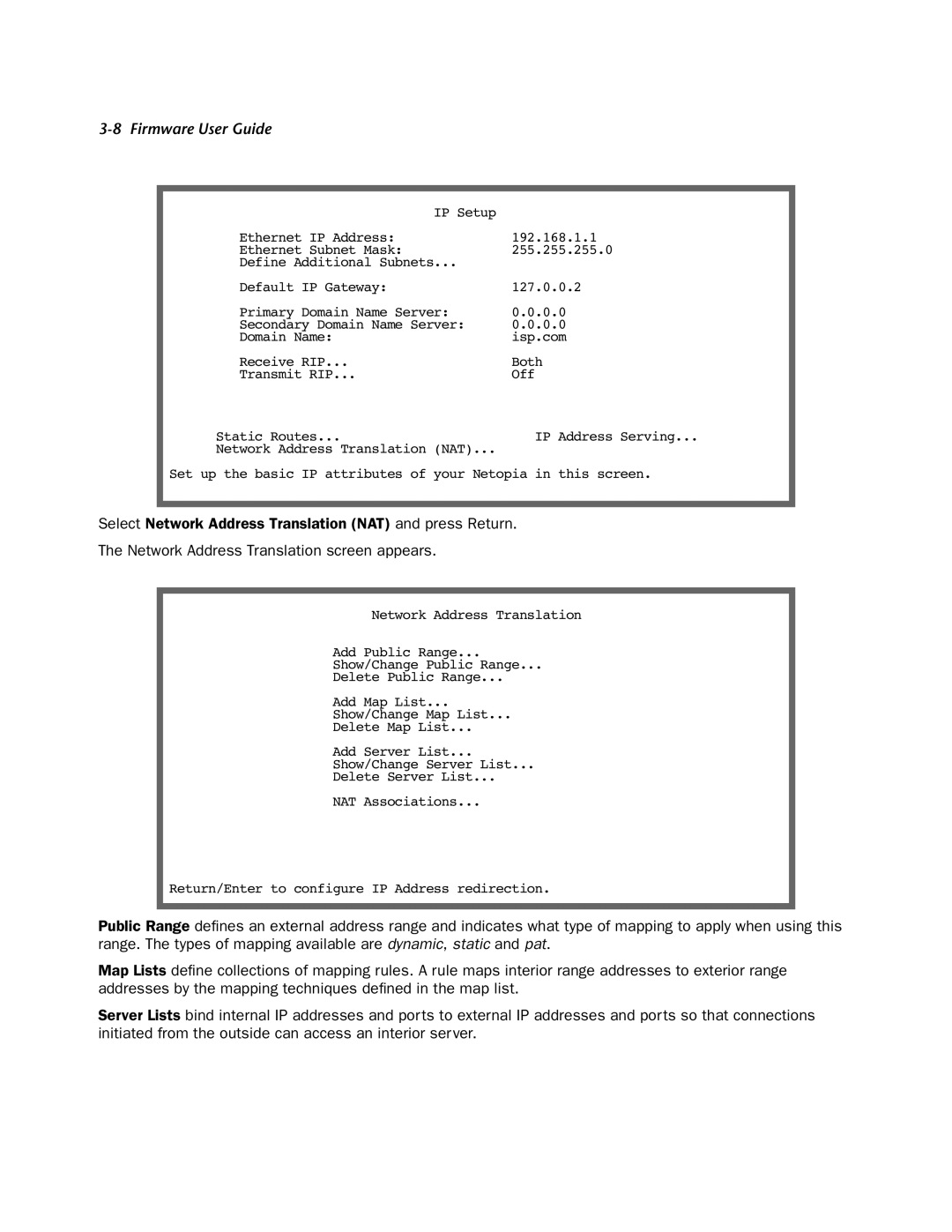Netopia Firmware User Guide
Part Number
Contents
Iv Firmware User Guide
Contents
Vi Firmware User Guide
Contents
Viii Firmware User Guide
Contents
Appendix C Binary Conversion Table Index
Universal Plug-and-Play support UPnP See UPnP Support on
What’s New in Netopia Firmware Version
IP Passthrough support
Console-based Management
Netopia Console Menus
Netopia Models
Screen differences
Connecting through a Telnet Session
Configuring Telnet software
Connecting a Console Cable to your Equipment
Console connection port DB-9 male
PC ANSI-BBS
Mac ANSI, VT-100, or VT-200
Navigating through the Console Screens
Firmware User Guide
Chapter WAN and System Configuration
WAN Configuration
Adsl Line Configuration screen
Adsl Line Configuration screen is shown below
SDSL/IDSL Configuration screen
SDSL/IDSL Line Configuration screen is shown below
Data Rate Mode Nokia Fixed Paradyne
Idsl Line Configuration screen
Idsl Line Configuration screen is shown below
Shdsl Line Configuration screen
G.SHDSL Line Configuration screen is shown below
T1 Line Configuration screen
T1 Line Configuration screen is shown below
Frame Relay Options PPP Options
Frame Relay Configuration
LMI Type
Frame Relay Dlci configuration
Displaying a Frame Relay Dlci configuration table
Changing a Frame Relay Dlci configuration
ADD Dlci NOW Cancel
Adding a Frame Relay Dlci configuration
Deleting a Frame Relay Dlci configuration
Multiple ATM PVC overview
Configuration ATM Circuits Configuration
Multiple ATM Permanent Virtual Circuits
Multiple ATM PVC configuration
UBR
Quality of Service QoS settings
WAN and System Configuration
Editing circuits
Select Show/Change Circuit and press Return
Changing a circuit
Monitoring multiple virtual circuits
ATM Sdsl
Select VC Traffic Statistics ATM VC Statistics screen appears
Commit Cancel
Creating a New Connection Profile
Multiple Data Link Encapsulation Settings
Information
You select PAP, CHAP, or None
WAN Configuration
Default Profile
Default Profile Default Profile screen appears
IP parameters default profile screen
Scheduled Connections
Viewing scheduled connections
Adding a scheduled connection
Set Weekly Schedule
Set Once-Only Schedule
Modifying a scheduled connection
Deleting a scheduled connection
System configuration features
System Configuration Screens
IP Address Serving
IP Setup
Filter Sets
Network Address Translation NAT
Stateful Inspection firewall
Enable and configure stateful inspection on a WAN interface
Stateful Inspection Options
WAN and System Configuration
Exposed Addresses
TCP
Date and time
Snmp Simple Network Management Protocol
Upgrade Feature Set
Console Configuration
Security
RFC-1483 Transparent Bridging
WAN and System Configuration
Logging
PPP PAP we accepted remote, Channel 1 Remote name guest
Firmware User Guide
Chapter Multiple Network Address Translation
Overview
Server lists
Features
Port Address Translation
Static mapping
Dynamic mapping
WAN Network
Support for AOL Instant Messenger AIM File Transfer
Supported traffic
Support for Microsoft Network MSN Messenger
Complex maps
Easy Setup Profile configuration
MultiNAT Configuration
Server Lists and Dynamic NAT configuration
IP Address Serving
NAT rules
Add NAT Map List Map List Name
Select
Public Range Type is Pat Public Range Start Address is
Modifying map lists
Show/Change NAT Map List screen appears
Change NAT MAP
Adding Server Lists
ADD NAT Server
Port
Modifying server lists
Show/Change NAT Server List screen appears
Change NAT Server
Deleting a server
Binding Map Lists and Server Lists
IP profile parameters
+--NAT Map List Name
IP Parameters WAN Default Profile
Toggle Address Translation Enabled to Yes
IP Parameters Default Profile
NAT Associations
NAT Associations +NAT Map List Name-+
IP Passthrough
Easy-PAT List
First Come First Serve Mode
Restriction
MultiNAT Configuration Example
Enter your ISP-supplied values as shown below
Previous Screen
Change NAT Public Range
ADD NAT MAP
Multiple Network Address Translation
Firmware User Guide
Chapter Virtual Private Networks VPNs
Transit Internetwork
Summary
Pptp configuration
Configuration Add Connection Profile
About Pptp Tunnels
Chap
Firmware User Guide
About IPsec Tunnels
About Atmp Tunnels
Atmp configuration
DES
Encryption Support
ATMP/PPTP Default Profile
MS-CHAP V2 and 128-bit strong encryption
Data Compression None
VPN QuickView
QuickView
Installing Dial-Up Networking
Dial-Up Networking for VPN
Creating a new Dial-Up Networking profile
Configuring a Dial-Up Networking profile
Installing the VPN Client
Windows 95 VPN installation
Windows 98 VPN installation
Connecting using Dial-Up Networking
Allowing VPNs through a Firewall
Pptp example
Filter Sets Display/Change Basic Firewall
GRE
Atmp example
Virtual Private Networks VPNs
UDP
LAN IP 192.168.1.0/24 PC # a Router a 100
Windows Networking Broadcasts
Example
Configuration for Router a
Virtual Private Networks VPNs
Firmware User Guide
Internet Key Exchange IKE IPsec Key Management for VPNs
Internet Key Exchange IKE Configuration
Main Menu Add Connection Profile screen appears
Adding an IKE Phase 1 Profile
ADD PH1 Profile
ADD IKE Phase 1 Profile Cancel
Options
Internet Key Exchange IKE IPsec Key Management for VPNs
Changing an IKE Phase 1 Profile
Key Management
Commitcancel
Internet Key Exchange IKE IPsec Key Management for VPNs
Enhanced Dead Peer Detection
Ping retry interval Ping reply timeout
Multiple Network IPsec
Internet Key Exchange IKE IPsec Key Management for VPNs
Host
+24
IPsec WAN Configuration Screens
IPsec Manual Key Entry
VPN Quickview
Select IPsec Manual Keys and press Return
WAN Event History Error Reporting
Firmware User Guide
Chapter IP Setup
IP Setup
IP Setup
IP subnets
For example
Static routes
Viewing static routes
Static Routes screen will appear
Adding a static route
Deleting a static route
Rules of static route installation
Modifying a static route
Overview
RIP-2 MD5 Authentication
Authentication configuration
Key management
IP Setup screen appears
Ethernet LAN RIP Options
IP Setup
Firmware User Guide Adding a key
Select Add Key. The Add Key Screen appears
Changing or deleting a key
Connection Profiles and Default Profile
IP Address Serving
Power interruptions
Main System Menu Configuration IP Address Serving
Page
IP Address Serving IP Address Serving Mode
IP Address Pools
IP Setup
Dhcp NetBIOS Options
NetBIOS Type
More Address Serving Options
Configuring the IP Address Server options
Scroll UP
192.168.1.112 192.168.1.113 Scroll Down Lease Management
192.168.1.101
Dhcp
Dhcp Relay Agent
Dhcp Relay Agent
Connection Profiles
Easy-PAT List
Multicast Forwarding
Main Menu System Configuration
Firmware User Guide
Chapter Line Backup
External Dial Backup Support
Configuring External Dial Backup
Main Menu WAN Configuration
Choose Interface to Configure screen appears
Serial Port Configuration Serial Port Mode
Backup Configuration screen
Firmware User Guide
Connection Profiles
Using Scheduled Connections with Backup
Scheduled Connections screen appears
ADD Scheduled Connection
Management/Statistics
Force Backup
QuickView
Event Logs
Snmp Support
Backup Default Gateway
Configuration Advanced Connection Options Backup
Backup Configuration screen appears
IP Setup screen
For more information on IP Setup see the IP Setup on
Backup Management/Statistics
QuickView
Firmware User Guide
Introduction
Explanation of terms
Configuring the Voice Features
Voice Configuration screen appears
Voice Configuration Voice Gateway
Firmware User Guide
Chapter Monitoring Tools
Quick View Status Overview
General status
ATM Sdsl WAN
Current status
Status lights
Statistics & Logs
Event Histories
WAN Event History
Device Event History
Device Event History Current Date
Main Menu Statistics & Logs
IP Routing Table
General Statistics
Physical Interface
Network Interface
System Information
ATM ATM TC RFC2514 ATM MIB RFC2515
Simple Network Management Protocol Snmp V2c
Enterprise-specific Snmp Changes
Snmp Setup screen
Snmp
Snmp traps
Community strings
Modifying IP trap receivers
Setting the IP trap receivers
Viewing IP trap receivers
Deleting IP trap receivers
Firmware User Guide
Chapter Security
Suggested Security Measures
Console Tiered Access Two Password Levels
UPnP Support
Superuser configuration
Limited user configuration
Advanced Security Options
LAN WAN
User access password
User menu differences
Main Menu
User Access Level
WAN Configuration screens
Connection Profiles
IP Setup menu
System Configuration menu
Statistics & Logs menu
Utilities & Diagnostics menu
Modem File Transfer menu
Global Voice
Quick Menus
ATM Circuits Configuration menu
User Accounts
ATM Circuits Configuration menu screen appears as follows
Protecting the Security Options screen
Protecting the configuration screens
Telnet Access
How filter sets work
About Filters and Filter Sets
What’s a filter and what’s a filter set?
Filter priority
Forward
How individual filters work
filtering rule
161 Aurp AppleTalk 387
Parts of a filter
Port numbers
Who 513
Port number comparisons
Other filter attributes
Transmission Control Protocol
Putting the parts together
Internet Control Message Protocol
User Datagram Protocol
Filtering example #1
Filtering example #2
Design guidelines
Disadvantages of filters
An approach to using filters
Working with IP Filters and Filter Sets
Adding a filter set
Naming a new filter set
Adding filters to a filter set
Netopia Router
ADD this Filter NOW Cancel
Viewing filters
Modifying filters
Deleting filters
Deleting a filter set
Sample filter set
Moving filters
TCP Icmp UDP
Possible modifications
Policy-based Routing using Filtersets
TOS field matching
New filterset screen appears as follows
ADD this Filter NOW
Basic IP packet components
Firewall Tutorial
General firewall terms
Basic protocol types
Firewall Logic
Firewall design rules
Example TCP/UDP Ports
Implied rules
Binary representation
Logical and function
Example filter set screen
Filter basics
Established connections
This is an example of the Netopia filter set screen
Example filters
Example network
Example
Example
Configuration Management
Savecancel
Boot from a Configuration Backup Config
Tftp and X-Modem
Tftp
Call Filtering
ANY ADD this Filter NOW
Firmware User Guide
Chapter Utilities and Diagnostics
Ping
Receive return Ping packet
Trace Route
Stop Ping
Telnet Client
Factory Defaults
Transferring Configuration and Firmware Files with Tftp
Updating firmware
Downloading configuration files
Transferring Configuration and Firmware Files with
Uploading configuration files
Send Config to Netopia Send Configuration
Downloading configuration files
T1 Line Statistics and Diagnostics
Restarting the System
T1 Line Statistics / Diagnostics
Firmware User Guide
Appendix a Troubleshooting
Configuration Problems
Console connection problems
Network problems
How to Reset the Router to Factory Defaults
Power Outages
Before contacting Netopia
How to reach us
Technical Support
Environment profile
What is IP?
About IP Addressing
Subnets and subnet masks
Example Using subnets on a Class C IP internet
Subnet masks
Network configuration
Customer Site a
Background
Distributing IP Addresses
Example Working with a Class C subnet
Technical note on subnet masking
255.255.255.224
Dhcp address serving
Netopia Firmware Version 5.4 Dhcp server characteristics
Configuration
255.255.255.0
MacIP serving
Using address serving
Manually distributing IP addresses
Serve dynamic WAN clients
Tips and rules for distributing IP addresses
Understanding IP Addressing B-9
Dhcp example
Nested IP Subnets
Internet
Understanding IP Addressing B-13
Broadcasts
Packet header types
Appendix C Binary Conversion Table
Decimal Binary
Index
Encryption 4-3,4-7,4-10,5-1
IPsec 4-3,4-7,5-1
Routing tables IP 6-6,9-7
WAN
Index-6