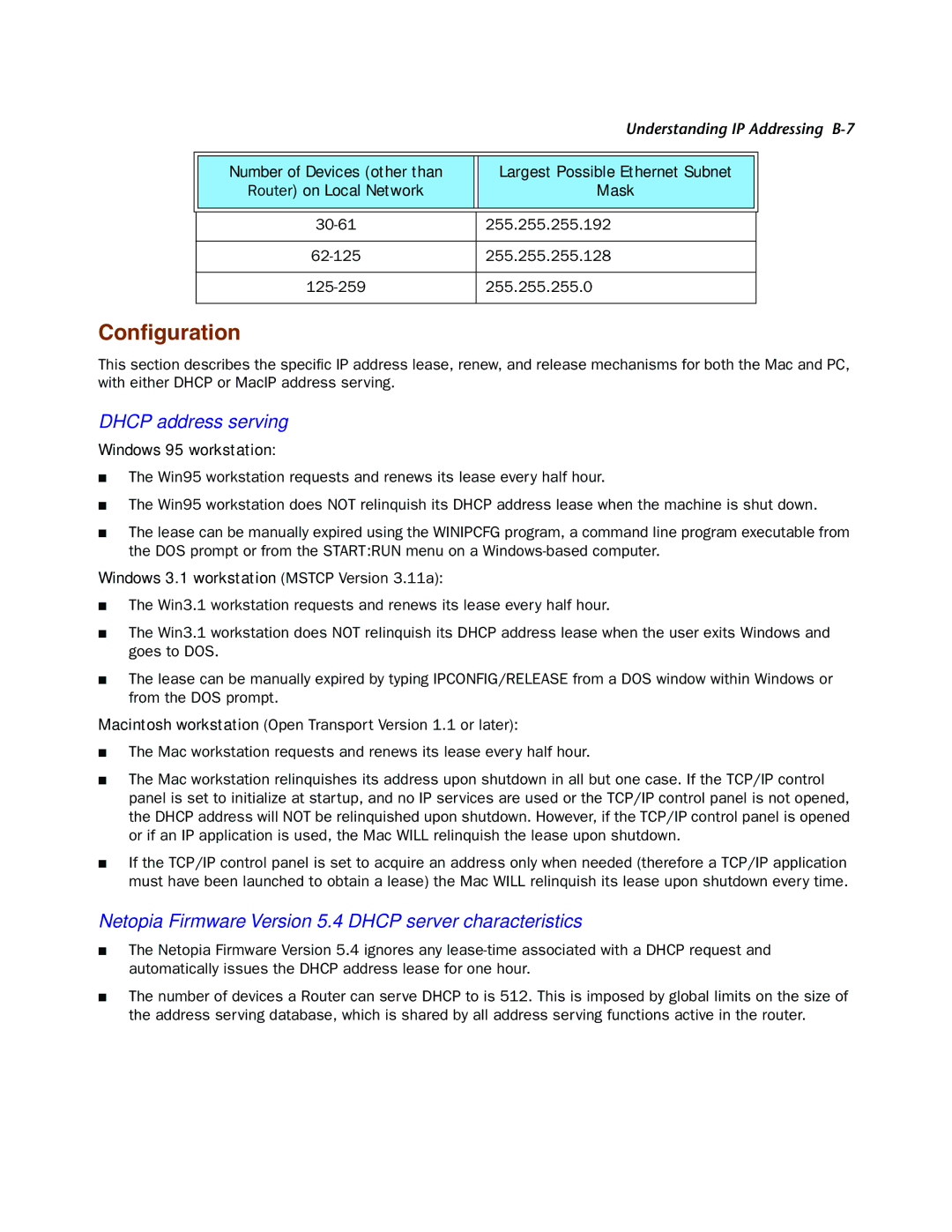Understanding IP Addressing B-7
Number of Devices (other than
Router) on Local Network
Largest Possible Ethernet Subnet
Mask
| 255.255.255.192 | |
|
|
|
| 255.255.255.128 | |
|
|
|
| 255.255.255.0 | |
|
|
|
Configuration
This section describes the specific IP address lease, renew, and release mechanisms for both the Mac and PC, with either DHCP or MacIP address serving.
DHCP address serving
Windows 95 workstation:
■The Win95 workstation requests and renews its lease every half hour.
■The Win95 workstation does NOT relinquish its DHCP address lease when the machine is shut down.
■The lease can be manually expired using the WINIPCFG program, a command line program executable from the DOS prompt or from the START:RUN menu on a
Windows 3.1 workstation (MSTCP Version 3.11a):
■The Win3.1 workstation requests and renews its lease every half hour.
■The Win3.1 workstation does NOT relinquish its DHCP address lease when the user exits Windows and goes to DOS.
■The lease can be manually expired by typing IPCONFIG/RELEASE from a DOS window within Windows or from the DOS prompt.
Macintosh workstation (Open Transport Version 1.1 or later):
■The Mac workstation requests and renews its lease every half hour.
■The Mac workstation relinquishes its address upon shutdown in all but one case. If the TCP/IP control panel is set to initialize at startup, and no IP services are used or the TCP/IP control panel is not opened, the DHCP address will NOT be relinquished upon shutdown. However, if the TCP/IP control panel is opened or if an IP application is used, the Mac WILL relinquish the lease upon shutdown.
■If the TCP/IP control panel is set to acquire an address only when needed (therefore a TCP/IP application must have been launched to obtain a lease) the Mac WILL relinquish its lease upon shutdown every time.
Netopia Firmware Version 5.4 DHCP server characteristics
■The Netopia Firmware Version 5.4 ignores any
■The number of devices a Router can serve DHCP to is 512. This is imposed by global limits on the size of the address serving database, which is shared by all address serving functions active in the router.