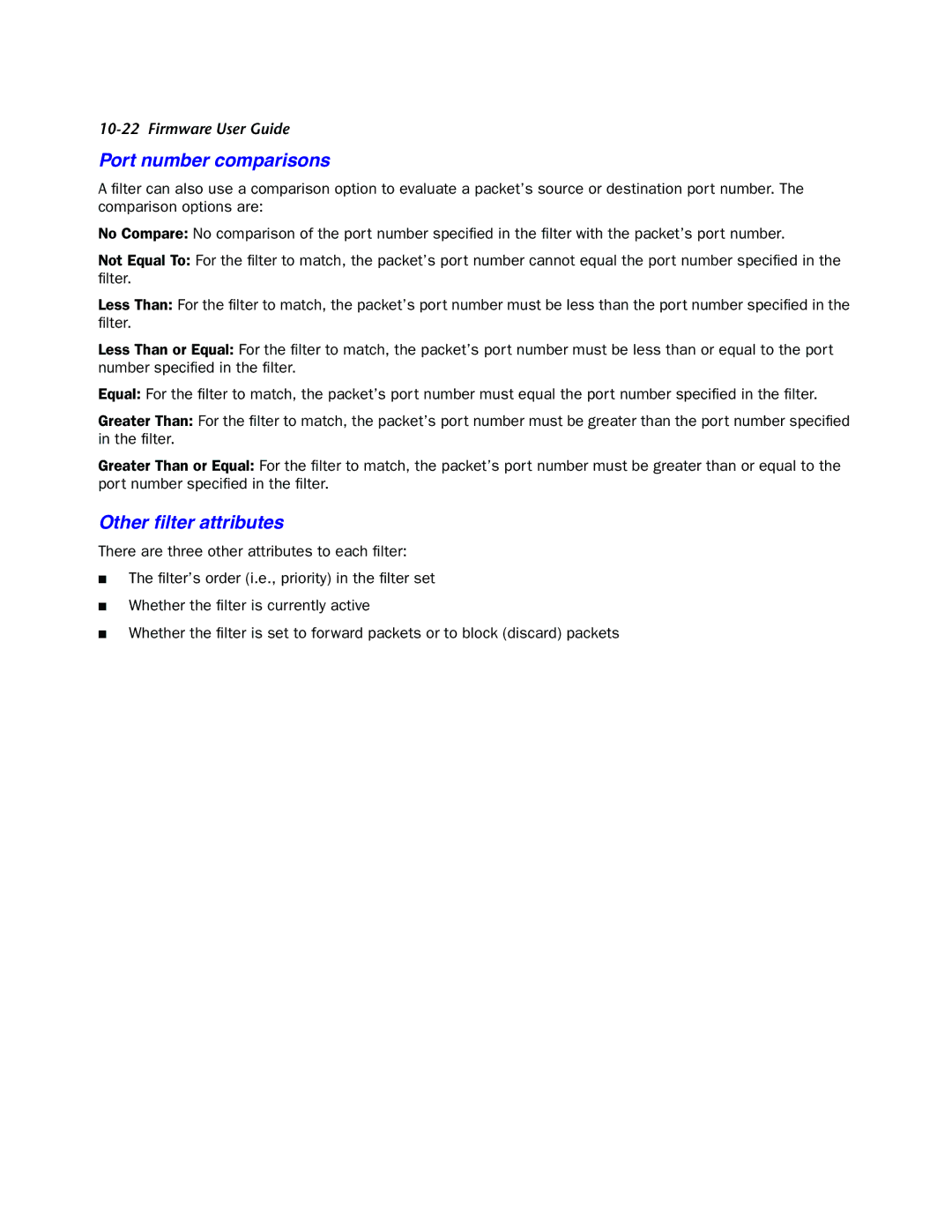10-22 Firmware User Guide
Port number comparisons
A filter can also use a comparison option to evaluate a packet’s source or destination port number. The comparison options are:
No Compare: No comparison of the port number specified in the filter with the packet’s port number.
Not Equal To: For the filter to match, the packet’s port number cannot equal the port number specified in the filter.
Less Than: For the filter to match, the packet’s port number must be less than the port number specified in the filter.
Less Than or Equal: For the filter to match, the packet’s port number must be less than or equal to the port number specified in the filter.
Equal: For the filter to match, the packet’s port number must equal the port number specified in the filter.
Greater Than: For the filter to match, the packet’s port number must be greater than the port number specified in the filter.
Greater Than or Equal: For the filter to match, the packet’s port number must be greater than or equal to the port number specified in the filter.
Other filter attributes
There are three other attributes to each filter:
■The filter’s order (i.e., priority) in the filter set
■Whether the filter is currently active
■Whether the filter is set to forward packets or to block (discard) packets