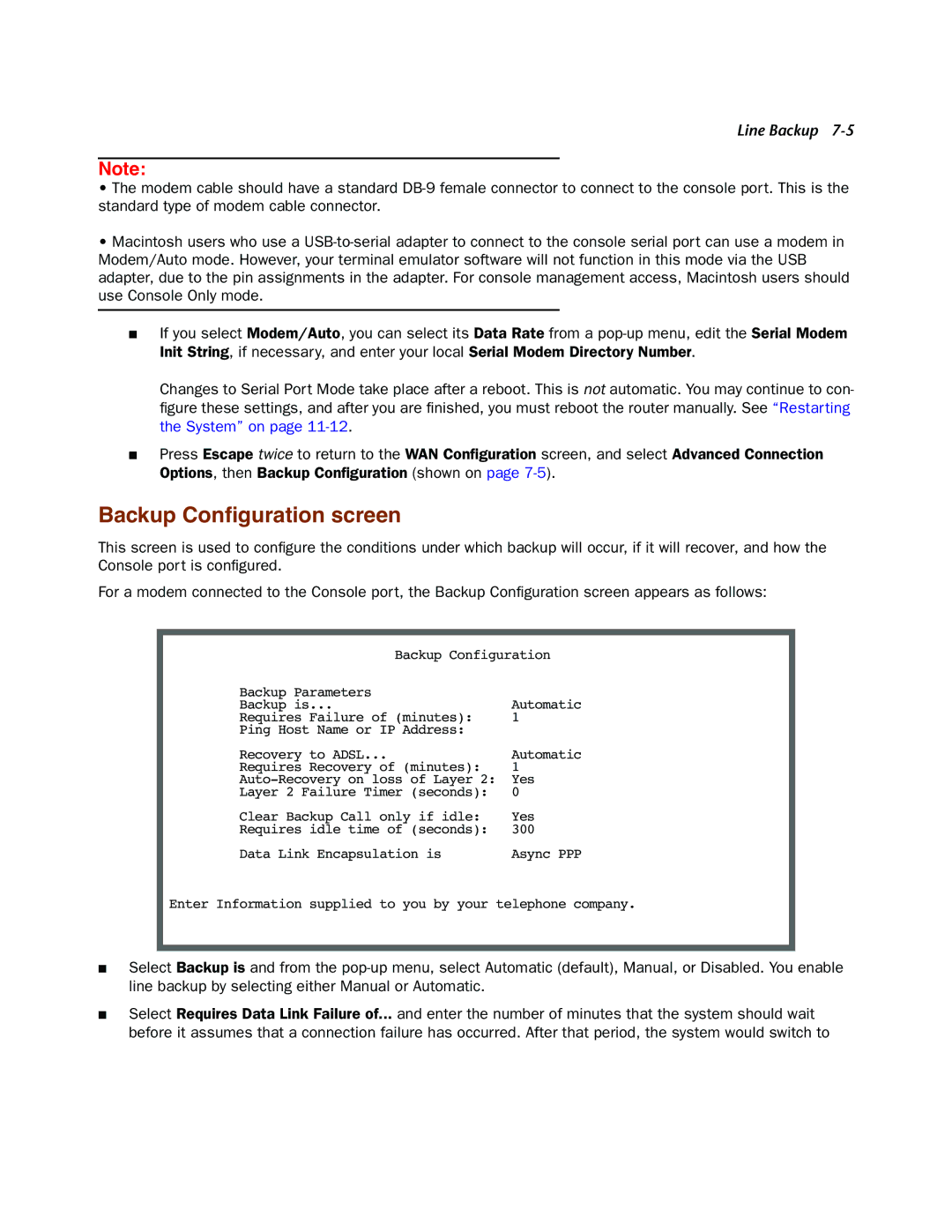Line Backup
Note:
•The modem cable should have a standard
•Macintosh users who use a
■If you select Modem/Auto, you can select its Data Rate from a
Changes to Serial Port Mode take place after a reboot. This is not automatic. You may continue to con- figure these settings, and after you are finished, you must reboot the router manually. See “Restarting the System” on page
■Press Escape twice to return to the WAN Configuration screen, and select Advanced Connection Options, then Backup Configuration (shown on page
Backup Configuration screen
This screen is used to configure the conditions under which backup will occur, if it will recover, and how the Console port is configured.
For a modem connected to the Console port, the Backup Configuration screen appears as follows:
Backup Configuration
Backup Parameters |
|
Backup is... | Automatic |
Requires Failure of (minutes): | 1 |
Ping Host Name or IP Address: |
|
Recovery to ADSL... | Automatic |
Requires Recovery of (minutes): | 1 |
Yes | |
Layer 2 Failure Timer (seconds): | 0 |
Clear Backup Call only if idle: | Yes |
Requires idle time of (seconds): | 300 |
Data Link Encapsulation is | Async PPP |
Enter Information supplied to you by your telephone company.
■Select Backup is and from the
■Select Requires Data Link Failure of... and enter the number of minutes that the system should wait before it assumes that a connection failure has occurred. After that period, the system would switch to