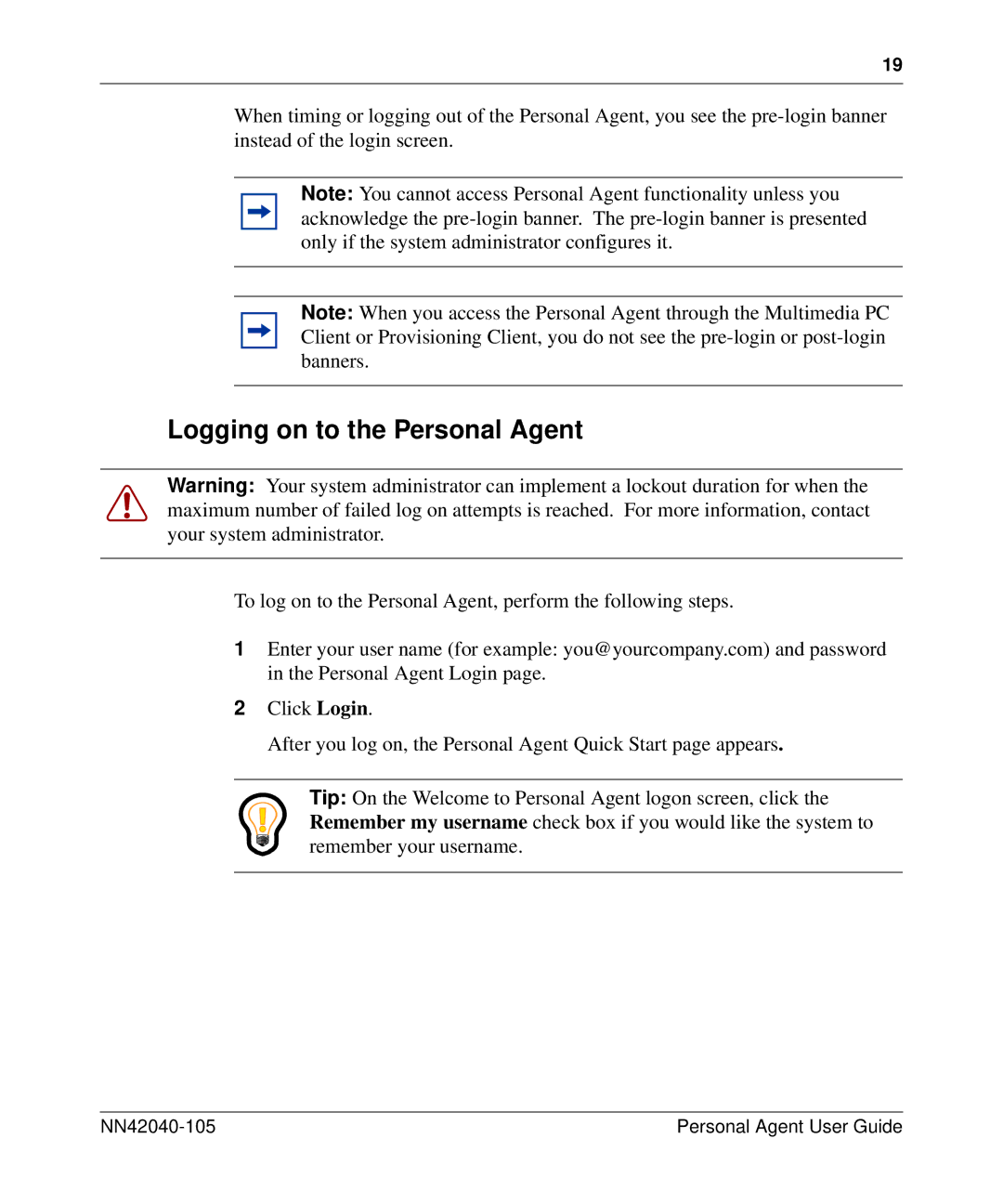19
When timing or logging out of the Personal Agent, you see the
Note: You cannot access Personal Agent functionality unless you acknowledge the
Note: When you access the Personal Agent through the Multimedia PC Client or Provisioning Client, you do not see the
Logging on to the Personal Agent
Warning: Your system administrator can implement a lockout duration for when the maximum number of failed log on attempts is reached. For more information, contact your system administrator.
To log on to the Personal Agent, perform the following steps.
1Enter your user name (for example: you@yourcompany.com) and password in the Personal Agent Login page.
2Click Login.
After you log on, the Personal Agent Quick Start page appears.
Tip: On the Welcome to Personal Agent logon screen, click the Remember my username check box if you would like the system to remember your username.
Personal Agent User Guide |