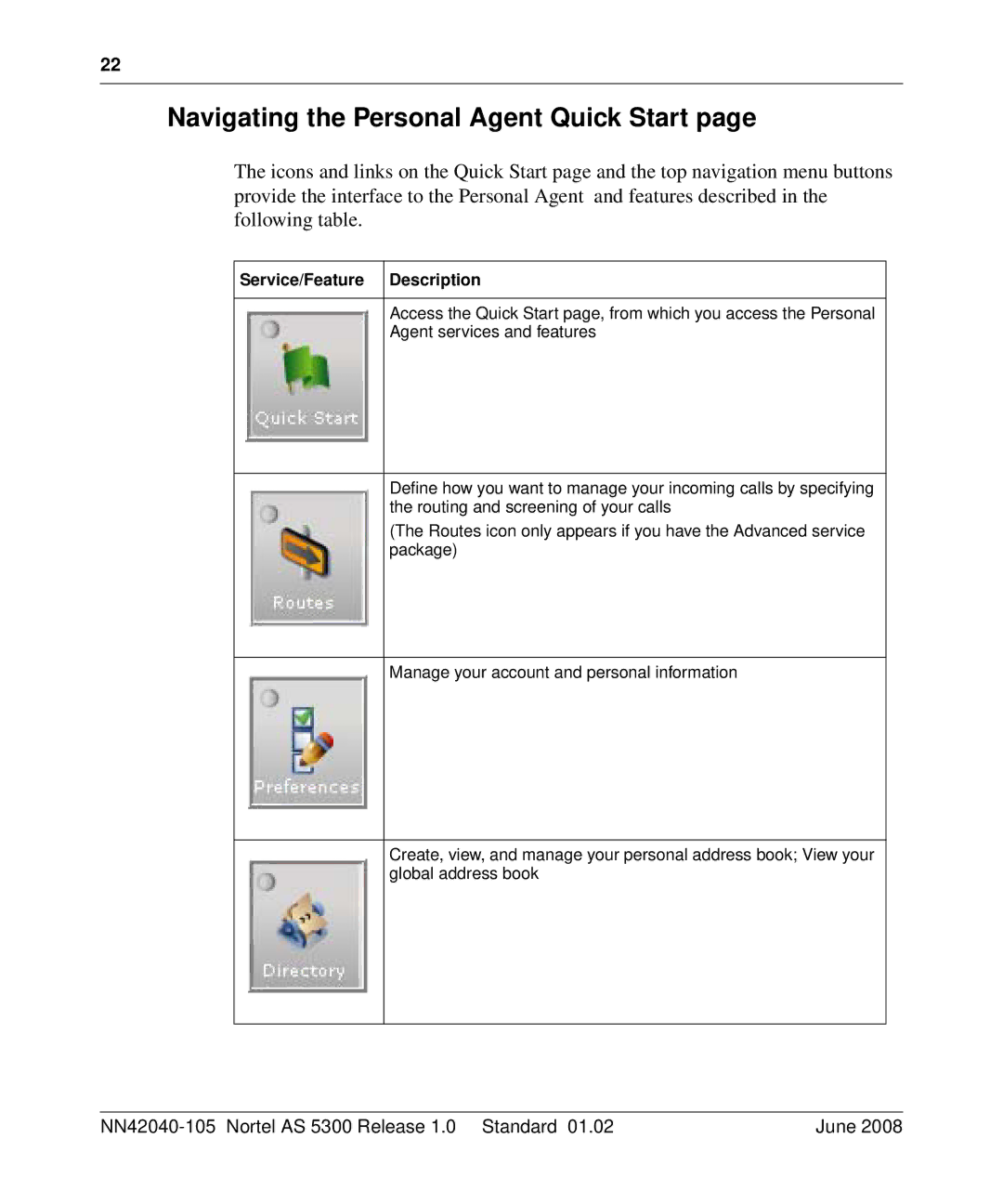22
Navigating the Personal Agent Quick Start page
The icons and links on the Quick Start page and the top navigation menu buttons provide the interface to the Personal Agent and features described in the following table.
Service/Feature Description
Access the Quick Start page, from which you access the Personal
Agent services and features
Define how you want to manage your incoming calls by specifying the routing and screening of your calls
(The Routes icon only appears if you have the Advanced service package)
Manage your account and personal information
Create, view, and manage your personal address book; View your global address book
| June 2008 |