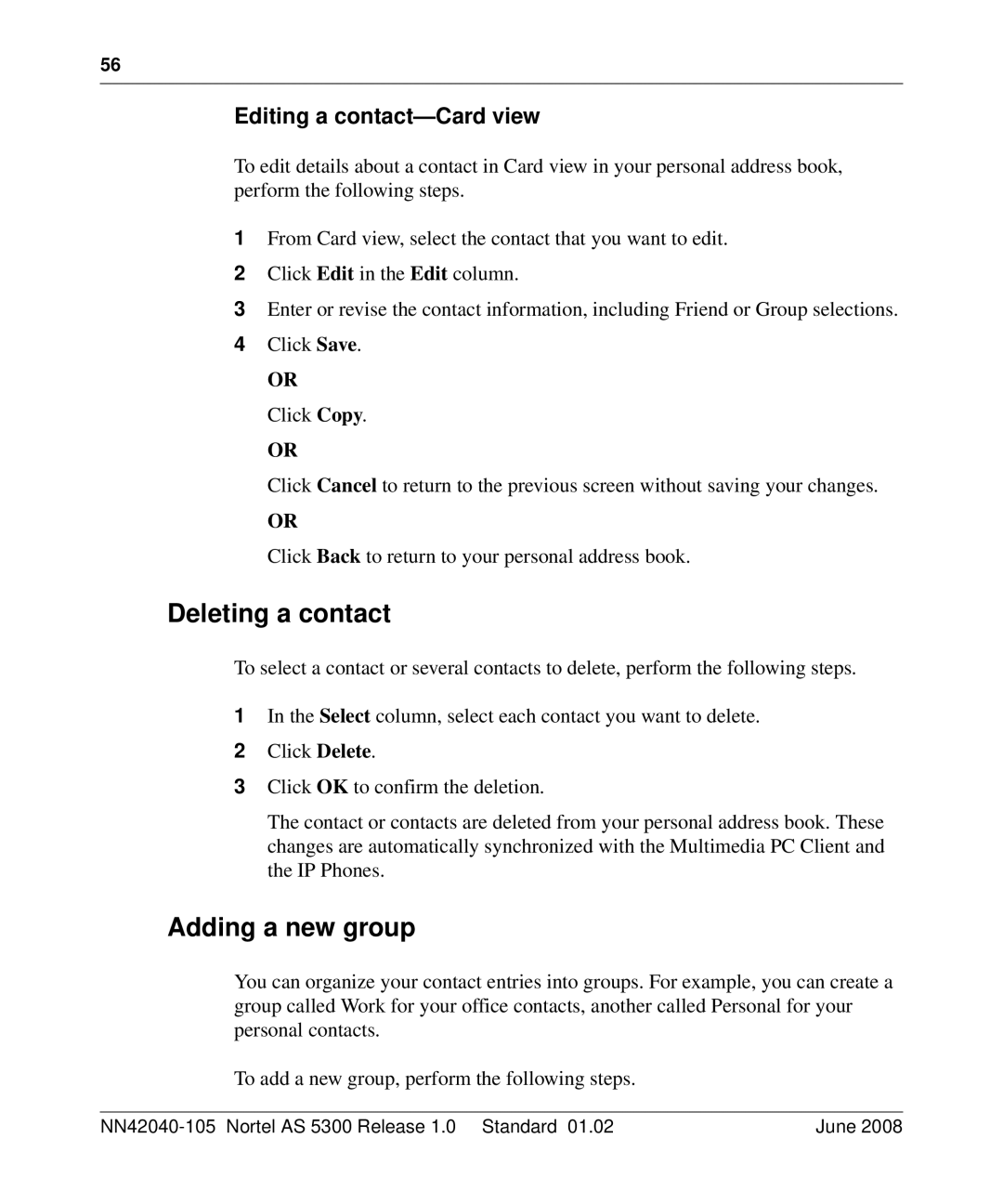56
Editing a contact—Card view
To edit details about a contact in Card view in your personal address book, perform the following steps.
1From Card view, select the contact that you want to edit.
2Click Edit in the Edit column.
3Enter or revise the contact information, including Friend or Group selections.
4Click Save.
OR
Click Copy.
OR
Click Cancel to return to the previous screen without saving your changes.
OR
Click Back to return to your personal address book.
Deleting a contact
To select a contact or several contacts to delete, perform the following steps.
1In the Select column, select each contact you want to delete.
2Click Delete.
3Click OK to confirm the deletion.
The contact or contacts are deleted from your personal address book. These changes are automatically synchronized with the Multimedia PC Client and the IP Phones.
Adding a new group
You can organize your contact entries into groups. For example, you can create a group called Work for your office contacts, another called Personal for your personal contacts.
To add a new group, perform the following steps.
| June 2008 |